Loading ...
Loading ...
Loading ...
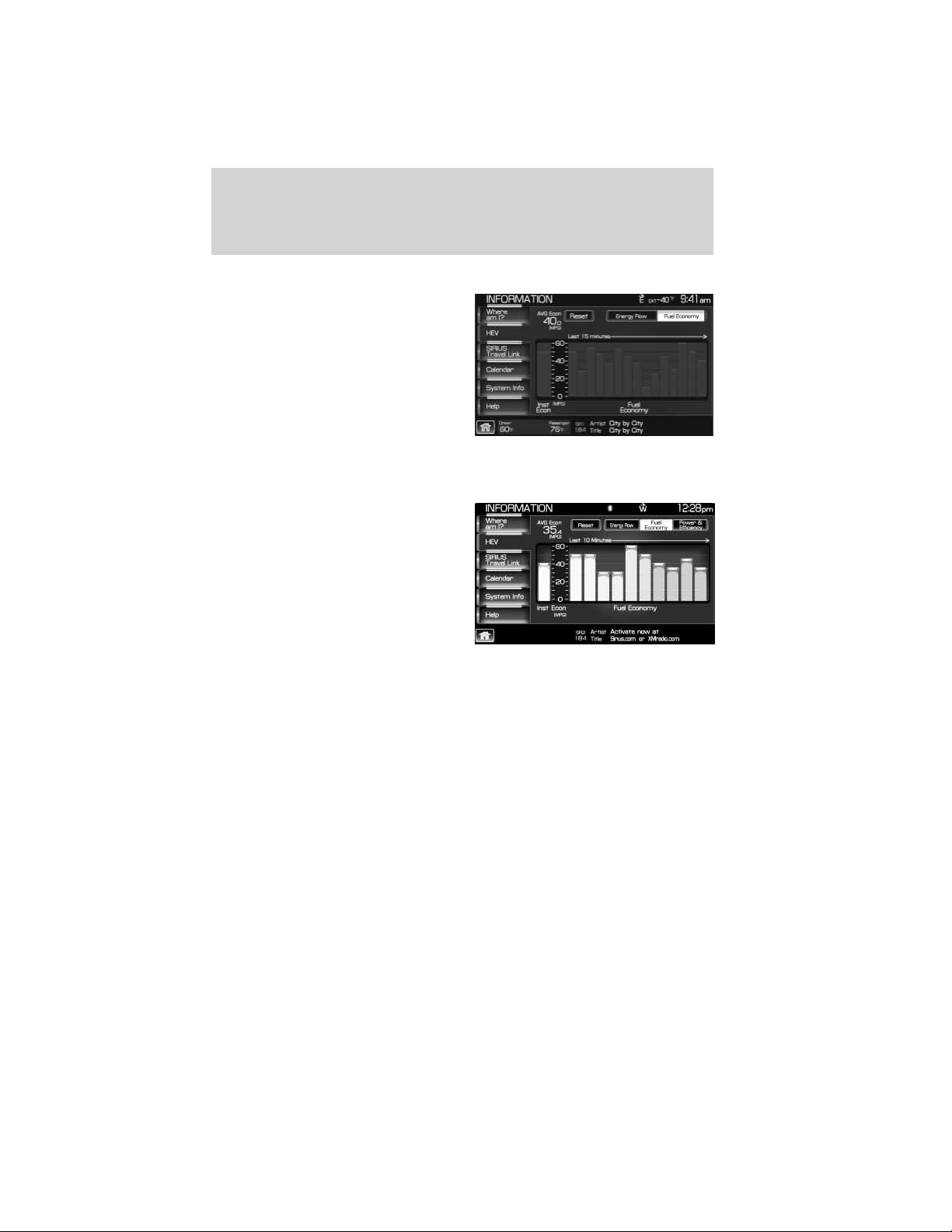
FUEL ECONOMY SCREEN
If you have a Fusion Hybrid, Milan
Hybrid or MKZ Hybrid, the fuel
economy screen displays
instantaneous fuel consumption,
overall average fuel economy and
also a graph of fuel economy
achieved in the last 10, 20 or
60 minutes of driving. (Refer to
Average Fuel Economy in the
Instrument Cluster chapter in your
Owner’s Guide.) To view this screen, select ‘Show Fuel Economy’ on the
‘HEV’ tab screen.
If you have an Escape Hybrid,
Mariner Hybrid or Tribute Hybrid,
the fuel economy screen will display
fuel economy achieved in the last
10 minutes of driving. (Refer to
Average Fuel Economy in the
Instrument Cluster chapter in your
Owner’s Guide.) To view this screen,
select ’Fuel Economy’ on the ‘HEV’
tab screen.
• Instantaneous Fuel Economy (Inst Econ): This is displayed on
the vertical bar on the left of the screen ranging from 0–60 mpg.
When the vehicle is not moving, the Ins Econ function will display no
bar on the Inst Cons graph indicating 0 mpg. Conversely, if you are
driving in electric mode (engine off), this function will display 60+
mpg. Instantaneous Economy cannot be reset.
• Overall Average Fuel Economy (AVG MPG): The AVG MPG is
displayed on the upper left hand corner of the screen. The AVG MPG
will be retained when the key is turned off and will continue averaging
when driving resumes. Pressing RESET will reset the AVG MPG to
zero. This will also reset the Average Fuel Economy on the Instrument
Cluster.
Note: If you have an Escape Hybrid, Mariner Hybrid or Tribute Hybrid
vehicle, the average fuel economy information will not appear in the
instrument cluster.
Information menu
79
2011 Centerstack (ng1)
Supplement, 2nd Printing
USA (fus)
Loading ...
Loading ...
Loading ...