Loading ...
Loading ...
Loading ...
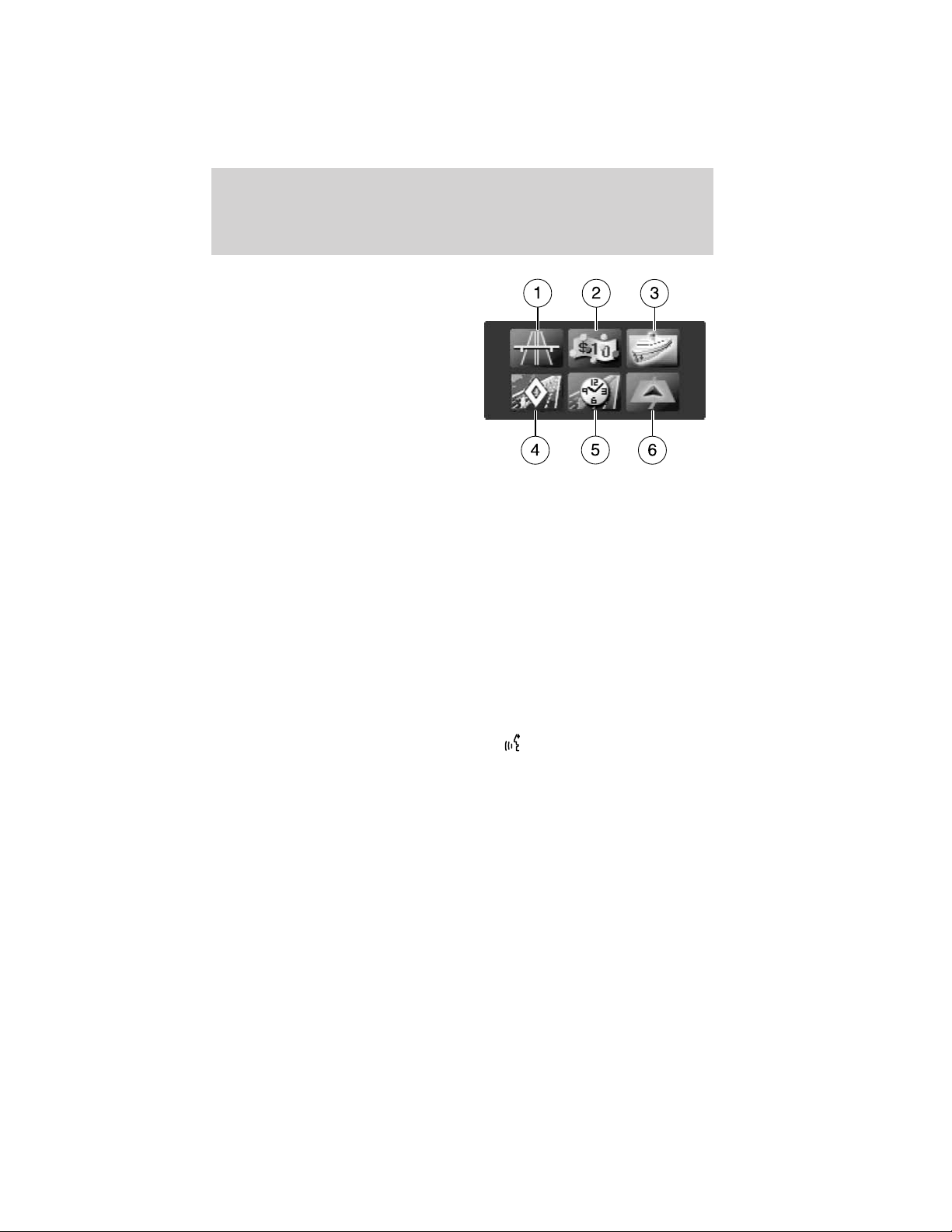
The gray box contains various icons
above the route selection buttons
indicates what characteristics are
present on each route. The icons
represent:
1. Freeways
2. Tollroads
3. Ferries
4. HOV (High Occupancy Vehicle)
lanes
5. Time restricted roads
6. Avoid area
If, for example, you selected the fastest route and the freeway icon is
illuminated, that means that highways are used on the route. This may
happen even if you have selected ‘Avoid freeways’ set as a route
preference. The system will do its best to consider your avoid
preferences, but if there is no other way to get to a destination, it will
not use the restrictions.
Once you have selected a route, you can either select ‘Start Route’ to
begin route guidance or ‘Cancel Route’ to exit or start over.
You can delete all stored avoid areas at once by pressing the MENU hard
button, selecting the ‘Systems settings’ tab, and then pressing the ‘View’
button for ‘Delete stored items’. Then, select ‘Avoid areas’.
Destination voice commands
When setting a destination by voice, press
or VOICE on the steering
wheel controls. When prompted, say “Destination” and then wait or the
system to sound two tones, and say any of the following commands:
• Home •<name tag>
• Nearest POI • <POI category>
• POI • POI category
• Street address • Previous destination
• Destination help • Intersection
Setting a destination
109
2011 Centerstack (ng1)
Supplement, 2nd Printing
USA (fus)
Loading ...
Loading ...
Loading ...