Loading ...
Loading ...
Loading ...
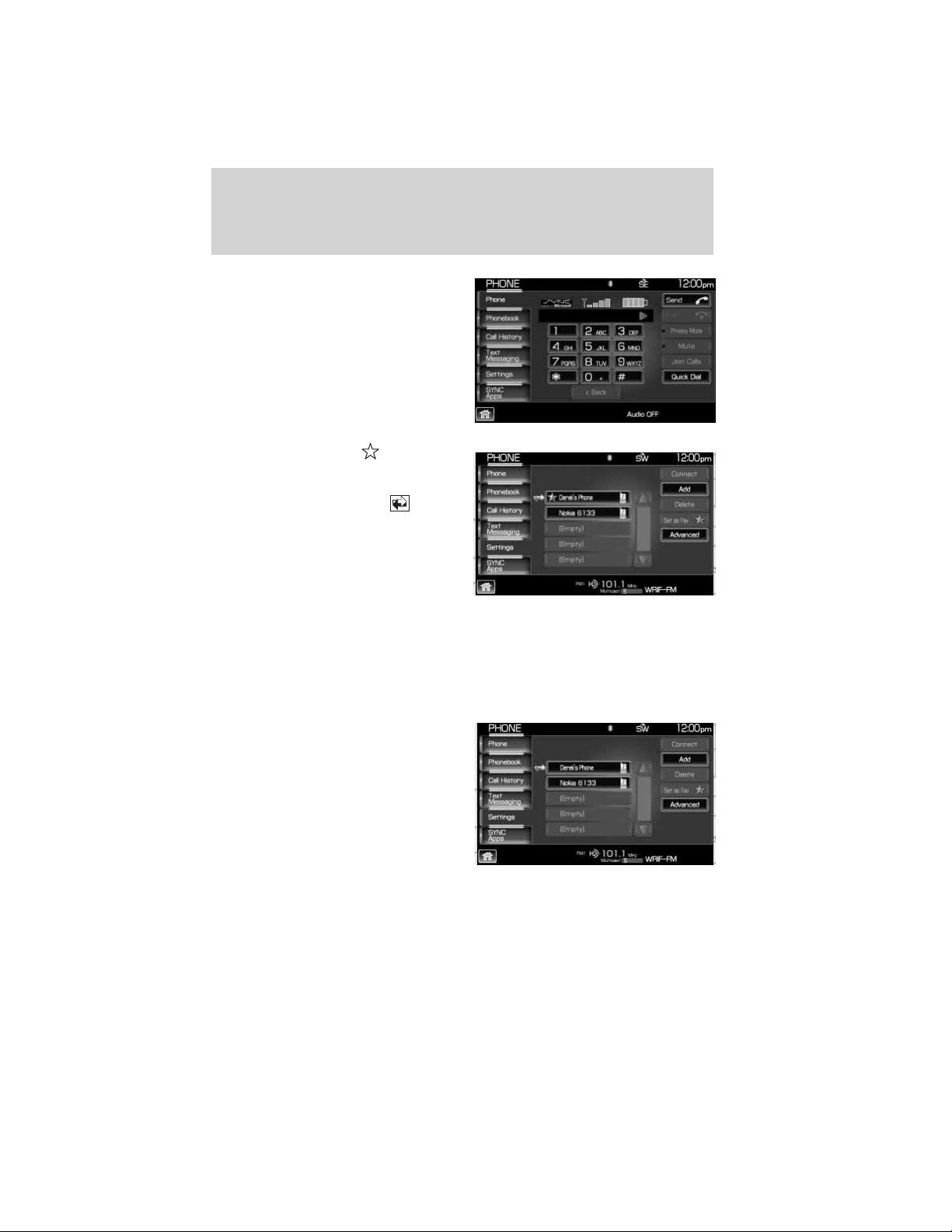
2. Select the ‘Settings’ tab on the
touchscreen.
3. Select the desired device.
4. Press ‘Set as Fav’.
Note: The star icon (
) will
appear to the left of the currently
selected favorite (primary) phone
and a double arrow icon (
) will
appear to signify which phone is
currently connected.
Advanced settings
SYNC威 allows you to change many Advanced Settings.
To access:
1. Press the PHONE hard button.
2. Select the ‘Settings’ tab.
3. Select ‘Advanced’.
SYNC姞 phone features (if equipped)
143
See End User License Agreement at the end of this book
2011 Centerstack (ng1)
Supplement, 2nd Printing
USA (fus)
Loading ...
Loading ...
Loading ...