Loading ...
Loading ...
Loading ...
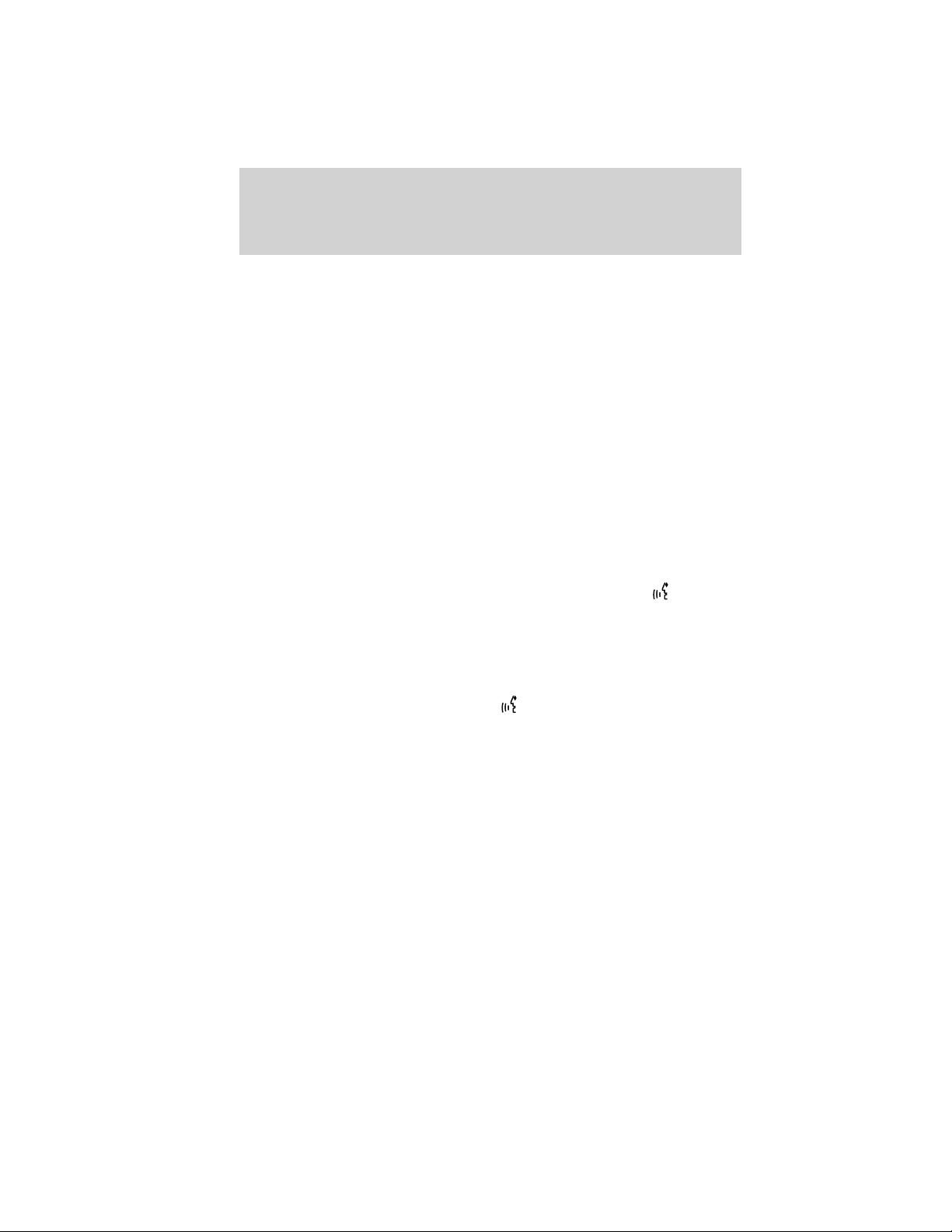
Autoplay: With this feature ON, SYNC will automatically begin to play
your music as it is being indexed. As the system is finishing indexing all
of your songs, you can listen to music. With this feature OFF, SYNC will
not begin to play any of your music until it has all been indexed.
Note: The larger the number of songs SYNC has to index, the longer
indexing will take.
Play Genre: You can play a specific genre (type) of music. SYNC will
read all the data from your indexed music and, if available, will begin to
play that type of music.
Note: You can only play genres of music which are present in the music
you have indexed to SYNC.
Similar music: You can tell SYNC to play music ‘similar’ to what you are
currently playing.
Phone candidate lists are a list of possible results from your voice
commands. These occur when SYNC has equal confidence of several
possible results from your voice command.
Voice commands while using Line in
While using the Line in feature (Auxiliary input jack), press
or
VOICE on the steering wheel controls. When prompted, you may say the
following commands:
• Exit • Line in
Voice commands when in Bluetooth audio mode
When in Bluetooth audio mode, press
or VOICE on the steering
wheel controls. When prompted, say any of the following commands:
• Play • Pause
• Play next track • Play previous track
Note: Please refer to your device’s user guide to see if these commands
are supported for Bluetooth audio.
At any time, you may say these commands:
• User Device • Help
• Phone • Line in
• Exit
SYNC姞 media features (if equipped)
190
See End User License Agreement at the end of this book
2011 Centerstack (ng1)
Supplement, 2nd Printing
USA (fus)
Loading ...
Loading ...
Loading ...