Loading ...
Loading ...
Loading ...
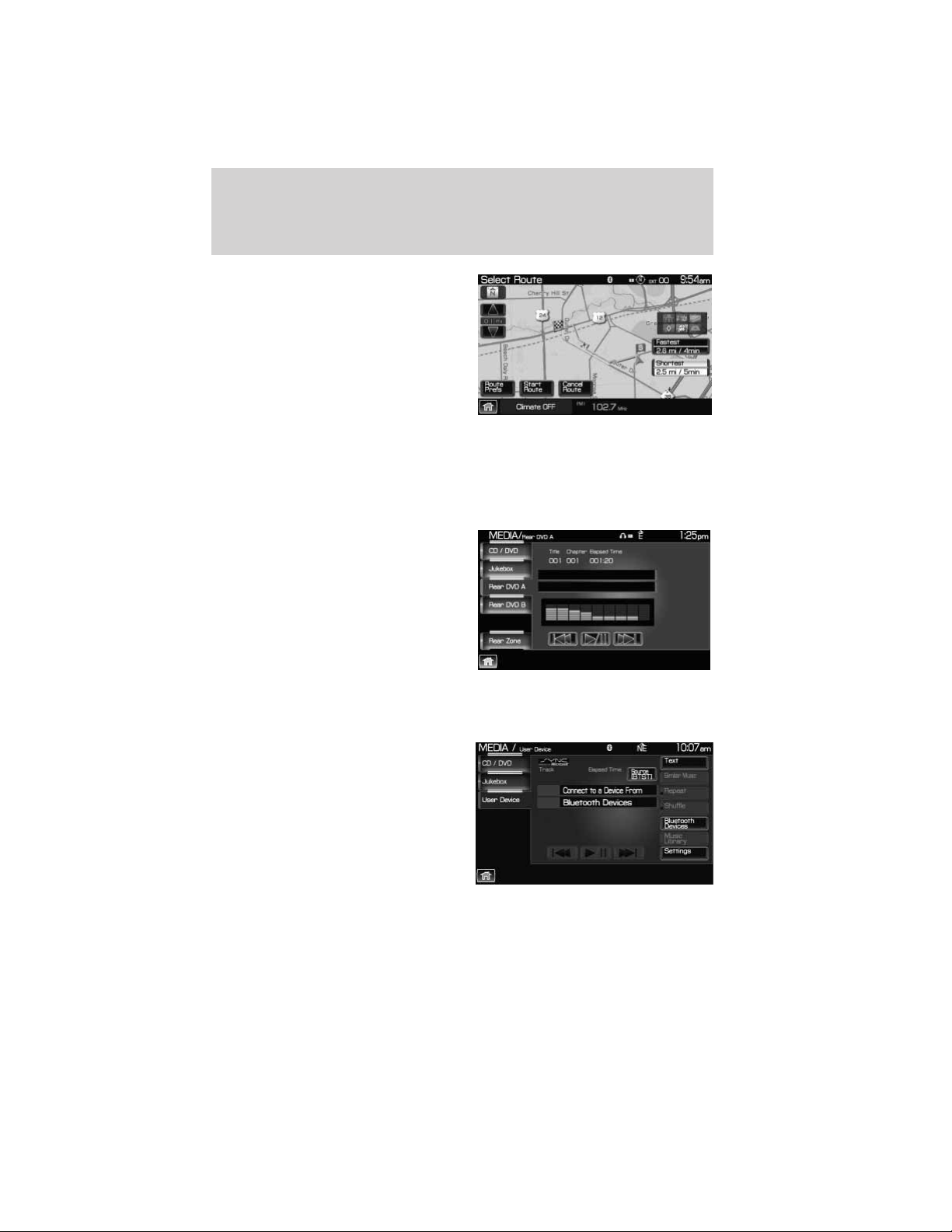
6. Select the desired route on the
right hand side of the screen. There
will be up to three routes possible
(fastest, shortest and unrestricted)
from which to choose, each
highlighted with a different color.
For each route, the overall distance,
route conditions and the estimated
travel time are displayed.
7. Press ‘Start Route’ and follow the
instructions.
TO PLAY A PREVIOUSLY LOADED DVD IN THE FAMILY
ENTERTAINMENT DVD SYSTEM (IF EQUIPPED)
1. Press the MEDIA hard button on the navigation system.
2. Press the Rear DVD A or Rear
DVD B tab to access the desired
monitor system.
The previously loaded DVD will begin to play in the system.
USING SYNC姞 (IF EQUIPPED)
Your vehicle may be equipped with
SYNC威 — a hands-free
communication and entertainment
system which allows you to connect
and use a portable media player
through a USB port located in your
vehicle, pair a Bluetooth威 enabled
cellular phone, and operate these
devices through your vehicle. Please
refer to the SYNC威 media chapter
for more information on using portable media players with SYNC威 and
refer to the SYNC威 phone chapter for information on pairing your
Bluetooth enabled cellular phone and using the phone features.
Introduction
13
2011 Centerstack (ng1)
Supplement, 2nd Printing
USA (fus)
Loading ...
Loading ...
Loading ...