Loading ...
Loading ...
Loading ...
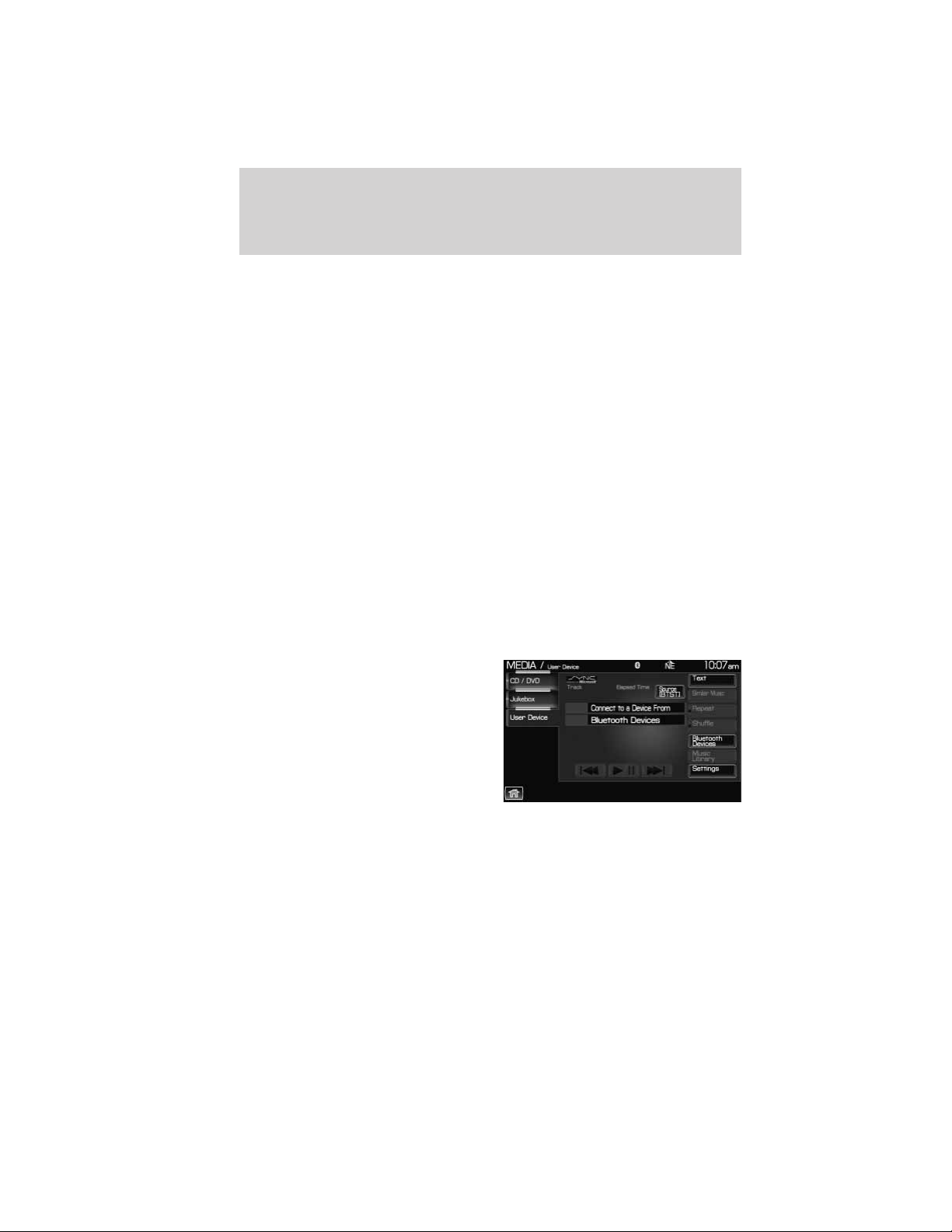
5. Once the music is indexed, you can play music on your digital media
player by saying any of the following commands:
• Play All
• Play Artist <name>
• Play Album <name>
• Play Genre <name>
• Play Playlist <name>
• Play track <name>
SYNC姞 MEDIA SOURCES AND FEATURES
The ‘User Device’ tab provides you access and control over the SYNC威
media sources: USB, BT AUDIO and LINE IN. Once you choose which
SYNC威 media source you would like to listen to, you can then use
SYNC威’s many other features to make playing adjustments.
To access:
1. Ensure that your playing device is plugged into the USB port or
Auxiliary input jack (LINE IN) and your device is on.
Note: If you already have a device connected to the USB port, you
cannot access the LINE IN feature. Some digital media players require
both USB and LINE IN ports to stream data and music separately.
2. Press the MEDIA hard button on the system.
3. Select the ‘Users Device’ tab on
the touchscreen.
4. Press ‘Source’ repeatedly to cycle
through the possible media sources
of USB, BT AUDIO and LINE IN.
You can also access the following
buttons:
• Music Library: Provides you access to SYNC威’s many media features,
such as: Play All, Play Artists, Play Albums, Play Tracks, Play Playlists,
and Explore the USB.
• Similar Music: In USB mode, select to have SYNC威 create a new
playlist of music similar to the currently playing track.
• Repeat: Select to repeat the current track in USB mode.
• Shuffle: Select to shuffle the current tracks in USB mode.
SYNC姞 media features (if equipped)
178
See End User License Agreement at the end of this book
2011 Centerstack (ng1)
Supplement, 2nd Printing
USA (fus)
Loading ...
Loading ...
Loading ...