Loading ...
Loading ...
Loading ...
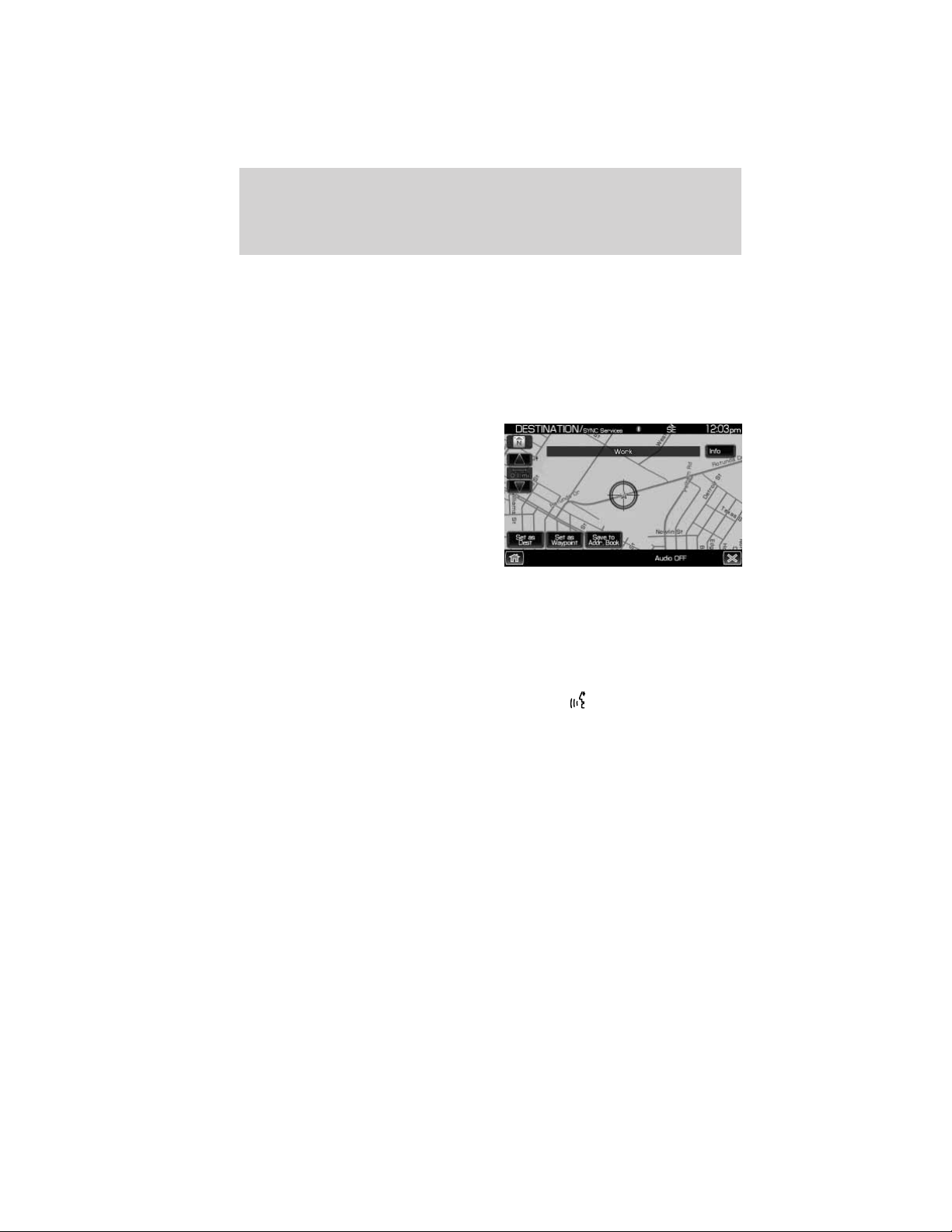
Receiving Turn by Turn Directions
To begin receiving directions:
1. Connect using either the voice commands or phone menu above.
2. When prompted, say, “Directions”.
3. Follow the voice prompts to identify your desired destination.
4. Once your destination is selected, a route is downloaded to your
vehicle.
5. Once directions are downloaded,
select ‘Set as Dest’ on the
touchscreen.
Personalizing Traffic, Directions and Information:
Your Traffic, Directions and Information Services can be personalized to
provide quicker access to your most used or favorite information. You
can save address points such as, ‘work’ or ‘home’. You can also save
favorite information like sports teams or a news category. To learn more,
log onto www.SyncMyRide.com.
Push to interrupt: You can, at any time, press
to interrupt a voice
prompt (or sports report for example) and provide your next voice
command.
Portable: Simply connect your phone to any vehicle equipped with
Traffic, Directions and Information and continue enjoying your
personalized services.
Note: The driver is ultimately responsible for the safe operation of the
vehicle, and therefore, must evaluate whether it is safe to follow the
suggested directions. Any navigation features are provided only as an aid.
Make your driving decisions based on your observations of local
conditions and existing traffic regulations. Do not follow the route
suggestions if doing so would result in an unsafe or illegal maneuver, if
you would be placed in an unsafe situation, or if you would be directed
into an area that you consider unsafe. Maps used by this system may be
inaccurate because of errors, changes in roads, traffic conditions or
driving conditions.
SYNC姞 phone features (if equipped)
168
See End User License Agreement at the end of this book
2011 Centerstack (ng1)
Supplement, 2nd Printing
USA (fus)
Loading ...
Loading ...
Loading ...