Loading ...
Loading ...
Loading ...
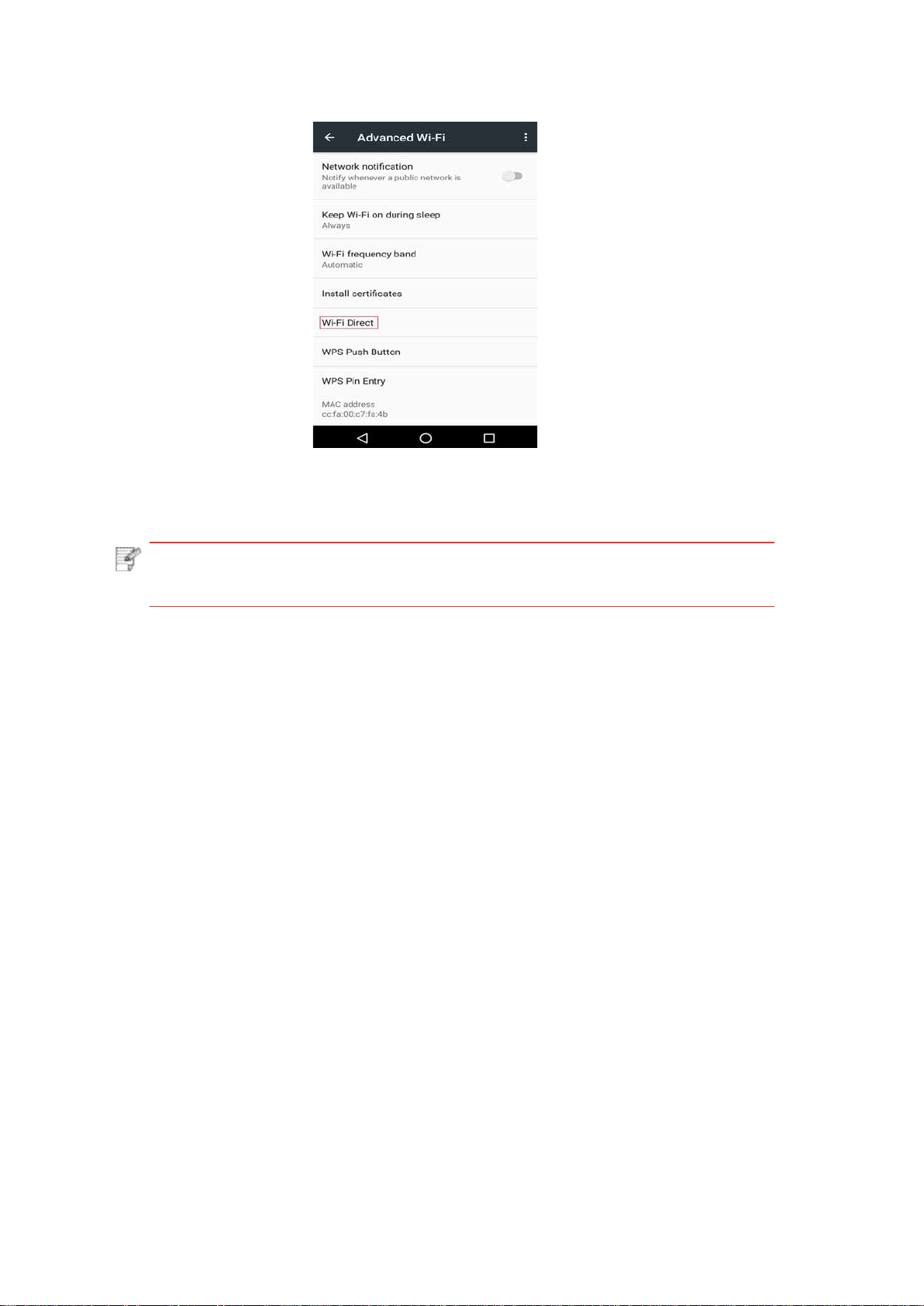
5.3.Wireless network setup FAQs
1. The printer is not found.
• Ifthepowerofcomputer,accesspoint(wirelessrouter)orprinteristurnedon.
• IfthecomputerisconnectedtoprinterwithUSBcable.
• Iftheprintersupportswirelessnetworkconnection.
5.2.2.2.Connection method of wireless client that does not support Wi-Fi Direct
function (input password to connect)
1. Turn on printer power.
2. Press the “Menu key” – “Network Info” – “Wi-Fi dir. Info” on control panel of printer to view
“SSID” and “Password”.
3. Turnonthecomputerormobiledevicewithwirelessnetworkfunction;selecttheSSIDof
Wi-Fi Direct and input password to connect.
5.2.3.How to disable the Wi-Fi Direct
1. Turn on printer power.
2. Press “Menu”, “Network Set”, “Wi-Fi Direct” and then “Off” on the printer’s control panel to
disable Wi-Fi Direct.
Note:•Incaseofautoconnectionmode,themobiledevicewillstarttoconnect
automatically after initiating connection invitation without panel confirmation.
3. Select “Advanced” and then select “Wi-Fi Direct” in advanced WLAN interface.
4. Select printer SSID on direct interface to launch a connection invitation.
5.
Press“OKkey”toconfirm connectionwhen
thepanelleadtopromptswhethertoconnect
to start Wi-Fi Direct connection.
55
Loading ...
Loading ...
Loading ...