Loading ...
Loading ...
Loading ...
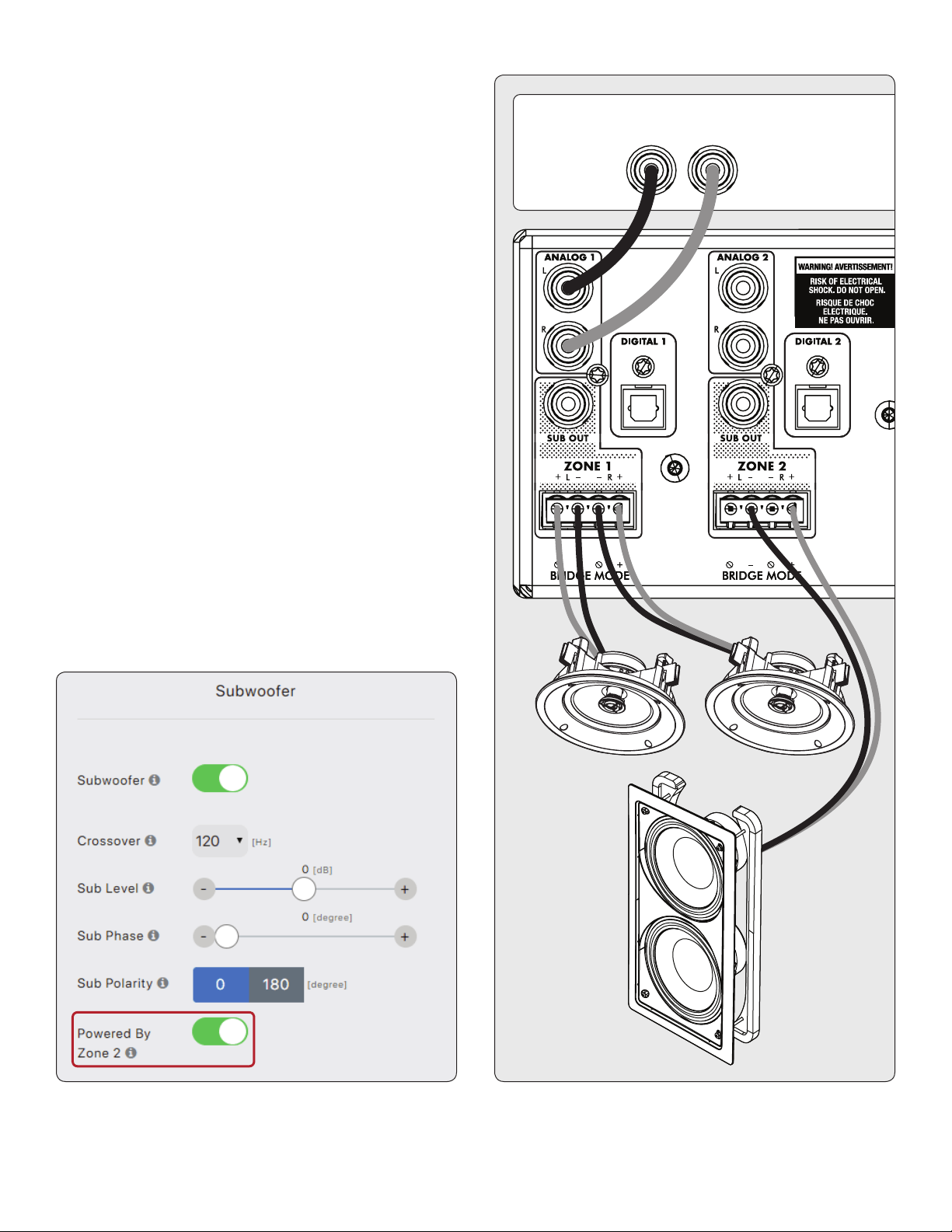
25
3.7 CONNECTING A PASSIVE
(NON-POWERED) SUBWOOFER
USING A BRIDGED ZONE
If using a passive (non-powered) subwoofer, an even-num-
bered zone can be congured to power the sub. This mode
only supports subwoofers rated at 8 Ohms or higher. The
even-numbered zone is bridged to provide more power. For
example, in Zone 1 connect the left/right speakers using the
stereo pair conguration and in Zone 2 connect the passive
subwoofer by following these instructions:
1. Remove the zone’s Euroblock connector from an even
zone of the MDA by gently pulling it until it releases.
2. Use a small slotted screwdriver to loosen and tighten each
contact on the Euroblock when inserting the speaker wire.
3. Connect the red (+) connection of the subwoofer to the
positive (R+) contact on the Euroblock connector as indi-
cated by the printing located on the MDA (below the con-
nector).
4. Connect the black (–) connection of the subwoofer to the
negative (L-) contact on the Euroblock connector as indi-
cated by the printing located on the MDA (below the con-
nector).
5. After attaching subwoofer wires to the Euroblock connec-
tor, insert it into the MDA by gently pressing it into place.
Using the web interface enable the subwoofer bridge mode in
the Zones > Subwoofer menu and then enable Powered by Zone
2 (4, 6, or 8). Note that the even zone parameters become un
-
available when this mode is enabled. The odd zone screen de-
termines the input source, level, crossover, phase, and polarity.
ANALOG OUT
RL
LR
SUB
Loading ...
Loading ...
Loading ...
