Loading ...
Loading ...
Loading ...
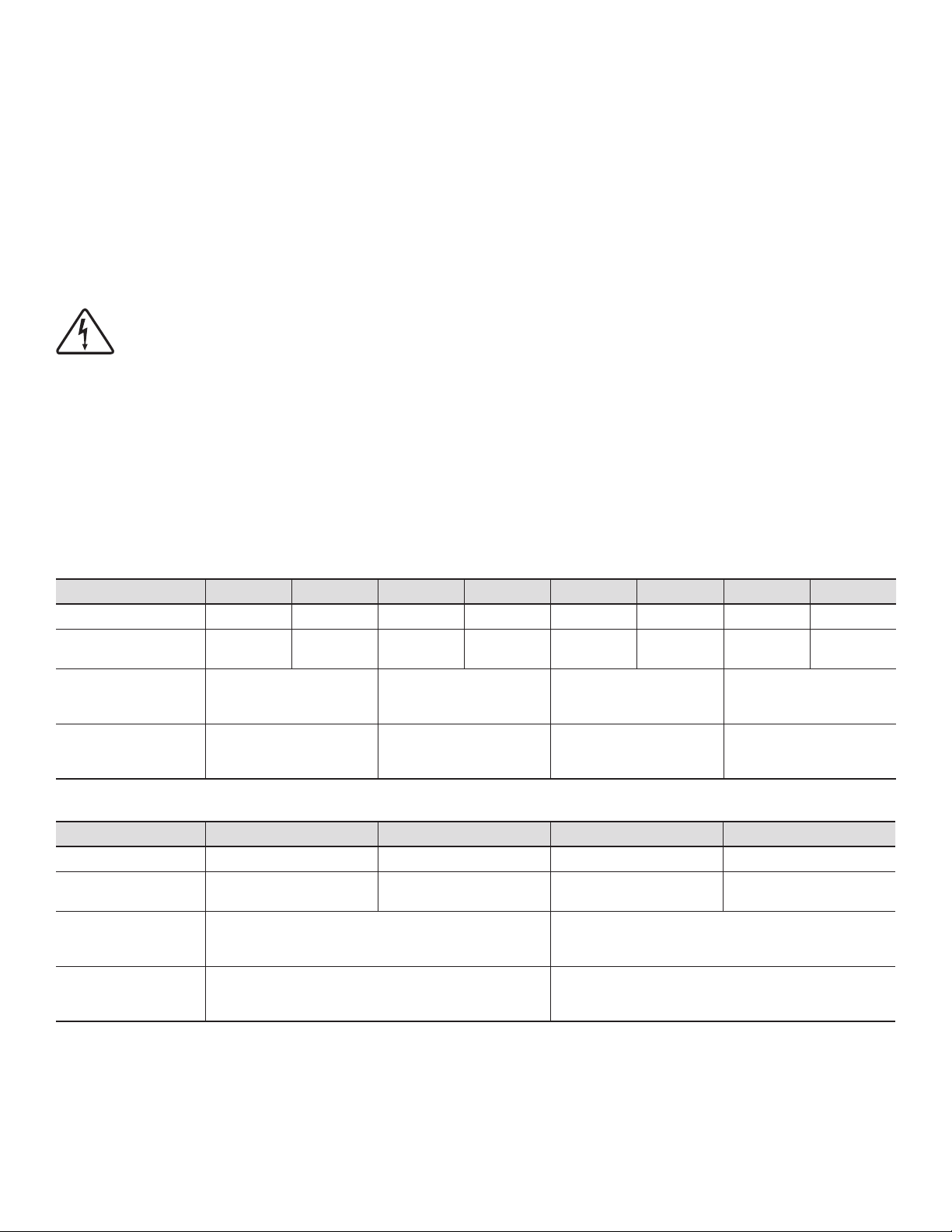
20
3. CONNECTIONS AND BACK PANEL CONTROLS
3.1 LOCAL AREA NETWORK CONNECTION
A network connection is required to access the conguration
interface, run Anthem Room Correction, and use IP control.
Connect to your router using an Ethernet (CAT5) cable.
3.2 SPEAKER CONNECTIONS
Depending on the level of the input signal, the volt-
age at the outputs can be high enough to cause
electric shock – be sure that power is o when con-
necting or disconnecting anything. As well, be sure
to use speakers rated for use with this MDA – an
overdriven speaker can pose a re hazard.
MDAs oer several options for connecting speakers and pas-
sive subwoofers:
• Stereo speakers hooked to a single zone.
• For more power, a zone can be bridged to drive a single
speaker in either mono or stereo mode. Bridge mode uses
the left and right output to drive a single speaker. Mono
bridge mode uses a single zone whereas stereo bridge
uses two consecutive zones to drive a stereo pair.
• Bridge a zone to power a passive subwoofer to comple-
ment a stereo pair.
When stereo bridge is enabled, you must always use two con-
secutive zones (zones 1/2, 3/4, 5/6, or 7/ 8).
It is possible to mix-and-match zone congurations within a
single MDA. For example:
• Zone 1 (Kitchen): left & right speakers
• Zone 2 (Bathroom): left & right speakers
• Zones 3/4 (Den): left & right speakers bridged for more
power in stereo mode
• Zone 5/6 (Living Room): left & right speakers with a pas-
sive subwoofer (connected to Zone 6)
• Zone 7 (Hallway): left & right speakers bridged for more
power in mono mode
• Zone 8 (Bedroom): left & right speakers with a powered
subwoofer (connected via Zone 8 Sub Out RCA)
MDA16 Zone 1 Zone 2 Zone 3 Zone 4 Zone 5 Zone 6 Zone 7 Zone 8
Stereo Speakers Left & Right Left & Right Left & Right Left & Right Left & Right Left & Right Left & Right Left & Right
Mono Speaker Using
Mono Bridged Zone
Mono
(Left + Right)
Mono
(Left + Right)
Mono
(Left + Right)
Mono
(Left + Right)
Mono
(Left + Right)
Mono
(Left + Right)
Mono
(Left + Right)
Mono
(Left + Right)
Stereo Speakers
Using Two Bridged
Zones
Left (on zone 1)
Right (on zone 2)
[controlled via zone 1]
Left (on zone 3)
Right (on zone 4)
[controlled via zone 3]
Left (on zone 5)
Right (on zone 6)
[controlled via zone 5]
Left (on zone 7)
Right (on zone 8)
[controlled via zone 7]
Stereo Speakers and
Passive Subwoofer
Using a Bridged Zone
Left & Right (on zone 1)
Passive Sub (on zone 2)
[controlled via zone 1]
Left & Right (on zone 3)
Passive Sub (on zone 4)
[controlled via zone 3]
Left & Right (on zone 5)
Passive Sub (on zone 6)
[controlled via zone 5]
Left & Right (on zone 7)
Passive Sub (on zone 8)
[controlled via zone 7]
MDA8 Zone 1 Zone 2 Zone 3 Zone 4
Stereo Speakers Left & Right Left & Right Left & Right Left & Right
Mono Speaker Using
Mono Bridged Zone
Mono
(Left + Right)
Mono
(Left + Right)
Mono
(Left + Right)
Mono
(Left + Right)
Stereo Speakers
Using Two Bridged
Zones
Left (on zone 1)
Right (on zone 2)
[controlled via zone 1]
Left (on zone 3)
Right (on zone 4)
[controlled via zone 3]
Stereo Speakers and
Passive Subwoofer
Using a Bridged Zone
Left & Right (on zone 1)
Passive Sub (on zone 2)
[controlled via zone 1]
Left & Right (on zone 3)
Passive Sub (on zone 4)
[controlled via zone 3]
Loading ...
Loading ...
Loading ...
