Loading ...
Loading ...
Loading ...
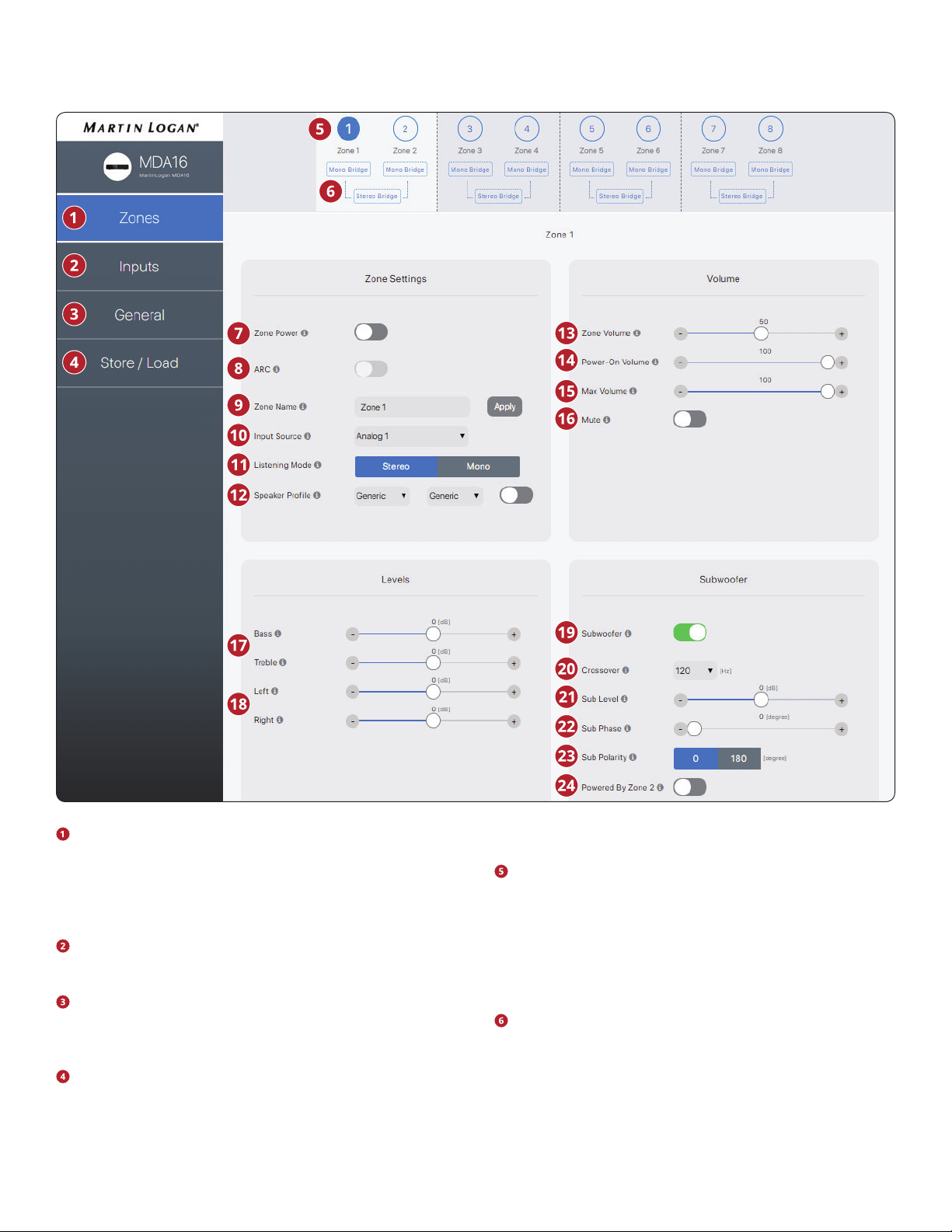
12
Zones: Adjusts the settings of individual zones, allowing
zone naming, source selection, mode setup, listening
mode, speaker prole, level adjustment, tone control, vol-
ume conguration, and subwoofer setup. The top of the
page shows the individual zones.
Inputs: Allows input naming and level balancing (trim). See
section 2.5 for additional details.
General: Displays device information and allows device
naming, network conguration, and displays input selec-
tion. See sections 2.6 – 2.9 for additional details.
Store/Load: Allows import/export of device settings from
les saved on your PC or Mac. Also allows storing and load-
ing from 2 local storage areas (user’s or installer’s settings).
See section 2.10 for additional details.
The Zone taskbar shows available zones and highlights the
currently selected zone (MDA16 shows 8 zones, and MDA8
shows 4 zones). Stereo Bridge and Subwoofer Powered
by Zone 2 (4, 6, or 8) turn the even-numbered zones grey,
indicating they are disabled. In this case, settings and con-
trols of the odd-numbered zone transfer automatically to
the even-numbered zone.
Mono Bridge: Sets a single zone into a high output mode
for a single speaker. The listening mode is automatically
set to Mono when selecting Mono Bridge mode. See sec-
tion 3.4 for additional details.
Stereo Bridge: Sets a zone pair (1 & 2, 3 & 4, 5 & 6, or 7 & 8) into
2.4 ZONES
The user interface design is subject to change.
Loading ...
Loading ...
Loading ...
