Loading ...
Loading ...
Loading ...
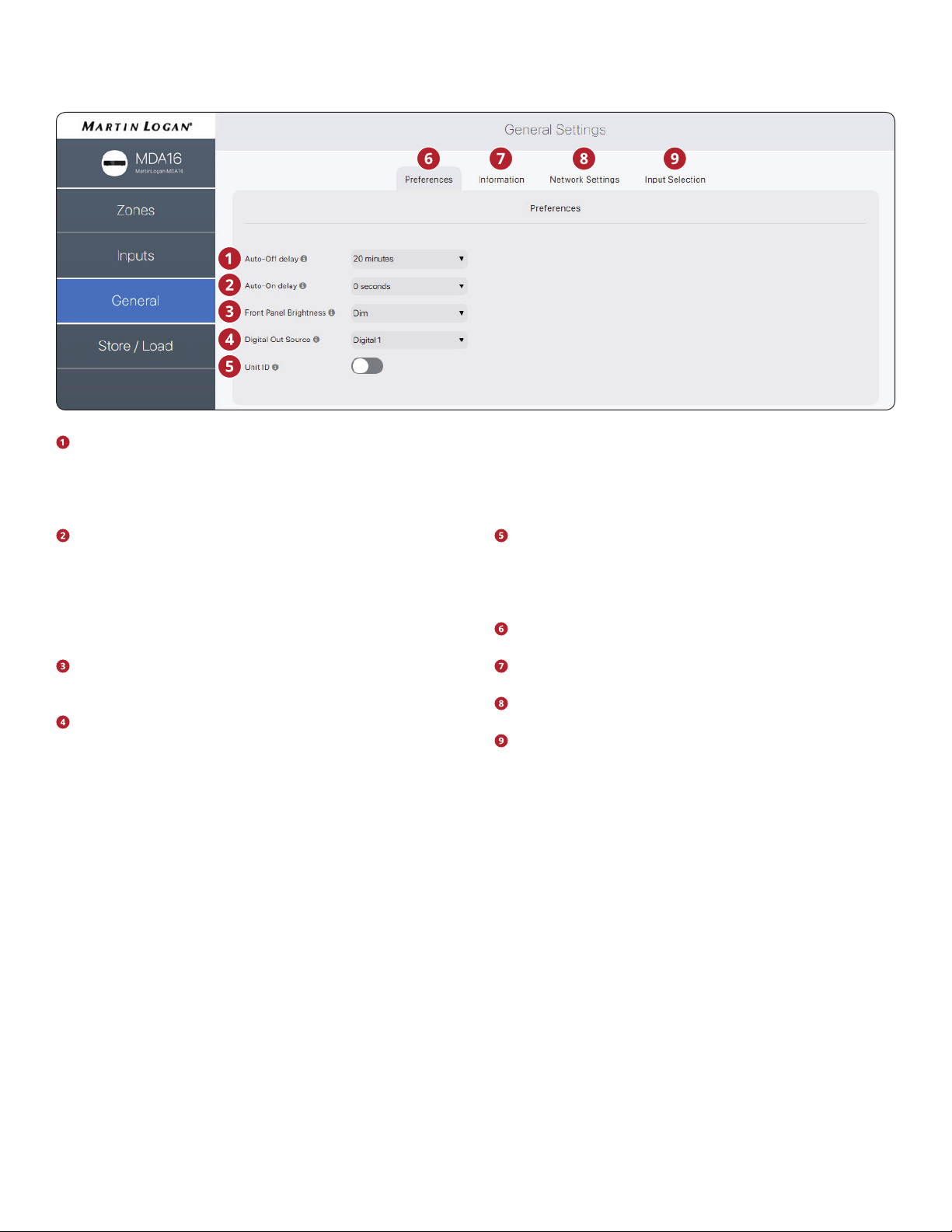
15
Auto-ODelay:Sets the length of time a zone waits to en-
ter standby mode after not receiving an audio signal. This
option only applies when you set the On Mode switch on
the back of the MDA to Auto.
Auto-On Delay: Sets the amount of time that the MDA
waits to power up when in standby. This delay is useful
when controlling multiple MDAs with a trigger, and you
want them to power on in a staged pattern. This option
only applies when you set the On Mode switch on the back
of the MDA to Auto or Trigger.
Front Panel Brightness: Sets the brightness of the front
panel LEDs.
Digital Out Source (MDA16 only): Allows you to select
which digital (optical or coaxial) to pass to the digital op-
tical output. This setting can be manipulated dynamically
through IP/RS232. Selecting an output in the user interface
does not prevent this setting from being changed through
IP or RS232.
Unit ID (Rear LED): Setting to On causes the ID light on the
back panel and the Power indicator on the front to blink.
This control is useful if you’re trying to identify a specic
MDA in a system with multiple MDAs.
General > Preferences: This section.
General > Information: See section 2.7.
General > Network Settings: See section 2.8.
General > Input Selection: See section 2.9.
2.6 GENERAL: PREFERENCES
The user interface design is subject to change.
Loading ...
Loading ...
Loading ...
