Loading ...
Loading ...
Loading ...
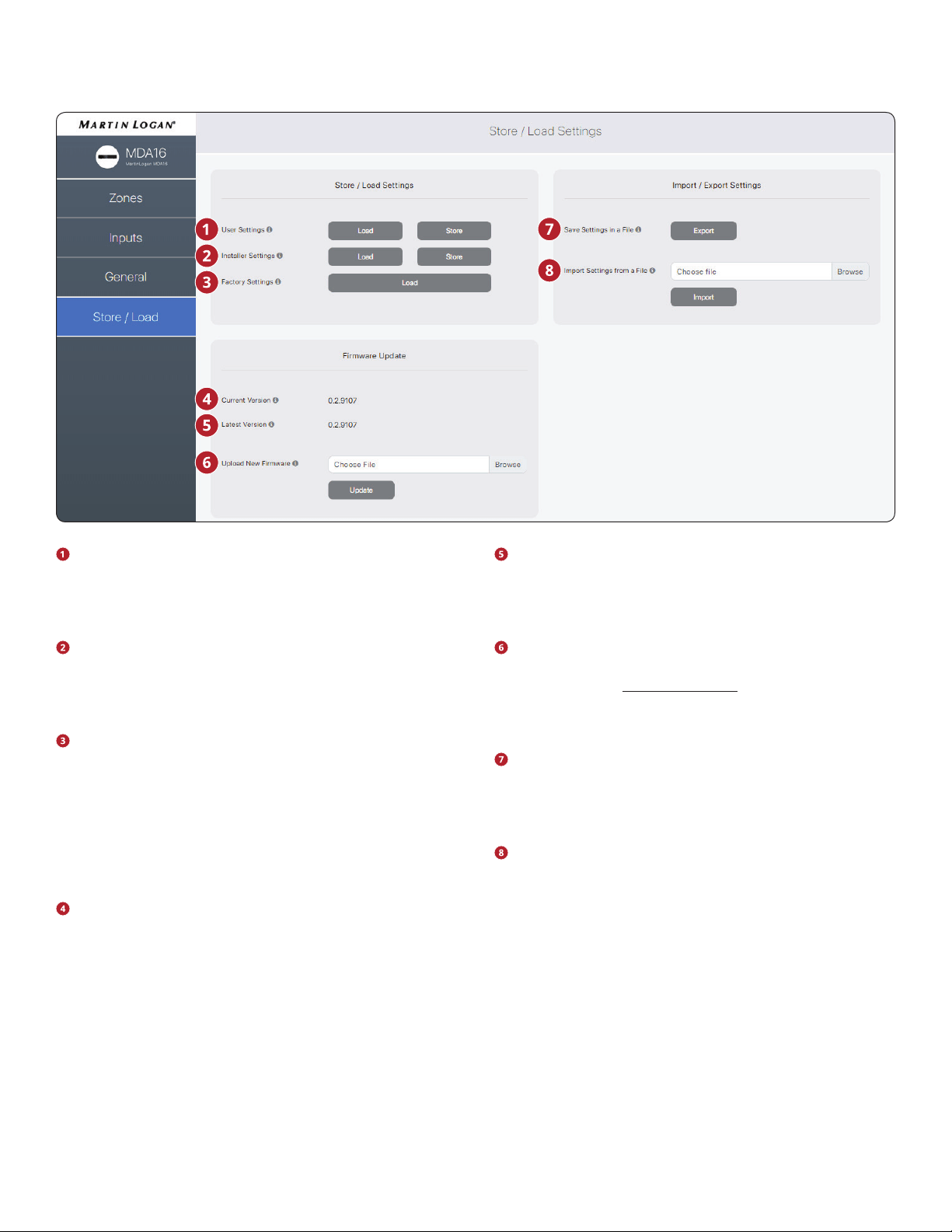
19
User Settings: Allows you to store the current settings to
the User Settings and load them back. The User Settings
are stored locally on the MDA and don’t require an exter-
nal le.
Installer Settings: Allows you to store the current settings
to the Installer Settings and load them back. The Installer
Settings are stored locally on the MDA and don’t require an
external le.
Factory Settings: Resets the current settings to the facto-
ry defaults. The saved user and installer settings remain
intact. It also erases ARC corrections (and turns ARC o) in
all zones. Loading the factory settings does not revert the
MDA rmware to the factory image. To revert the MDA to
the factory version of the rmware you need to use the
DHCP Reset / Factory Image reset button located on the
MDA’s back panel (refer section 7, Troubleshooting).
Current Version: Displays the current rmware version.
Latest Version: Displays the latest available rmware
version. If there is an active internet connection, the MDA
checks our servers and display a notication at the bottom
of the screen if an update is available.
Upload New Firmware: If the MDA does not have Inter-
net access, you can download the latest rmware from our
support page at MartinLogan.com. Click on Browse and se-
lect the le from your computer and then click on Update
to start the upgrade process.
Save Settings in a File: Saves a backup of the MDA’s cur-
rent settings on your computer, allowing you to copy set-
tings across MDA’s for a faster install, or if service is neces-
sary.
Import Settings from a File: Allows you to load previously
saved settings from an external le.
2.10 STORE/LOAD SETTINGS
The user interface design is subject to change.
Loading ...
Loading ...
Loading ...
