Loading ...
Loading ...
Loading ...
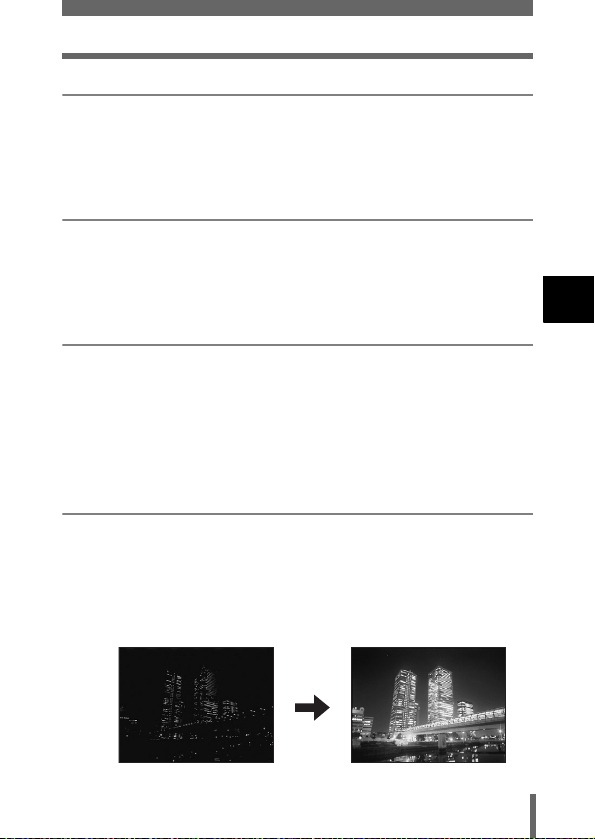
61
Shooting mode
3
Shooting basics
M Manual shooting
Allows you to set the aperture and shutter speed manually. To check the
exposure, refer to the exposure status display. This mode gives you more
creative control, allowing you to make the settings you need to get the type
of picture you want, regardless of optimum exposure.
g“Manual shooting” (P.88)
r My Mode
Allows you to save your favorite settings as your own personal mode and
use these customized settings when taking pictures. Current settings can
also be saved for retrieving by this mode. g“MY MODE SETUP – Setting
a function in My Mode” (P.170)
g“Using My Mode” (P.90)
n Movie record
This function allows you to record movies. The camera automatically
determines the aperture and shutter speed. Sound is recorded at the same
time. The focus and zoom are locked. If the distance to the subject changes,
focus may be compromised.
g“Recording movies” (P.70)
Situation-related modes
m Night Scene shooting
Suitable for shooting pictures in the evening or at night. The camera sets a
slower shutter speed than is used in normal shooting. For example, if you
take a picture of a street at night in P mode, the lack of brightness will result
in a dark picture with only dots of light. In the Night Scene shooting mode,
the true appearance of the street is captured. The camera automatically
selects the optimal settings for this type of shooting condition. Since the
shutter speed is slow, make sure you stabilize the camera by using a tripod.
Loading ...
Loading ...
Loading ...
