Loading ...
Loading ...
Loading ...
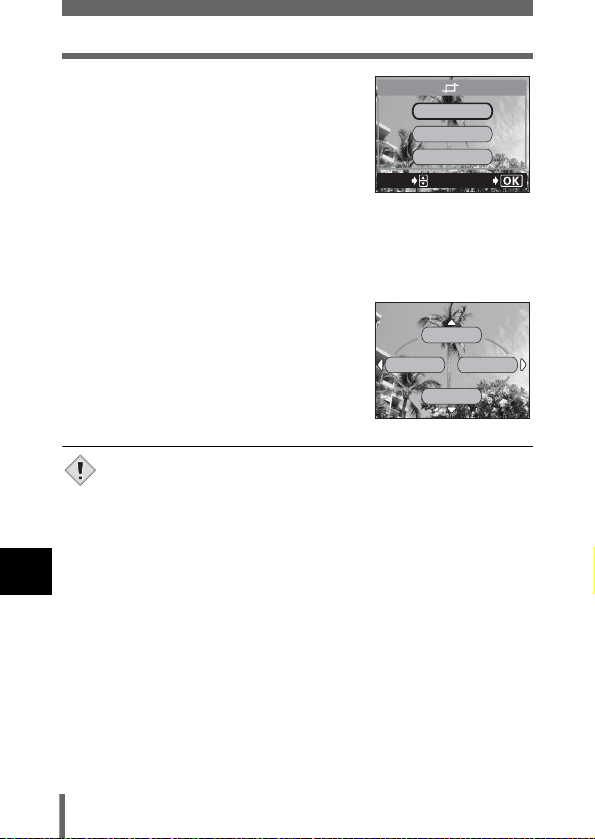
206
Trimming
9
Print setting
4 Press ac to select OK, then
press e.
OK Saves the current trimming size
and returns to the single-frame
reservation screen.
RESET Sets a new trimming size. → Go
to Step 2.
CANCEL Cancels the current trimming setting and returns to the
single-frame reservation screen.
5 Press e to complete the print reservations and return to
the picture selection screen. Press e again.
6 Press b to select END.
• The < PRINT ORDER screen appears.
•Press b again to display the < PRINT
ORDER SETTING screen, then press b
once more to complete the print
reservations.
• The size of the printed picture varies depending on the printer
settings. If the trimmed picture size is small, printing magnification
increases accordingly, resulting in a printed picture with lower
resolution.
• For best results with close-up prints, you are recommended to use
the TIFF, SHQ or HQ mode.
• The original picture is not trimmed. If your printer does not have a
trimming feature, the picture will be printed untrimmed.
• Do not rotate pictures that have been trimmed, otherwise the
cropped area will change.
GO
SELECt
RESEt
CANCEL
OK
MORE
END
CANCEL
SINGLE
PRINt
Note
Loading ...
Loading ...
Loading ...
