Loading ...
Loading ...
Loading ...
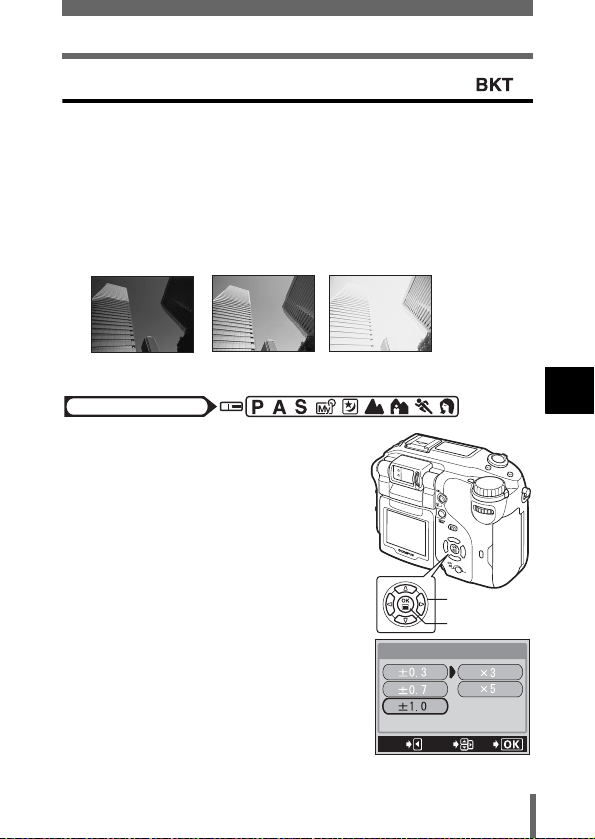
109
Sequential shooting
5
Advanced shooting
Auto bracketing
Under some conditions, you may obtain better results shooting with
exposure compensation than by using the exposure setting considered
optimal by the camera.
When auto bracketing is set, the exposure is changed automatically for each
frame while the shutter button is pressed. The exposure differential and
number of frames can be selected in the menus. The focus and white
balance are locked at the first frame.
Ex : When BKT is set to ±1.0 ×3
1 In the top menu, select MODE
MENU → CAMERA → DRIVE →
BKT, and press d.
g“How to use the menus” (P.49)
2 Select the exposure. Press ac
to select ±0.3, ±0.7 or ±1.0, then
press d.
• When the exposure adjustment is set to
1/2EV steps, select from ±0.5, ±1.0 and
±1.5.
g“Exposure steps – Selecting the
adjustment increments” (P.174)
-1.0 0.0 +1.0
Mode dial
Arrow pad
OK button
BKt
GO
SELECt
CANCEL
Loading ...
Loading ...
Loading ...
