Loading ...
Loading ...
Loading ...
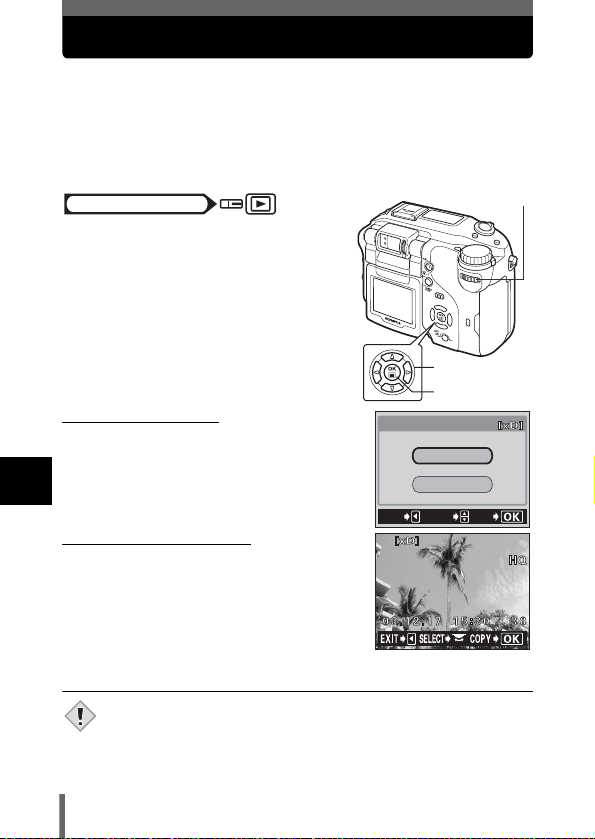
158
7
Playback
Copying pictures
This function lets you copy pictures to and from the xD-Picture Card and
CompactFlash or Microdrive. This menu can be selected if both cards are
inserted.
The selected card is the copying source. You can change the copying
source by pressing the card button. g“Switching cards” (P.31)
ALL Copies all the pictures on the card.
SELECT Copies only the selected picture.
1 In the top menu, select MODE
MENU → EDIT → COPY, and
press d.
g“How to use the menus” (P.49)
• The screen is displayed for you to
select ALL or SELECT.
2 Press ac to select ALL or
SELECT, then press d.
(
If you choose ALL
A confirmation screen appears asking if you
want to copy the pictures. Select YES and
press e.
• The pictures are copied and the menu is
exited.
(If you choose SELECT
The playback screen is displayed. Turn the
control dial to select the frame you want to copy
and press e.
• The picture is copied.
• If you want to copy more pictures, repeat the
procedure.
• To finish copying, press b. Press e
repeatedly until the menu disappears.
• Pictures cannot be copied to the same card.
• Files with a volume of 25 MB or over (movies of over approximately
28 seconds in SHQ mode, 75 seconds in HQ mode or 300 seconds
in SQ mode) cannot be copied. If you try to copy such files, the
message “FILE SIZE SELECTED TOO LARGE” will be displayed.
Arrow pad
OK button
Control dial
Mode dial
YES
COPY
NO
EXIt
GO
SELECt
Note
Loading ...
Loading ...
Loading ...
