Loading ...
Loading ...
Loading ...
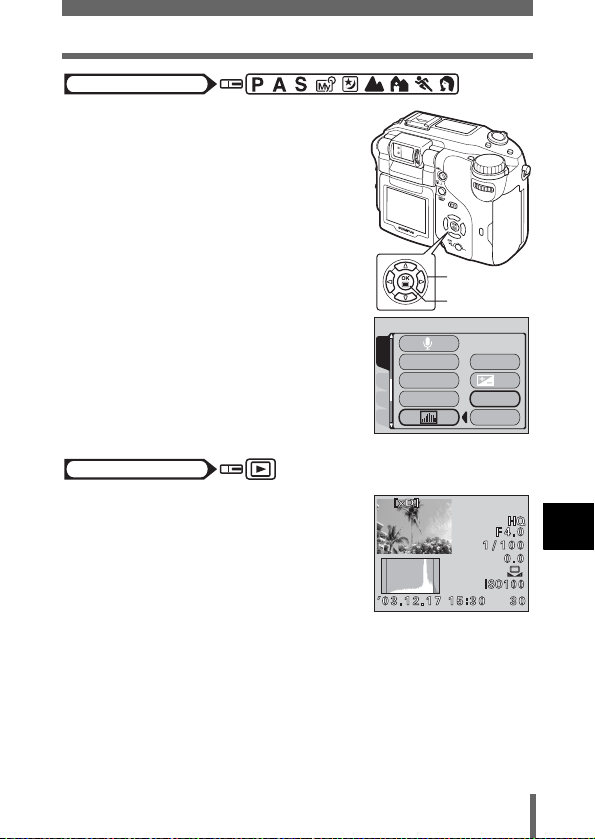
177
Histogram display – Displaying the luminance distribution of still pictures
8
Useful functions
1 In the top menu, select MODE
MENU → CAMERA → u, then
choose the histogram display
method and press e.
g“How to use the menus” (P.49)
•Press e again to exit the menu.
• When ON or DIRECT is selected, the
histogram is displayed on the monitor.
In the top menu, select MODE
MENU → PLAY → u, then choose
the histogram display method and
press e.
g“How to use the menus” (P.49)
• Selecting ON displays the histogram.
• If you select DIRECT, the black area of
the image blinks blue and the white area
blinks red.
Mode dial
Arrow pad
OK button
CARDSEt PIC
CAMERA
PANORAMA
2 IN 1
FUNCtION
ON
OFF
ON
DIRECt
Mode dial
When ON is selected in the
playback mode
Loading ...
Loading ...
Loading ...
