Loading ...
Loading ...
Loading ...
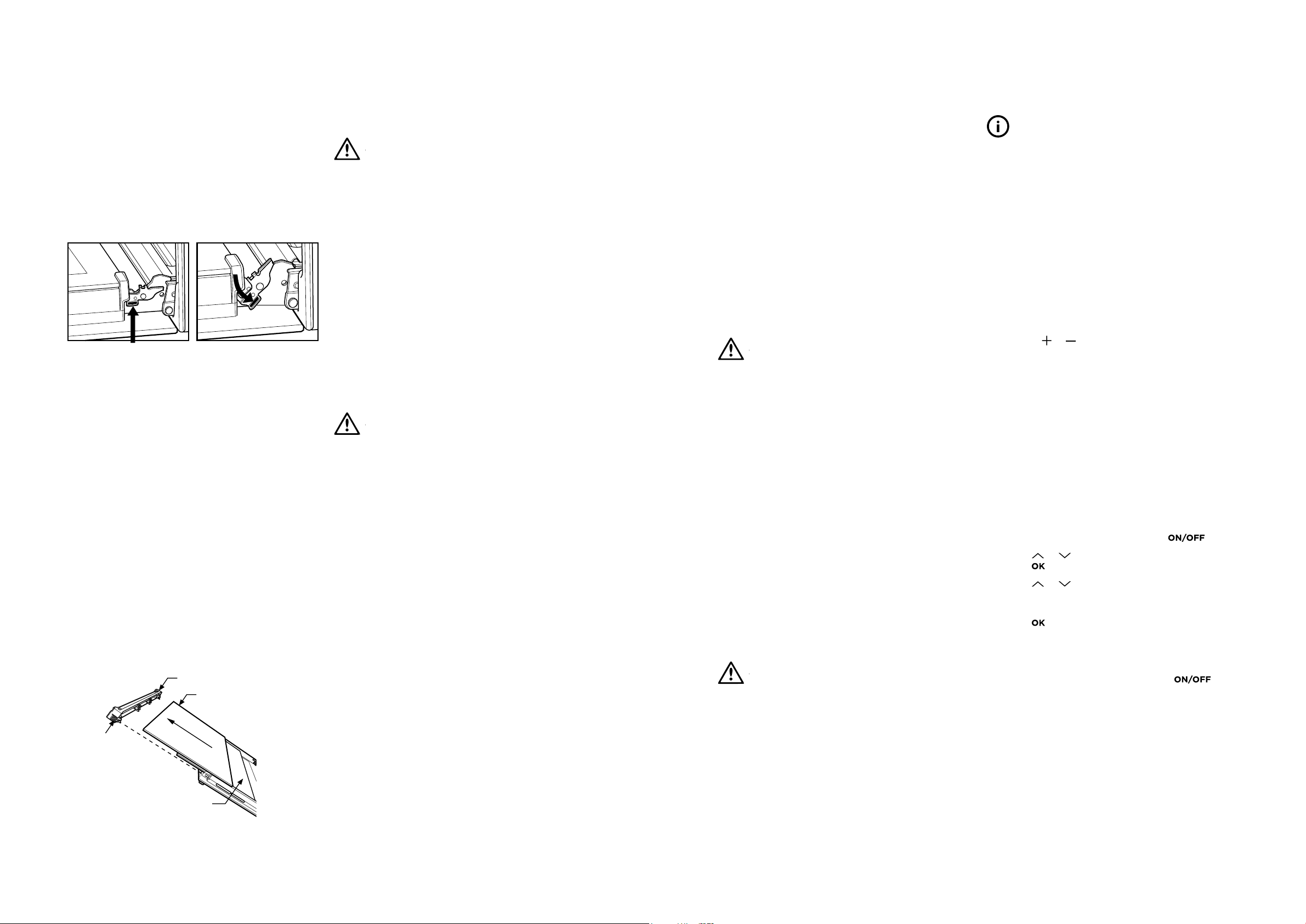
34 CLEANING YOUR OVEN ACCESSORIES
CLEANING YOUR OVEN (continued)
Cleaning your oven door
The oven door has been designed to allow the two
inner door glasses to be removed for cleaning without
removing the door from the product.
Removing the inner door glass for cleaning:
• Open the door fully to gain access to the hinges.
• Push down the hinge locking tab as shown in the
diagram on both sides of door.
Locking tab up - normal position Locking tab down - for cleaning
• Gently close the door until it stops in partially open
position on the locking tab (the door will not fully
close with the locking tab in the down position).
• In this position the top door trim can be removed by
pushing each side on the serrated surface to release
the clips and lift the trim away from the door.
• To remove the inner glass, tilt top of glass towards
the oven and lift out.
• The middle glass is removed in the same way.
• The inner side of outer glass can be cleaned in-situ
when inner and middle glass is removed.
• Clean glass using detergent and warm water, wipe
clean and dry thoroughly.
Re-assembling the door glass panels:
• Replace the middle glass back to the door.
The middle glass is a clear pane and orientation
of the glass is not important.
• Replace the inner glass back to the door, ensuring
the side with black ceramic paint faces away from
the oven cavity when door is closed.
• Fully open the door and return the locking tabs to
their normal position and close the door.
Door top trim
Inner glass
Press here on each
side to release trim clips
Middle glass
Door top trim
Inner glass
Press here on
each side to
release trim clips
Middle glass
Cleaning your oven door
WARNING
WARNING
• DO NOT use the oven without the inner and
middle door glass fitted.
• NEVER spray any caustic cleaners on any
surface of the door or damage to the surface
coatings will result.
• DO NOT use metal utensils, scrapers, scourers, or
abrasive cleaners to clean the glass or any of the
door trims. These will damage or scratch the surface
coatings and degrade the finish and appearance.
• DO NOT place glass in dishwasher.
• Use only warm water and liquid detergent with a
soft cloth to clean the glass or trims.
• Before refitting the glass panes to the door ensure
they are dried with a soft cloth.
• The glass edges have been specially ground to
remove any sharp edges. However it is glass, and
should be handled carefully to avoid injury to
yourself and damage to the glass.
WARNING
WARNING
Make sure the appliance power is switched off at the
isolating switch before you remove or replace parts,
to avoid the possibility of electric shock.
Changing the light globes
• There are 2 light globes located in the top of the
oven cavity towards the front. The light globe glass
is accessible between the passes of the upper
element.
• To remove, turn oven light glass anti-clockwise.
• A special high temperature resistant globe should
be used. This can be purchased from the customer
care centre.
WVEP916SC & WVEP917DSC
Pyrolytic cleaning of the oven cavity
The oven has the Pyrolytic self-cleaning function, it
cleans by burning off the spatters and accumulated dirt
and grease from the oven liner, at high temperature. This
process produces ash which can then be wiped out of
the oven cavity. It is recommended you clean your oven
regularly to keep the oven in its best condition.
• Light clean - this is an energy saving cycle that
can be used on a regular basis if the oven is lightly
soiled. Possibly after every 2nd or 3rd roast.
• Normal clean - use this as the regular cycle about
once every 2-3 months.
Before carrying out the Pyrolytic cleaning function
WARNING
WARNING
• Clean large deposits, spills or grease from the
oven cavity.
• Please keep small children at a safe distance.
The appliance becomes very hot.
• Never clean/leave non-stick baking trays and
tins in the oven during the pyrolytic cycle. High
temperatures damage the non-stick coating and
poisonous gas is released.
• Pyrolytic cleaning can release fumes that are not
harmful to humans, including infants or persons
with medical conditions, however you are strongly
advised to provide good ventilation during and
after each pyrolytic cleaning process.
• Unlike humans, some birds and reptiles can be
extremely sensitive to the potential fumes emitted
during the pyrolytic cleaning process. It is strongly
advised to remove any pets (especially birds) from
the vicinity of the appliance during and after each
pyrolytic cleaning process.
• Small pets can also be highly sensitive to the
localised temperature changes in the vicinity of
all pyrolytic ovens when the pyrolytic self cleaning
program is in operation.
WARNING
CAUTION
• All accessories must be removed from the oven,
including shelves, trays and side racks.
• During pyrolytic cleaning the air outlet vent above
the door must be kept clear of any obstruction
(e.g. tea towels).
• Do not use your oven to clean miscellaneous items
(e.g. cookware).
• To prevent damage, do not use acids, sprays or
similar cleaning agents.
CLEANING YOUR PYROLYTIC OVEN
TIPS & INFORMATION
IMPORTANT
During the pyrolytic cleaning function, it is advisable
not to use a cooktop if it is fitted above the oven.
This could cause overheating and damage to both
appliances. The cooling fan will operate at an increased
speed for Pyrolytic cleaning and will continue to run
until the oven has cooled down. It is recommended to
use the Pyro clean function regularly to keep the oven
in its best condition.
Starting the Pyrolytic cleaning function
WVEP916SC
• Make sure all accessories are removed from the oven
including shelves, trays and side racks.
• Turn the oven “Function” selector clockwise to select
the “Pyro” position.
• Use the
or
buttons on the electronic clock
to select between a pyrolytic cleaning time of 1:30
hours (light clean) or 2:30 hours (normal clean) for
the appropriate level of cleaning.
• After 5 seconds from the last change, the oven
will begin heating and the “Remaining time” will
be displayed.
• The pyrolytic cleaning function can be stopped at
any time during the cycle by turning the function
selector counter-clockwise to the “OFF” position.
NOTE: The “Remaining time” does not include cool-down
time for the oven.
Pyrolytic cleaning programmable controller
WVEP917DSC
• Switch on the appliance by pressing .
• Press
or to go to ‘Pyrolytic Cleaning’ function.
Press to confirm.
• Press
or to choose between “1hrs 30 min”
(light clean), “2hrs” (normal clean) or “2hrs 30 min”
(heavy clean) for the appropriate level of cleaning.
• Press
to commence the cleaning process.
• The oven will begin heating and the “Remaining
Time” will be displayed.
• The pyrolytic cleaning function can be stopped at
any time during the cycle by pressing
.
During Pyrolytic cleaning
When the temperature in the oven approaches 300˚C,
the door will automatically lock and a padlock symbol
will appear on the display.
35CLEANING YOUR PYROLYTIC OVEN
Loading ...
Loading ...
Loading ...