Loading ...
Loading ...
Loading ...
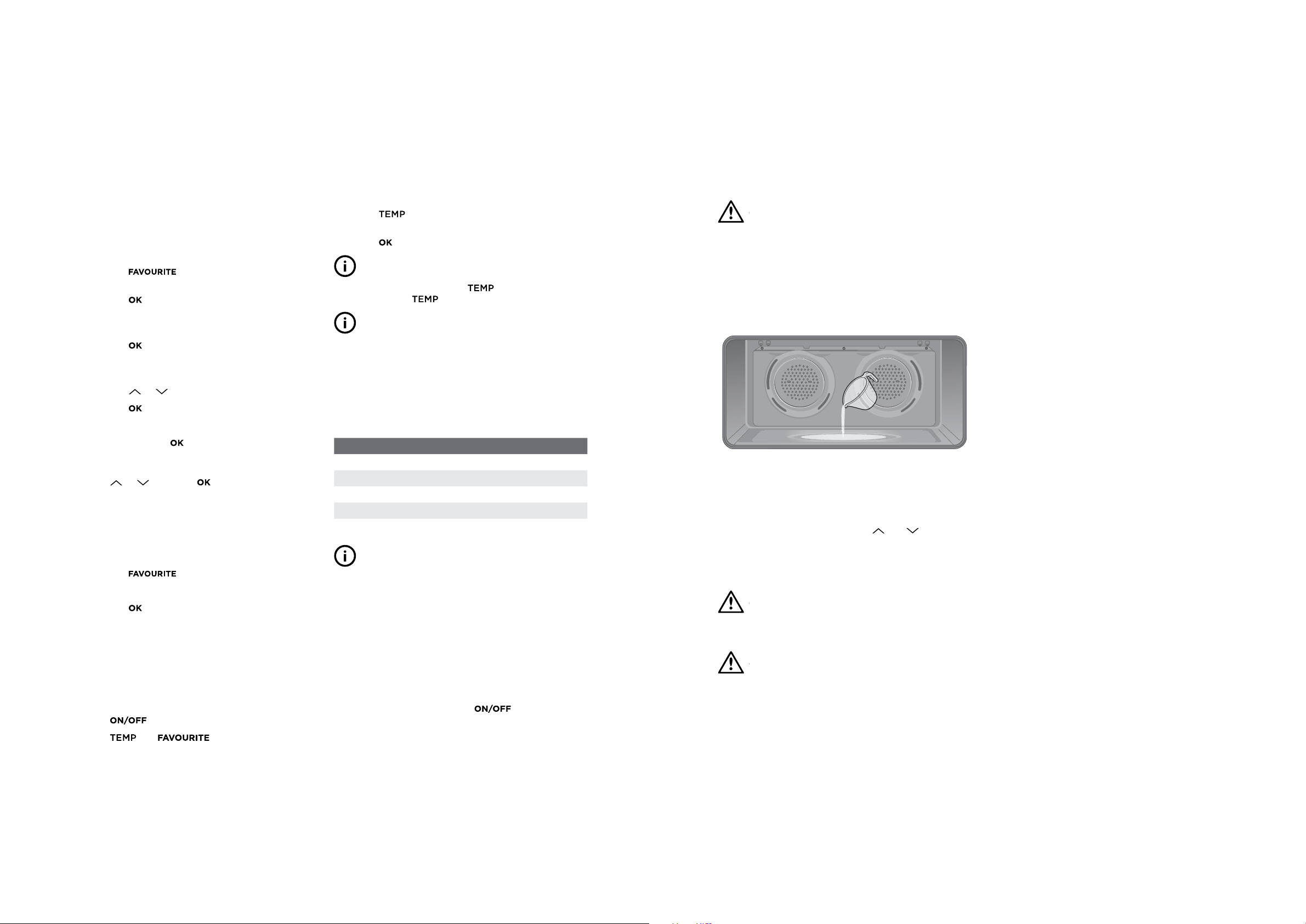
26 27EASY BAKE STEAMUSING YOUR OVEN
USING YOUR OVEN (continued)
Additional Functions
Favourites
You can save your favourite settings, such as duration,
temperature or heating function. They are available in
the menu: Favourites. You can save 20 programs.
• Saving a favourite program
1. Turn on the oven.
2. Set a heating function or an automatic
program.
3. Press
again and again until
the display shows: SAVE.
4. Press
to confirm.
The display shows the first free memory
position.
5. Press
to confirm.
6. Enter the name of the program. The
first letter flashes.
7. Press
or to change the letter.
8. Press
. The next letter flashes.
9. Do step 7 again as necessary.
10. Press and hold
to save.
You can overwrite a memory position. When
the display shows the first free memory position,
press or and press to overwrite an
existing program.
You can change the name of a program
in the menu: Edit Program Name.
• Activating a favourite program
1. Turn on the oven.
2. Press
.
3. Select your favourite program name.
4. Press
to confirm.
Using the Child Lock
When the Child Lock is on, the oven cannot be turned
on accidentally.
If the Pyrolysis function works, the door locks
automatically. A message comes on in the display
when you press any symbol.
1. Press
to turn on the display.
2. Press
and at the same time
until the display shows a message. To turn off
the Child Lock function, repeat step 2.
Function Lock
This function prevents an accidental change of the
heating function. You can turn it on only when the
oven works.
1. Turn on the oven.
2. Set a heating function or setting.
3. Press
again and again until the display
shows: Function Lock.
4. Press
to confirm.
TIPS & INFORMATION
If the Pyrolysis function works, the door is locked
and the symbol of a key comes on in the display.
To turn off the function, press
. The display shows
a message. Press again and then OK to confirm.
TIPS & INFORMATION
When you turn off the oven, the function also
turns off.
Hints and tips
Automatic Switch-Off
For safety reasons the oven turns off automatically after
some time, if a heating function works and you do not
change any settings.
Temperature (°C) Switch-off time (h)
30 - 115 12.5
120 - 195 8.5
200 - 245 5.5
250 - maximum 3
Pyrolytic Cleaning 4.5
TIPS & INFORMATION
The Automatic Switch-off does not work with the
functions: Light, Duration, End Time.
Brightness of the display
There are two modes of display brightness:
• Night brightness - when the oven is turned off,
the brightness of the display is lower between
10pm and 6am.
• Day brightness:
– when the oven is turned on.
– if you touch a symbol during the night
brightness (apart from
), the display
goes back to the day brightness mode for the
next 10 seconds.
– if the oven is turned off and you set the function:
Minute Minder. When the function ends, the
display goes back to the night brightness.
EASY BAKE STEAM
Your WVEP917DSC has the ability to add steam
while baking. Cooking with steam is a great addition
to straight ‘hot air’ cooking. Steam brings out all the
natural flavours and goodness in the food, cooks evenly
from surface to centre and retains more nutrients and
vitamins. Steam assisted cooking consistently produces
juicy, succulent interiors with crisp, golden exteriors.
WARNING
WARNING
Risk of burns and damage to the appliance.
• Do not open the appliance door when the steam
function operates, with the exception of preheating.
• Open the appliance door with care after the steam
function stops.
• Refer to cleaning the appliance for cleaning after
the steam function operates.
1. Open the oven door.
2. Fill the cavity well with 200ml of water (only when
the oven is cold).
3. Set the ‘Easy Bake Steam’ function.
4. Set the temperature using the
and symbols.
5. Preheat the oven for 10 minutes or according to the
recipe suggestions.
6. Place food in the appliance and close the oven door.
WARNING
CAUTION
Do not refill the cavity well with water during cooking
or when the oven is hot to avoid damage to enamel.
WARNING
WARNING
Make sure that the appliance is cool before you remove
the remaining water from the cavity well.
Loading ...
Loading ...
Loading ...