Loading ...
Loading ...
Loading ...
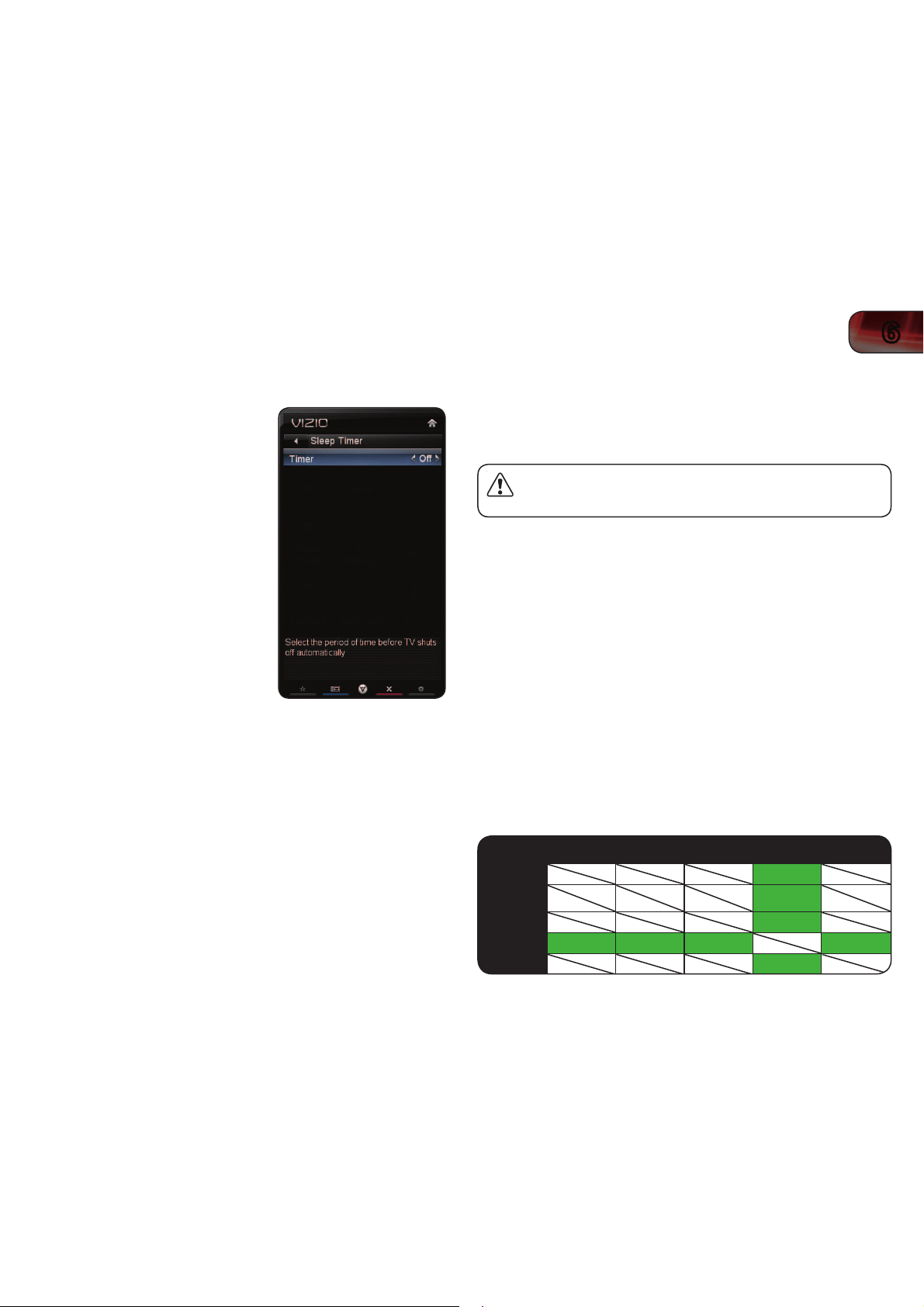
6
27
975%47
6TJOHUIF4MFFQ5JNFS
When activated, the TV’s sleep timer will turn the TV off after a set period of time.
To use the sleep timer:
1. Press the MENU button on the remote.
The on-screen menu is displayed.
2. Use the Arrow buttons on the remote
to highlight the Sleep Timer icon and
press OK. The Sleep Timer menu is
displayed.
3. Use the Up/Down Arrow buttons
on the remote to highlight Timer
and press OK. The Timers menu is
displayed.
4. Use the Up/Down Arrow buttons on
the remote to highlight the period of
time after which you want the TV to
turn off. Press OK, then press EXIT.
Using Picture-In-Picture (PIP) / Picture-Outside-Picture (POP)
Your TV features PIP and POP modes. These features allow you to watch two
input sources at the same time. When using PIP, the main input is displayed on
the full screen, and the secondary is displayed in a smaller window. When using
POP, the two inputs are displayed side by side.
PIP is only available when the Rating Enable option in the Parental
Controls menu is set to Off. See “Enabling or Disabling Program
Ratings” on page 22.
To enable or disable PIP/POP:
1. Press the MENU button on the remote. The on-screen menu is displayed.
2. Use the Arrow buttons on the remote to highlight the PIP icon and press
OK. The PIP Controls menu is displayed.
3. Highlight PIP Mode and press OK. The PIP Controls menu is displayed.
4. Highlight Off, PIP, or POP. Press OK.
5. If PIP is the PIP Mode selected, use the Arrow buttons to adjust each of
the PIP settings:
tPosition5IFMPDBUJPOPGUIF1*1XJOEPXPOUIFTDSFFO4FMFDU5PQ
3JHIU#PUUPN3JHIU5PQ-FGUPS5PQ3JHIU
t4J[F5IFTJ[FPGUIF1*1XJOEPX4FMFDU4NBMM.FEJVNPS-BSHF
tAudio5IFJOQVUGPSXIJDIUIF57PVUQVUTTPVOE4FMFDU.BJOPSPIP
6. Press the EXIT button on the remote.
$IPPTJOH*OQVUTGPSUIF.BJOBOE4FDPOEBSZ8JOEPXT
Not all inputs can be displayed using PIP/POP. Use the table below to determine
which inputs can be displayed using PIP/POP. (A green box with a between two
inputs denotes compatibility.)
57
$PNQPTJUF
"7
$PNQPOFOU)%.*3(#
TV
$PNQPTJUF
AV
$PNQPOFOU
HDMI
RGB
Loading ...
Loading ...
Loading ...