Loading ...
Loading ...
Loading ...
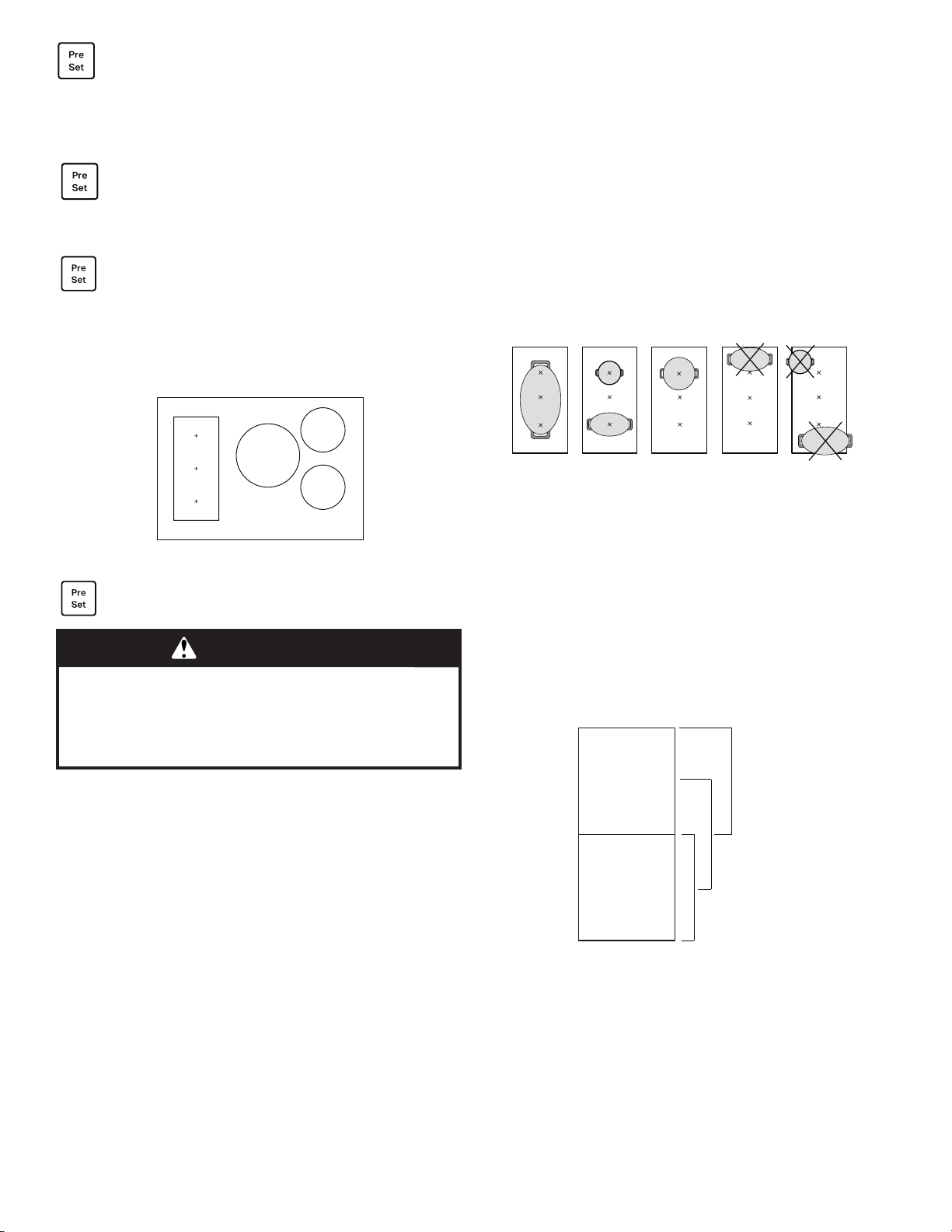
7
MELT:
This function allows you to bring food to the ideal temperature
for melting and to maintain the condition of the food. This
method does not damage delicate foods such as chocolate, and
helps prevent food from sticking to the pot/pan.
SIMMER:
This function is ideal for maintaining a simmering temperature,
allowing you to cook food for long periods. Ideal for
long-cooking recipes (rice, sauces, soups) with liquid bases.
BOIL:
This function allows you to bring water to the boil and keep it
boiling. The water (preferably at room temperature) should be
placed in the pot and left uncovered. In all cases, users are
advised to monitor the boiling water closely, and check the
amount of water remaining regularly. The quantity of the water is
de ned in the image below on the dimension of the burner.
KEEP WARM:
This feature allows you to keep your food at an ideal
temperature,usually after cooking is complete, or or can
maintain an ideal temperature for reducing liquids very slowly.
Ideal for serving foods at the perfect temperature
Pots/Pans for the Auto Cooking Functions:
The recommended pans for use with Auto Sensor Boil and
Auto Sensor Fry can be purchased online or by phone as an
accessory. Please see the Assistance or Service section for
more information.
W11425035 Pot
W11425040 Frying Pan
IMPORTANT:
The sensors for the auto cooking functions have been
con gured speci cally for the recommended pans.
It is important to match the size of the pan to the size of the
cooking zone.
Using pots/pans of the incorrect size or poorly positioning pans
on the cooking zone may cause limited activation of the sensors.
Pots/pans from other manufacturers may not perform well. They
may heat to a temperature above or below the programmed
temperature setting. If using a pan that is not the recommended
accessory, monitor your cooking process closely and switch to a
manual mode if necessary.
FLEXI PAN ZONE:
After turning on one of the two cooking zones on the left
side, by pressing the “FLEX/SHIFT” button, you can combine
two cooking zones and use them at the same power level by
covering the entire surface with a large griddle or partially cover
it with a round/oval pot/pan. The entire ex zone will remain
active, and if only using one pot/pan, it can be placed anywhere
within the area. When in use, either upper or lower power
controls on the left side can be used to adjust the power of the
entire zone. Ideal for cooking with oval or rectangular pots with
pan supports.
Press “FLEX/SHIFT” button to deactivate ex function. The
cooking zones will remain active separately with the power level
selected.
By pressing ON/OFF button, both cooking zones will turn off and
the ex function will be deactivated.
IMPORTANT: Place the pot in the centre of the cooking zone so
that they cover atleast one of the reference point.
POWER SHIFT MODE:
After turning on one of the two cooking zones on the left side,
by pressing the “FLEX/SHIFT” button twice you can activate the
Power Shift mode.
Both the cooking zones on the left side will turn on and “FP” will
appear on the display.
This area consists in three cooking zones (see gure). When
in use, preset power levels (high, medium, low) will activate
depending on the position of the pot/pan. By moving the pot/
pan over the surface you will activate different temperatures
without having to adjust the touch controls.
Press the “FLEX/SHIFT” button to switch from Power Shift
function to Flex function. By pressing “ON/OFF”, the selected
cooking zone will turn off and the Flex function will be then
deactivated.
A. 2 cups (0.5 L)
B. 13 cups (3 L)
A
A
B
high
low
medium
WARNING
Food Poisoning Hazard
Do not let food sit for more than one hour before or
after cooking.
Doing so can result in food poisoning or sickness.
Loading ...
Loading ...
Loading ...