Loading ...
Loading ...
Loading ...
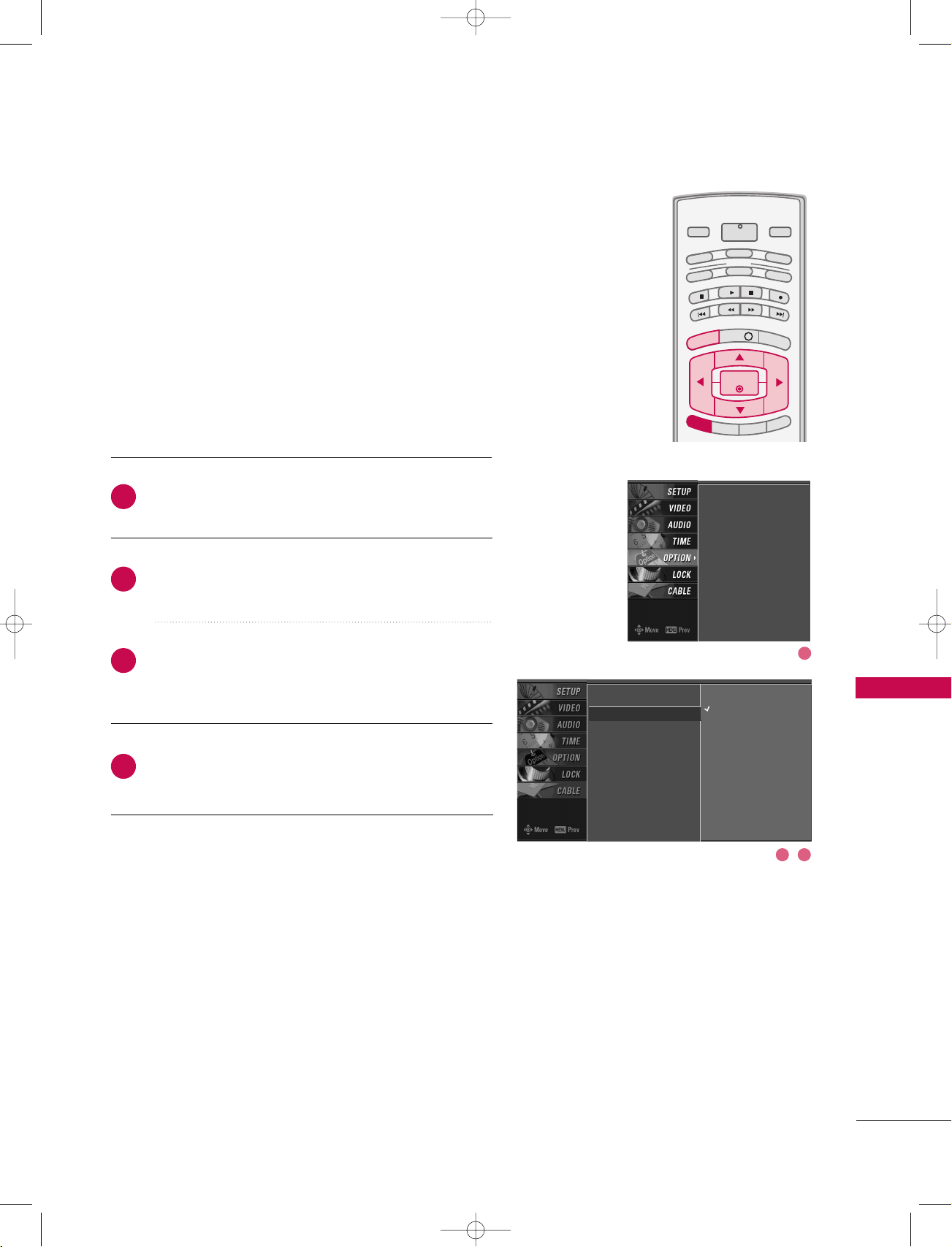
TV MENU
/
OPTIONAL FEATURES
95
Press the
MMEENNUU
button and then use
DD
or
EE
button
to select the
OOPPTTIIOONN
menu.
Press the
GG
button and then use
DD
or
EE
button to
select
CCaappttiioonn
/
TTeexxtt
.
Press the
GG
button and then use
DD
or
EE
button to
select available caption languages :
EEnngglliisshh
,
SSppaanniisshh
or
FFrreenncchh
.
Press
EEXXIITT
button to return to TV viewing or press
MMEENNUU
button to return to the previous menu.
INFO i
TV GUIDE
ENTERENTER
SAP
CC
RATIO
POWER
DAY -
DAY+
VCR
TV
DVD
AUDIO
CABLE
STB
MODE
TV INPUT
INPUT
MENUMENU
EXIT
Digital Broadcasting System Captions
Choose the language you want the DTV/CADTV Captions to
appear in.
Languages can be chosen for digital sources only if they are
included on the program.
Aspect Ratio
Caption/Text
G
Caption Option
Language
ISM Method
Low Power
Off
English
Spanish
French
Aspect Ratio
Caption/Text
Caption Option
Language
ISM Method
Low Power
2
3
4
1
1
32
1_512Den-2 06/5/2 10:22 AM Page 95
Loading ...
Loading ...
Loading ...