Loading ...
Loading ...
Loading ...
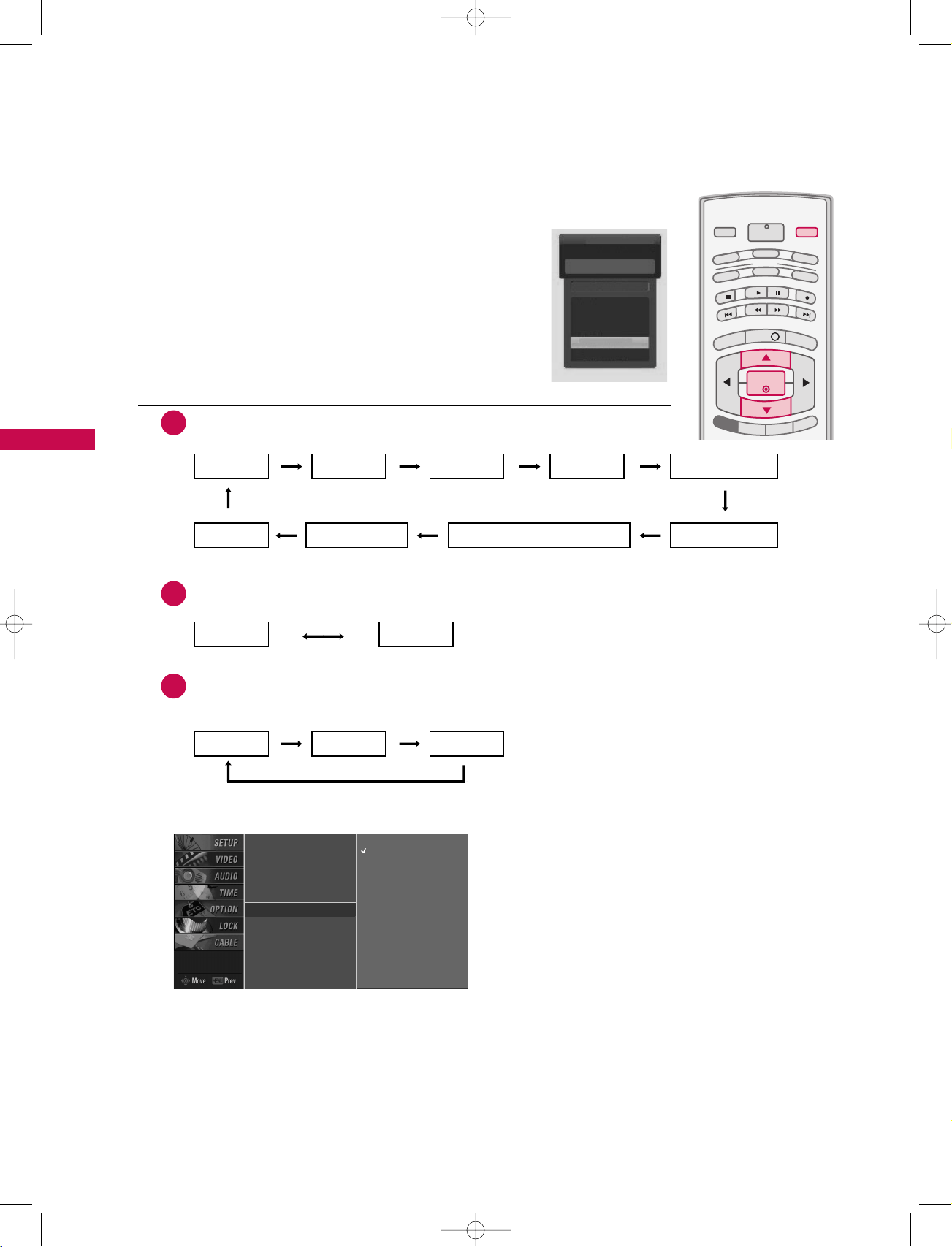
CONNECTIONS & SETUP
18
CONNECTIONS & SETUP
AUTO LINK
■
You can also select
MMaaiinn IInnppuutt
in the
SSEETTUUPP
menu.
■
AAnntteennnnaa
: Select it when watching the TV/DTV.
■
CCaabbllee
: Select it when watching the CATV/CADTV.
■
AAVV 11--22
: Select it when watching the VCR or external equipment.
■
CCoommppoonneenntt 11--22
: Select it when using the DVD or the Digital set-top box depend on connector.
■
RRGGBB--PPCC//RRGGBB--DDTTVV
: Select it when using PC or Digital set-top box depend on connector.
■
HHDDMMII11//DDVVII,, HHDDMMII22
: Select it when using DVD, PC or Digital set-top box depend on connector.
Press the
IINNPPUUTT
button and then displays the connected
external equipment list on the screen.
Press the
EENNTTEERR
button to change the main input to the active
external equipment. Use the
DD
or
EE
button to select the main
input source.
EZ Scan
Manual Scan
Channel Edit
DTV Signal
Main Input
G
Sub Input
Input Label
Set ID
Antenna
Cable
AV 1
AV 2
Component1
Component2
RGB-PC
HDMI1/DVI
HDMI2
Antenna
Cable
AV 1
AV 2
Component1
Auto Link
AV 2
AAnntteennnnaa CCaabbllee
When every external equipment is connected:
1
When any external equipment is not connected:
2
When some External Equipment is connected:
(ex: When connected to AV 2)
3
AAnntteennnnaa CCaabbllee
AAVV11
AAnntteennnnaa CCaabbllee AAVV22
AAVV22 CCoommppoonneenntt11
HHDDMMII22 HHDDMMII11//DDVVII RRGGBB--PPCC ((oorr RRGGBB--DDTTVV)) CCoommppoonneenntt22
MENU
INFO i
T
V GUIDE
ENTER
EXIT
SAP
CC
RATIO
POWER
DAY -
D
AY +
VCR
TV
DVD
AUDIO
CABLE
STB
MODE
TV INPUT
INPUT
INPUT
EE
1_512Den-1 06/5/2 10:21 AM Page 18
Loading ...
Loading ...
Loading ...
