Loading ...
Loading ...
Loading ...
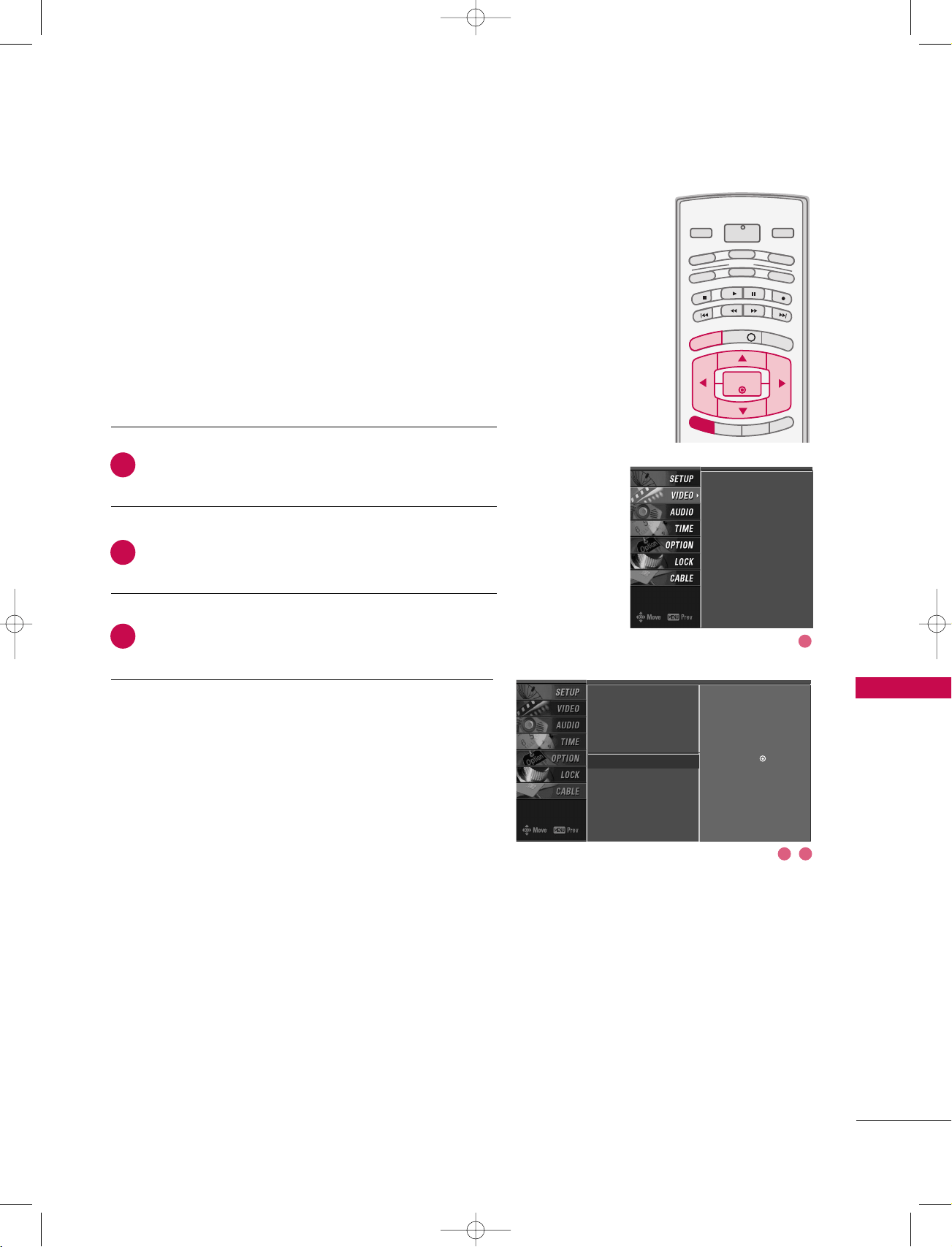
TV MENU
/
VIDEO ADJUSTMENT
77
VIDEO RESET
Press the
MMEENNUU
button and then use
DD
or
EE
button
to select the
VVIIDDEEOO
menu.
Press the
GG
button and then use
DD
or
EE
button to
select
VViiddeeoo RReesseett
.
Press the
GG
button to reset the Video menu options
to original values.
INFO i
TV GUIDE
ENTERENTER
SAP
CC
RATIO
POWER
DAY -
DAY+
VCR
TV
DVD
AUDIO
CABLE
STB
MODE
TV INPUT
INPUT
MENUMENU
EXIT
Use to quickly reset all the Video menu options to their
original factory preset values.
EZ Picture
Color Temperature
XD
Advanced
Video Reset
G
Selection (
G
or ) resets
to the factory settings
(default).
EZ Picture
Color Temperature
XD
Advanced
Video Reset
2
3
1
2 3
1
1_512Den-2 06/5/2 10:22 AM Page 77
Loading ...
Loading ...
Loading ...
