Loading ...
Loading ...
Loading ...
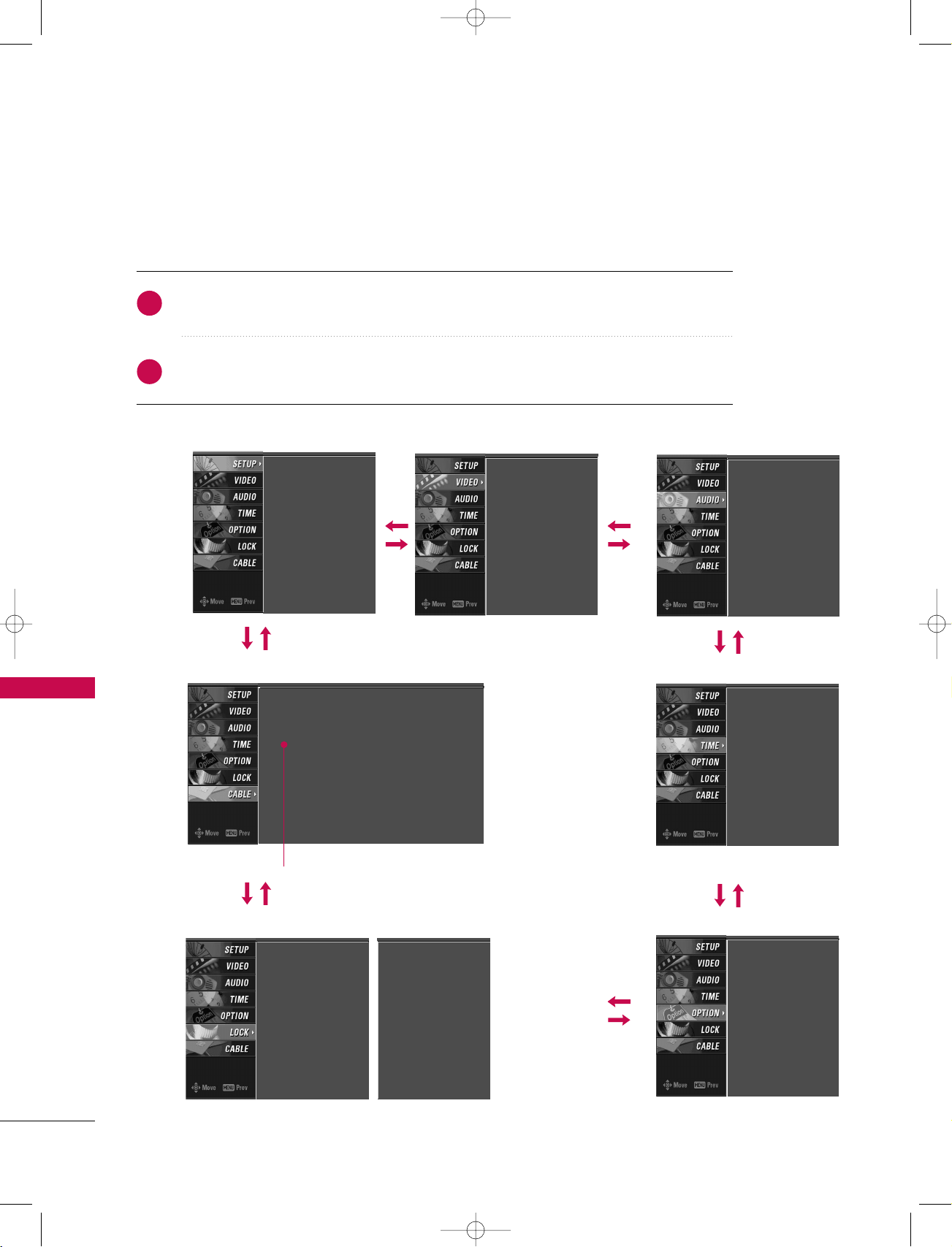
TV MENU
62
ON SCREEN MENUS SELECTION AND ADJUSTMENT
TV MENU
Press the
MMEENNUU
button and then use
DD
or
EE
button to select the each menu.
Press the
GG
button and then use
DD EE FF GG
button to display the available menus.
Your TV's OSD
(
On Screen Display
)
may differ slightly from what is shown in this manual.
SETUP
VIDEO
CABLE
OPTIONLOCK
TIME
EZ Scan
Manual Scan
Channel Edit
DTV Signal
Main Input
Sub Input
Input Label
Set ID
EZ Picture
Color Temperature
XD
Advanced
Video Reset
Auto Clock
Manual Clock
Off Timer
On Timer
Sleep Timer
Auto Off
Aspect Ratio
Caption/Text
Caption Option
Language
ISM Method
Low Power
AUDIO
Audio Language
EZ SoundRite
EZ Sound
Balance
TV Speaker
BBE
Lock System
Set Password
Block Channel
Movie Rating
TV Rating-Children
TV Rating-General
Input Block
SA CableCARD CP Screen
G
SA CableCARD Diag Screen
SA CableCARD Host ID Screen
2
1
In case of Scientific Atlanta CableCARD™
Lock System
Set Password
Block Channel
TV Rating-English
TV Rating-French
Input Block
For USA
For Canada
1_512Den-2 06/5/2 10:22 AM Page 62
Loading ...
Loading ...
Loading ...