Loading ...
Loading ...
Loading ...
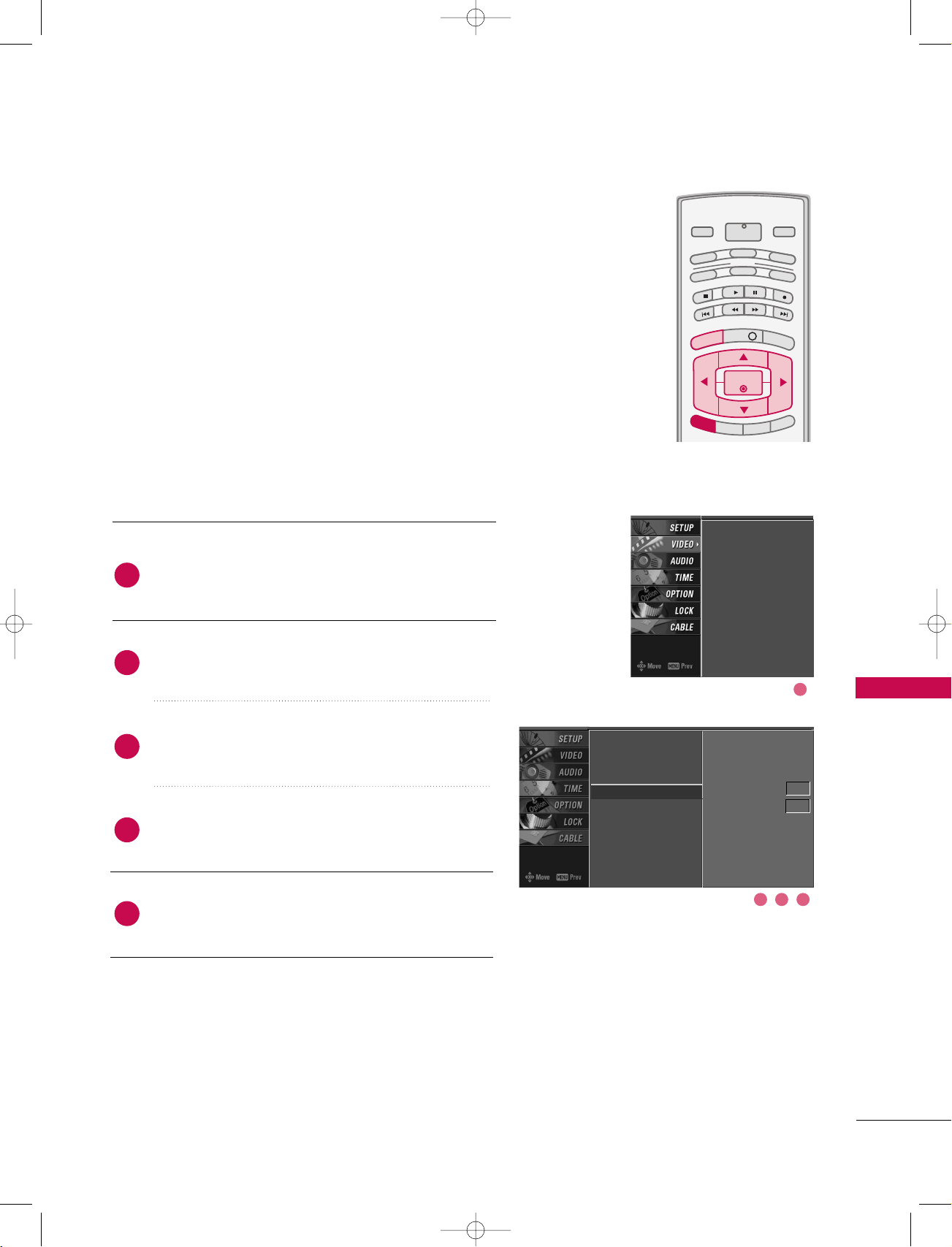
TV MENU
/
VIDEO ADJUSTMENT
75
ADVANCED-CINEMA 3:2 MODE SETUP
Press the
MMEENNUU
button and then use
DD
or
EE
button
to select the
VVIIDDEEOO
menu.
Press the
GG
button and then use
DD
or
EE
button to
select
AAddvvaanncceedd
.
Press the
GG
button and then use
DD
or
EE
button to
select
CCiinneemmaa 33::22 MMooddee
.
Press the
GG
button and then use
DD
or
EE
button to
select
OOnn
or
OOffff
.
Press
EEXXIITT
button to return to TV viewing or press
MMEENNUU
button to return to the previous menu.
INFO i
TV GUIDE
ENTERENTER
SAP
CC
RATIO
POWER
DAY -
DAY+
VCR
TV
DVD
AUDIO
CABLE
STB
MODE
TV INPUT
INPUT
MENUMENU
EXIT
Set up the TV for the best picture appearance for viewing
movies.
When you operate Cinema 3:2 Mode (3:2 Pull-Down
Mode or Cinema Correction Mode), the TV will adjust 24
fps video from movies to 30 fps video for display.
This feature operates only in Analog, AV1, AV2, and
Component 480i mode.
EZ Picture
Color Temperature
XD
Advanced
G
Video Reset
Cinema 3:2 Mode Off
Black Level Auto
EZ Picture
Color Temperature
XD
Advanced
Video Reset
2
3
4
5
1
2 3 4
1
1_512Den-2 06/5/2 10:22 AM Page 75
Loading ...
Loading ...
Loading ...