Loading ...
Loading ...
Loading ...
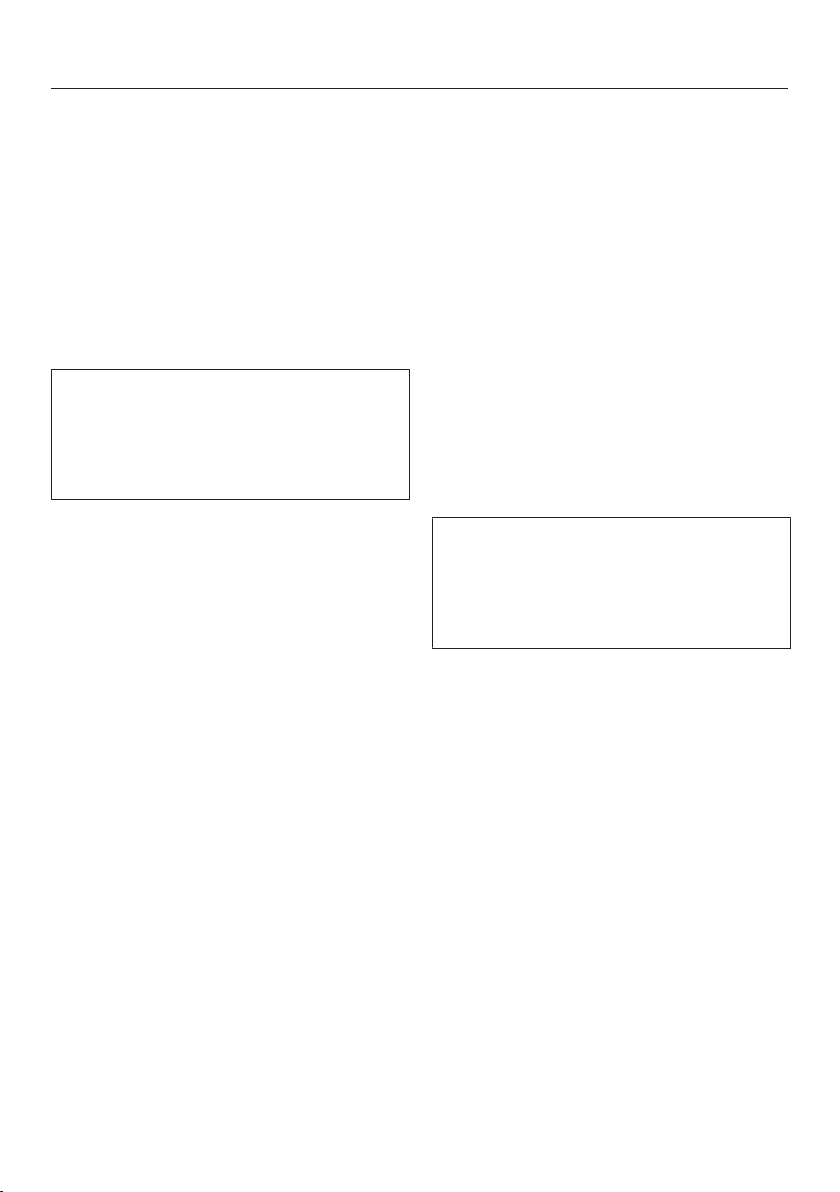
Operation
50
Switch the oven on.
The main menu will appear.
Place the food in the oven.
Select the function you want.
The function will appear first, followed
by the recommended temperature.
Change the recommended
temperature if necessary.
Otherwise the recommended
temperature will be accepted within a
few seconds. You can change the
temperature later via the arrow
sensors.
Confirm with OK.
The current temperature will appear and
the heating-up phase will begin.
You will see the temperature rising in
the display. A signal will sound when
the selected temperature is reached for
the first time.
After cooking, select the sensor for
the selected function to end the
cooking programme.
Take the food out of the oven.
Switch the oven off.
Changing values and settings
for a cooking programme
Depending on the function, as soon as
a cooking programme is in progress,
you can change the values or settings
for this programme.
Depending on the function, you can
change the following settings:
– Temperature
– Duration
– Finish at
– Start at
Changing the temperature
You can permanently reset the
recommended temperature to suit
your cooking preferences by selecting
Other| Settings| Recommended
temps.
Select the or arrow sensor or
swipe to the right or left in the
area.
The target temperature appears in the
display.
Change the target temperature via the
navigation area.
The temperature changes in 5°C steps.
Confirm with OK.
The cooking programme will restart with
the new target temperature.
Loading ...
Loading ...
Loading ...