Loading ...
Loading ...
Loading ...
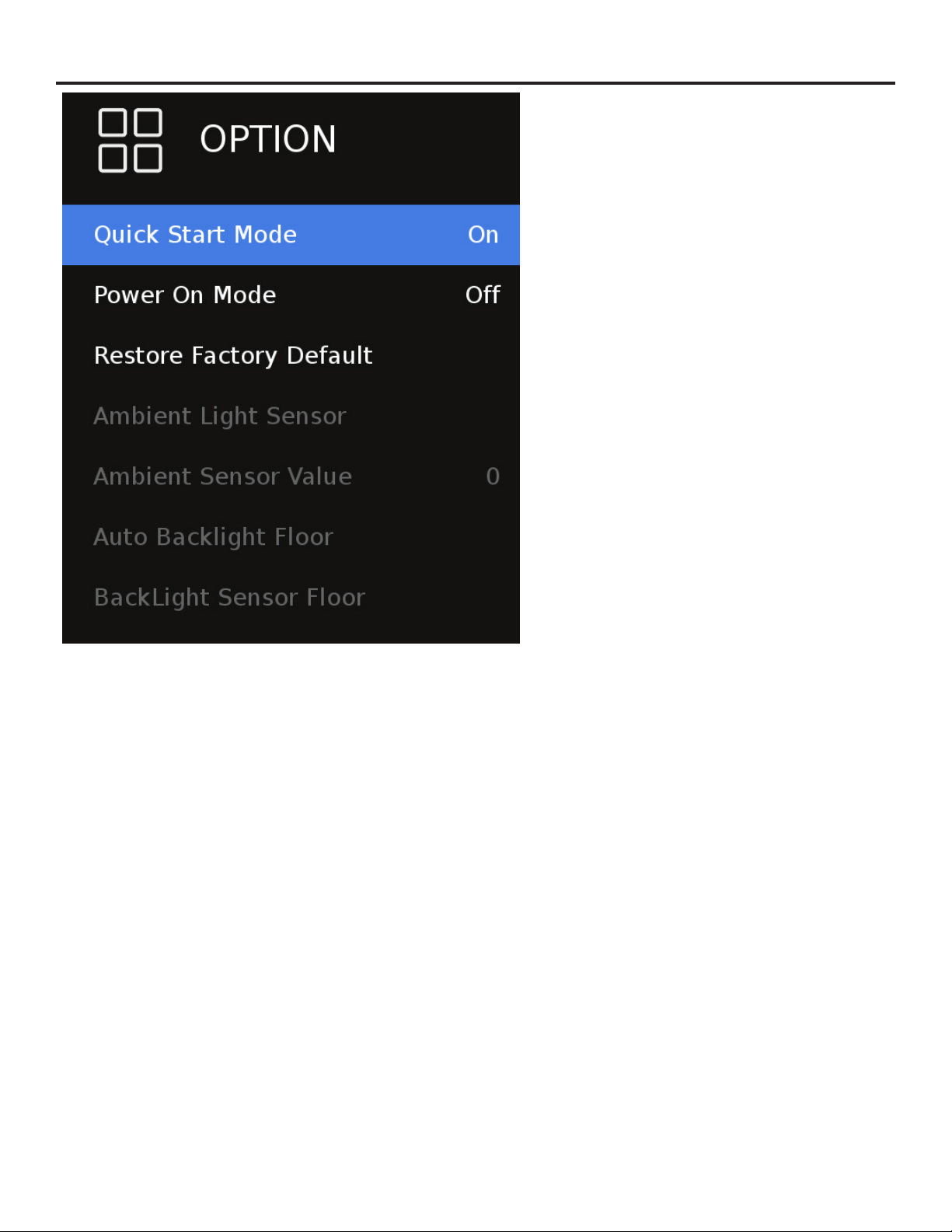
SunBriteTV Signature 2 Series 4K Ultra HD Operator’s Manual
Page 33
Adjusting On-Screen Displays – Option Menu Page 2 (continued)
Quick Start Mode
Press the qp buttons to highlight the Quick Start Mode, then
use t u to turn select on and o.
Quick start mode, On by default, allows the TV to turn on
quicly and start displaying content.
Quick start mode, must be On to have full IP control to turn on
the TV when in Standby.
Quick start mode, O, will consume less power when in
Standby, and IP control will not function to turn the TV on.
Power On Mode
Press the qp buttons to highlight the Power On Mode, then
use t u to select on, o or memory.
Power on Mode, O by default, sets the TV to return to a
standby state after AC power is lost and restored.
Power on Mode, On, sets the TV to return to a On state after
AC power is lost and restored.
Power on Mode, Memory, after AC power loss and restore, sets
the TV to return to the running state when AC power was lost.
Restore Factory Default
Press the qp buttons to highlight the Restore Factory
Default, then use <enter> to select on. Use t u to select Yes
or No, then press <enter>.
This will restore all the user settings to their defaults.
Loading ...
Loading ...
Loading ...