Loading ...
Loading ...
Loading ...
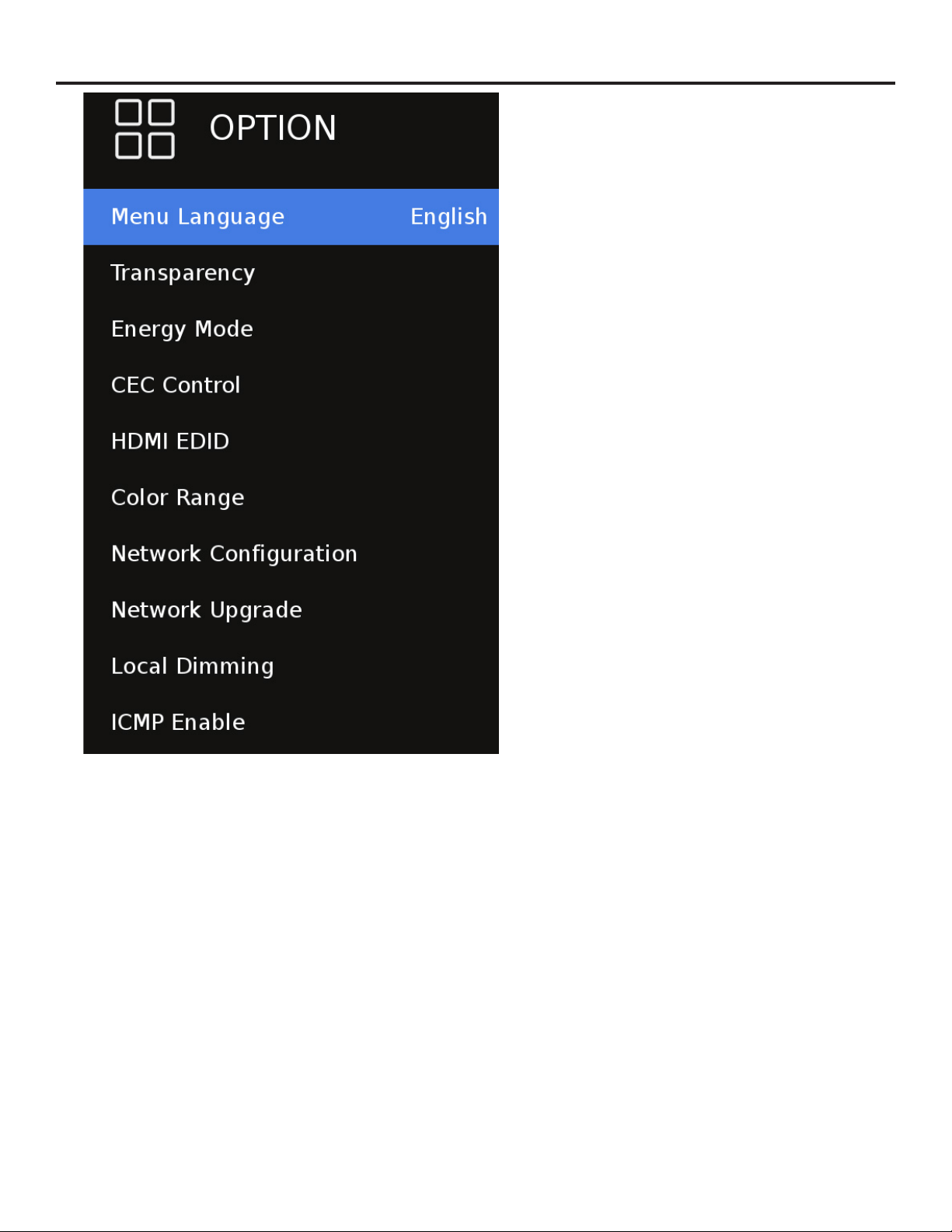
Page 32
Adjusting On-Screen Displays – Option Menu (continued)
Color Range
Press the qp buttons to highlight Color Range, then use
<enter> to select Auto, 16-235, or 0-255.
Auto, the TV will select color range based on the input and
source content.
0-255, typically used for PC content
16-235, typically used for TV content
Network Conguration
Press the qp buttons to highlight the Network Conguration,
then use <enter> to select, then <enter> or wired network.
Use t u DHCP (Auto assigned) or Static network IPv4
address.
Network Conguration
reserved for future use
Local Dimming
Press the qp buttons to highlight the local Dimmig, then use
<enter> to select On or O.
Local dimming is supported on 65 and 75 inch sizes only. This
setting has no eect on 43 and 55 inch screen sizes.
ICMP Enable (Network Ping Enable)
Press the qp buttons to highlight the IMCP Enable, then use
<enter> to select On or O.
This feature is o by default and used for network
troubleshooting.
Loading ...
Loading ...
Loading ...