Loading ...
Loading ...
Loading ...
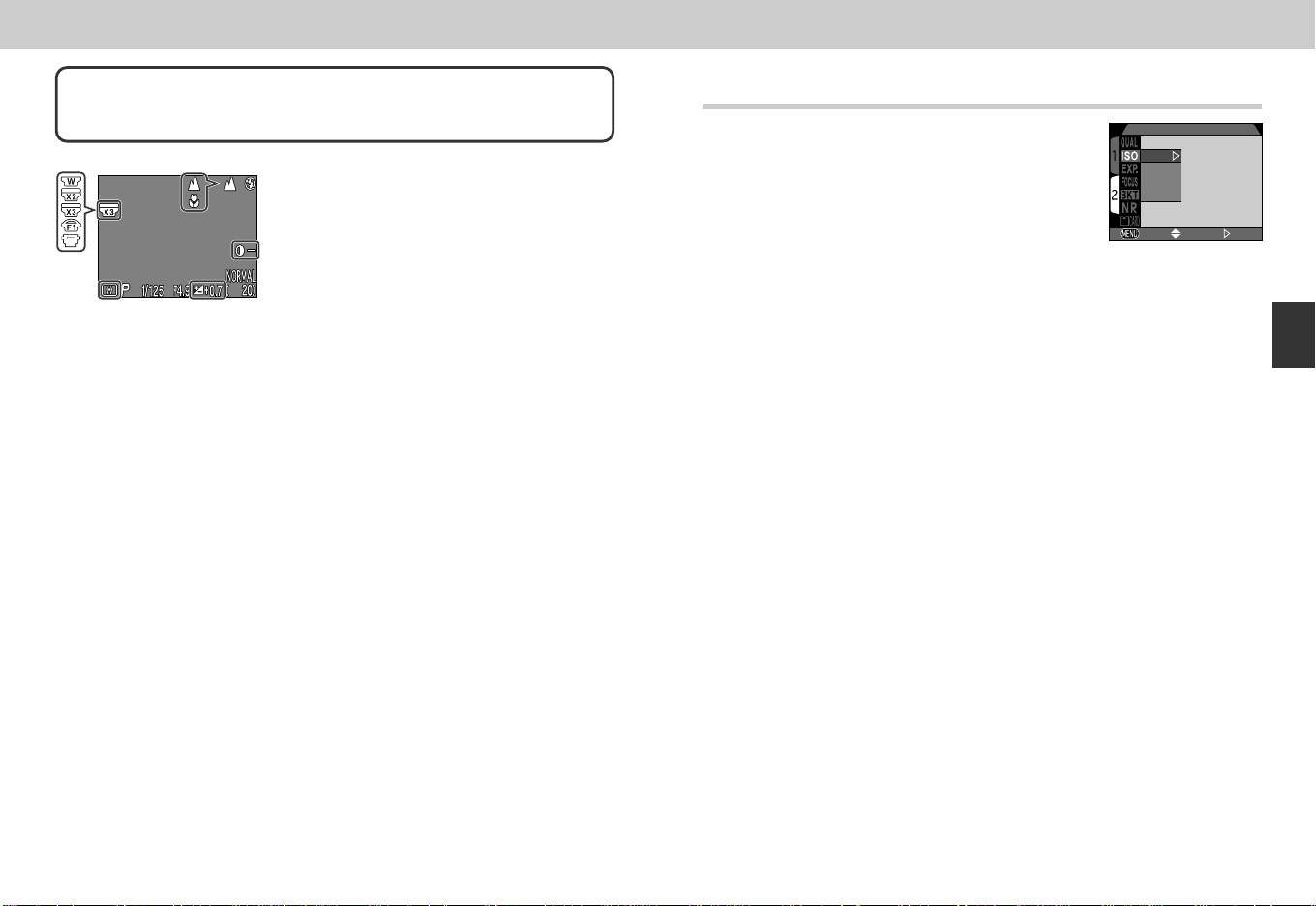
147146
For details of use and handling, refer to the documentation provided with your
lens converter.
Lens converter icon appears in the monitor at
settings other than “Normal”.
Reference—Advanced Photography
Modifying Sensitivity from a Menu:
The Sensitivity Menu
The sensitivity menu mirrors the sensitivity (ISO
equivalency) value set with the 1 button in
combination with the zoom button (p. 130). As
with the 1 button, sensitivity can be set to
AUTO, 100, 200 or 400. Choosing a new
sensitivity value from the “Sensitivity” sub-menu
changes the value selected with the 1 and zoom button, while
changing the sensitivity value with the 1 button changes the value
selected in the “Sensitivity” sub-menu.
SENSITIVITY
AUTO
100
200
400
OFF SELECT SET
COOLPIX885 (E) 01.10.22 6:02 PM Page 146
Loading ...
Loading ...
Loading ...