Loading ...
Loading ...
Loading ...
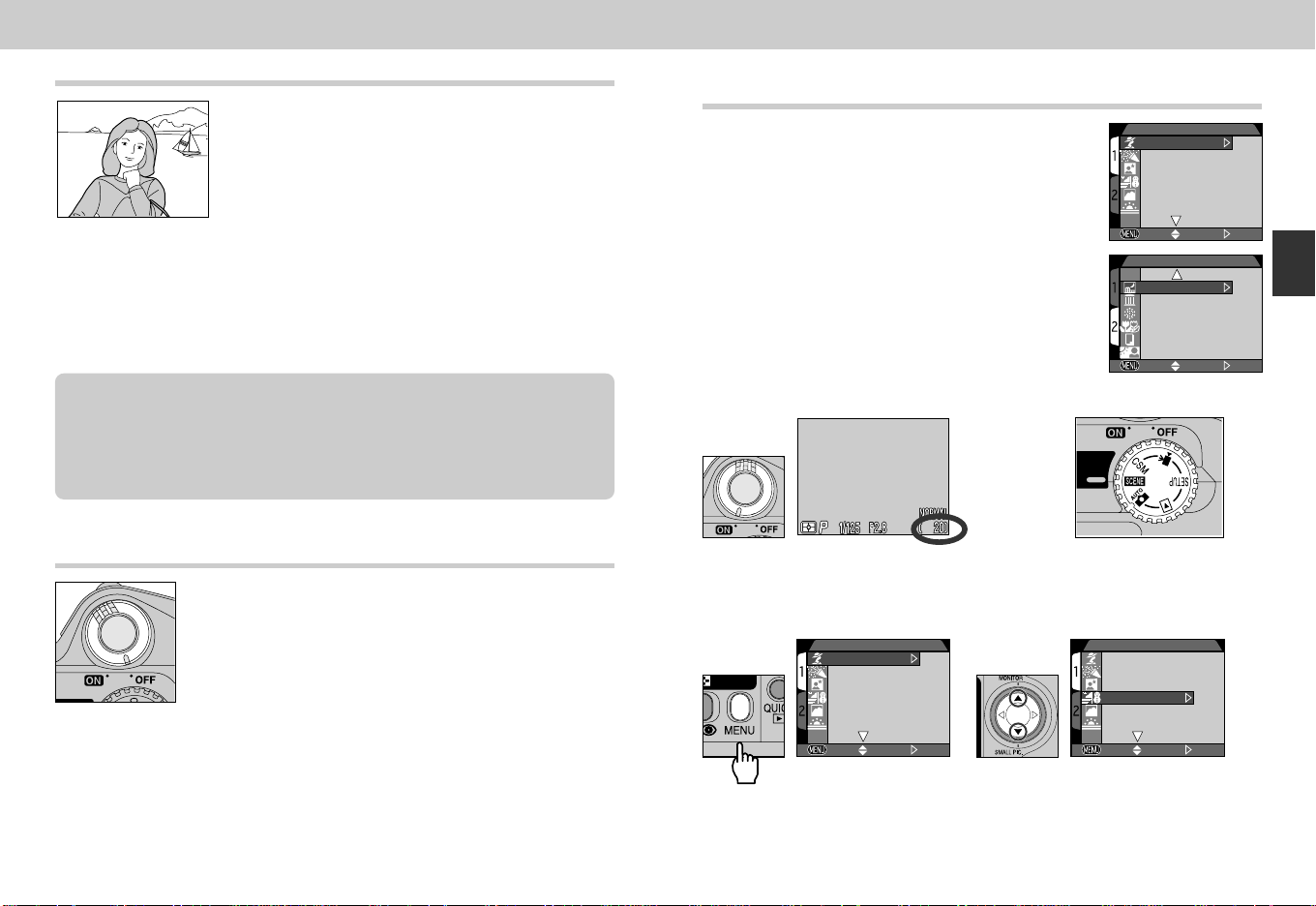
6362
Step 5—Check the Results
After each shot, the green light will blink as the
picture is recorded to the CF memory card. If the
monitor is on, the shot you have just taken will be
displayed briefly in the monitor. Any additional
shots you take while earlier pictures are being
saved will be stored in a temporary memory buffer
before being saved to the CF memory card. Pictures can be taken until
the buffer is full (the buffer can hold about eight full-sized, normal-
quality images). When the buffer is full, an hourglass icon (W) will be
displayed and the shutter release will be disabled. Additional pictures
can be taken as soon as enough memory is available in the buffer and
the W icon is no longer displayed.
Step 6—Turn the Camera Off
When you have finished using the camera, turn the
camera off to save battery power.
During Recording
While pictures are recorded to the CF memory card, the green light will blink. Do
not eject the CF memory card, or remove or disconnect the power source until
the light has stopped blinking. Removing the card or cutting power in these
circumstances could result in loss of data.
Step 7—Assisted Creative Photography:
Select Scene Mode
Although the AUTO mode is suited to a wide
variety of situations, some compositions call for
special combinations of settings. In SCENE mode,
you select the scene from a menu of creative
shooting situations, and the camera automatically
adjusts settings to produce the best possible
results.
Shooting in Scene Mode
Turn the power switch on and check
the number of available exposures
1
Turn the mode dial to SCENE
2
SCENE 1
OFF SELECT DONE
Party/IndoorParty/Indoor
Night PortraitNight Portrait
Beach/SnowBeach/Snow
LnadscapeLnadscape
SunsetSunset
Portrait
Party/Indoor
Night Portrait
Beach/Snow
Landscape
Sunset
Press the MENU button to display
the SCENE mode menu
3
SCENE 1
OFF SELECT DONE
PortraitPortrait
Party/IndoorParty/Indoor
Night Night
LandscapeLandscape
SunsetSunset
Portrait
Party/Indoor
Night
Beach/Snow
Landscape
Sunset
Press ≤/≥ to highlight the desired
composition type
4
Tutorial—Taking Pictures
SCENE 1
OFF SELECT DONE
Party/IndoorParty/Indoor
Night PortraitNight Portrait
Beach/SnowBeach/Snow
LnadscapeLnadscape
SunsetSunset
Portrait
Party/Indoor
Night Portrait
Beach/Snow
Landscape
Sunset
SELECT
OFF
DONE
SCENE 2
MuseumMuseum
Fireworks ShowFireworks Show
Close UpClose Up
CopyCopy
Back LightBack Light
Night Landscape
Museum
Fireworks Show
Close Up
Copy
Back Light
COOLPIX885 (E) 01.10.22 6:00 PM Page 62
Loading ...
Loading ...
Loading ...