Loading ...
Loading ...
Loading ...
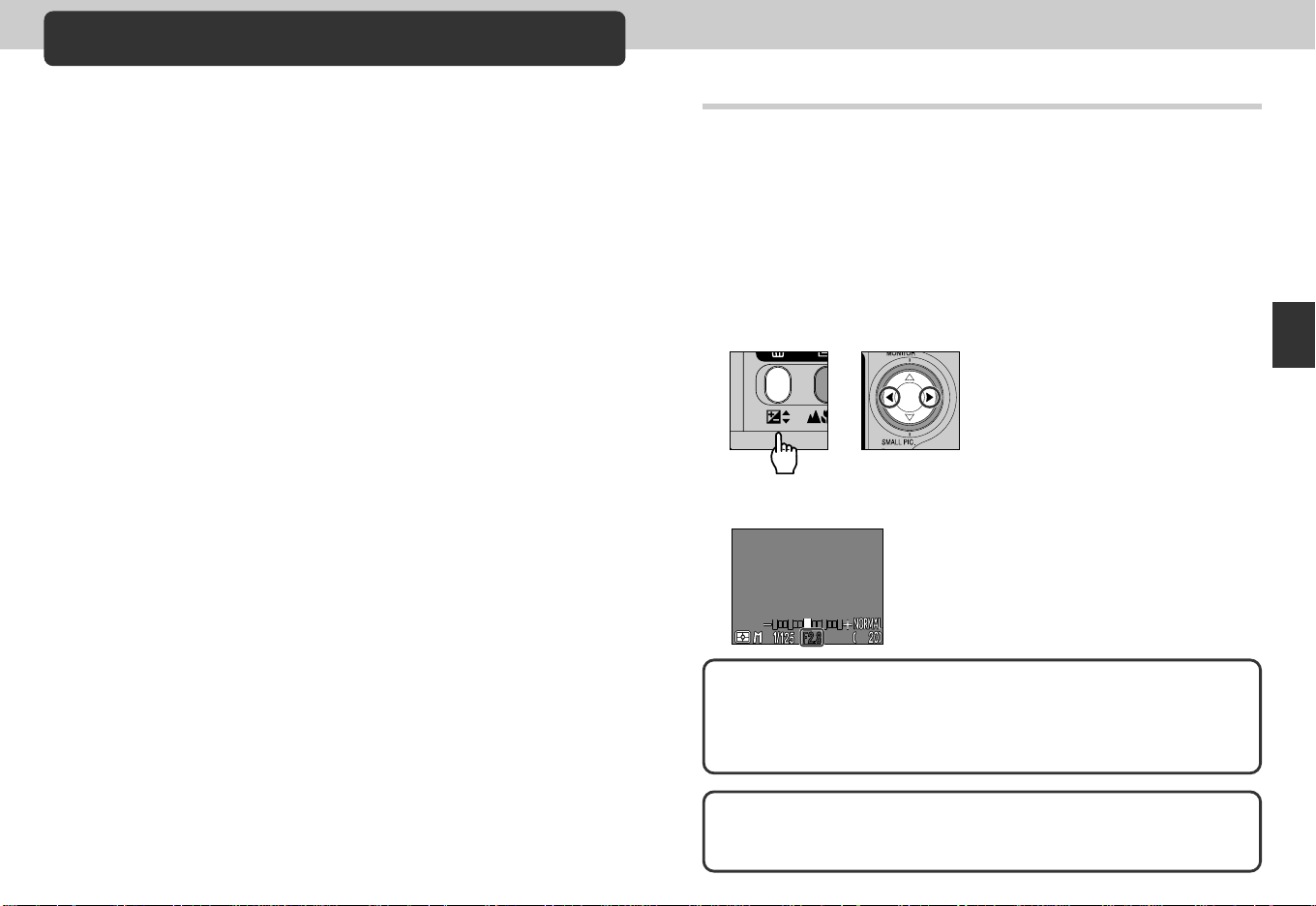
127126
This section details settings available only in the CSM Mode. In
addition to the settings discussed in the previous section, in CSM
Mode the user can control the following settings by means of the
mode dial and the buttons on the back of the camera:
• sensitivity (ISO equivalency)
• focus distance (manual focus)
Menus in CSM mode also give the user control over:
• White balance
• metering
• frame-advance rate
• best-shot selection
• contrast, brightness and image type
• image sharpening
• settings for optional lens converters
• exposure options
• focus options
• auto bracketing
• noise reduction
Advanced Photography
CSM shooting mode
Reference—Advanced Photography
Adjusting Exposure Manually:
Manual Exposure Mode
If you want to adjust the shutter speed to freeze action or to suggest
motion by blurring moving objects, or if you want to modify exposure
from the value suggested by the camera, choose manual exposure
mode by selecting “M” in “EXPOSURE OPTIONS > Exposure Mode”
sub-menu in CSM shooting menu.
Choosing an Aperture
In manual exposure mode, aperture is chosen by pressing </> on the Multi
selector while holding down the 1 button.
1
Press < for maximum aperture (small f number), > for minimum
aperture (large f number).
2
Confirm aperture setting in monitor.
Note on minimum aperture
Filter is applied to adjust the light entering the camera when the aperture is set
to its minimum with the COOLPIX885. Because of this, the minimum aperture
setting may not yield wider depth-of-field as expected from the aperture value
displayed in the monitor.
If the aperture you have selected would result in the picture being over- or
under-exposed, the aperture value displayed in the monitor will flash when the
shutter release button is pressed halfway.
+
COOLPIX885 (E) 01.10.22 6:01 PM Page 126
Loading ...
Loading ...
Loading ...