Loading ...
Loading ...
Loading ...
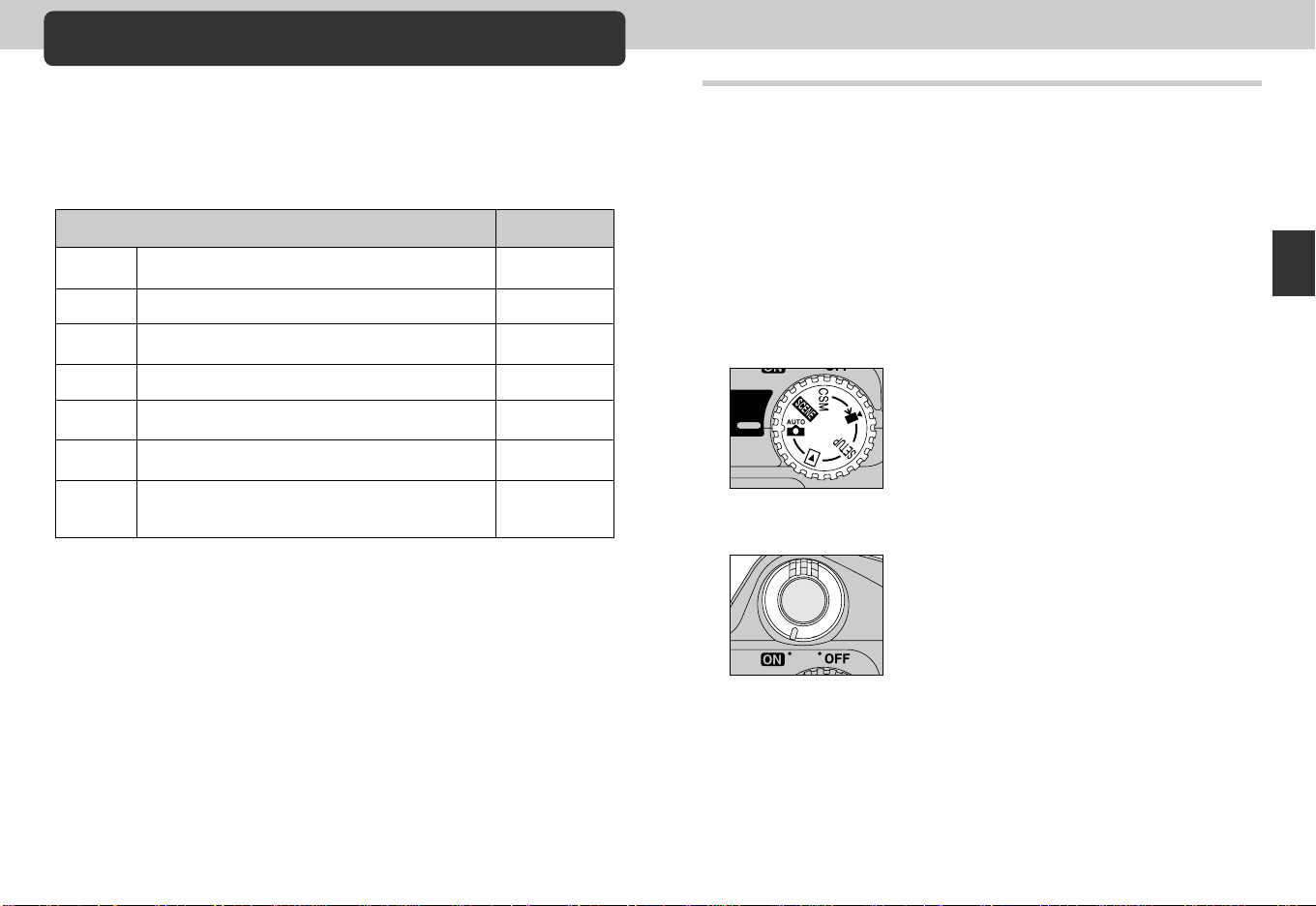
5554
This section details the basic steps involved in taking pictures in AUTO
and SCENE modes. In these automatic, “point-and-shoot” modes, the
majority of settings are controlled by the camera in response to lighting
conditions and focus distance, producing the best possible results.
Taking Pictures
The Basics
Step Page
Step 1 Ready the Camera 55-56
Step 2 Adjust Camera Settings (Optional) 57
Step 3 Compose the Picture 58-59
Step 4 Focus and Shoot 60-61
Step 5 Check the Results 62
Step 6 Turn the Camera Off 62
Assisted Creative Photography:
Step 7
Select Scene Mode
63-67
Step 1—Ready the Camera (Auto Mode)
Before using your camera, complete the following steps:
1
Remove the lens cap
•If you turn the camera on with the lens cap in place and the mode dial set to
AUTO, SCENE, CSM or m, an error message will appear in the monitor. To
clear this message from the display, turn the camera off and remove the lens
cap.
2
Turn the mode dial to
a
3
Turn the camera on
•The lens zooms out when the camera is turned on
and the green light next to the viewfinder will turn on
for a few seconds. After a short pause, the view
through the lens and camera settings will appear in
the monitor.
Tutorial—Taking Pictures
COOLPIX885 (E) 01.10.22 6:00 PM Page 54
Loading ...
Loading ...
Loading ...