Loading ...
Loading ...
Loading ...
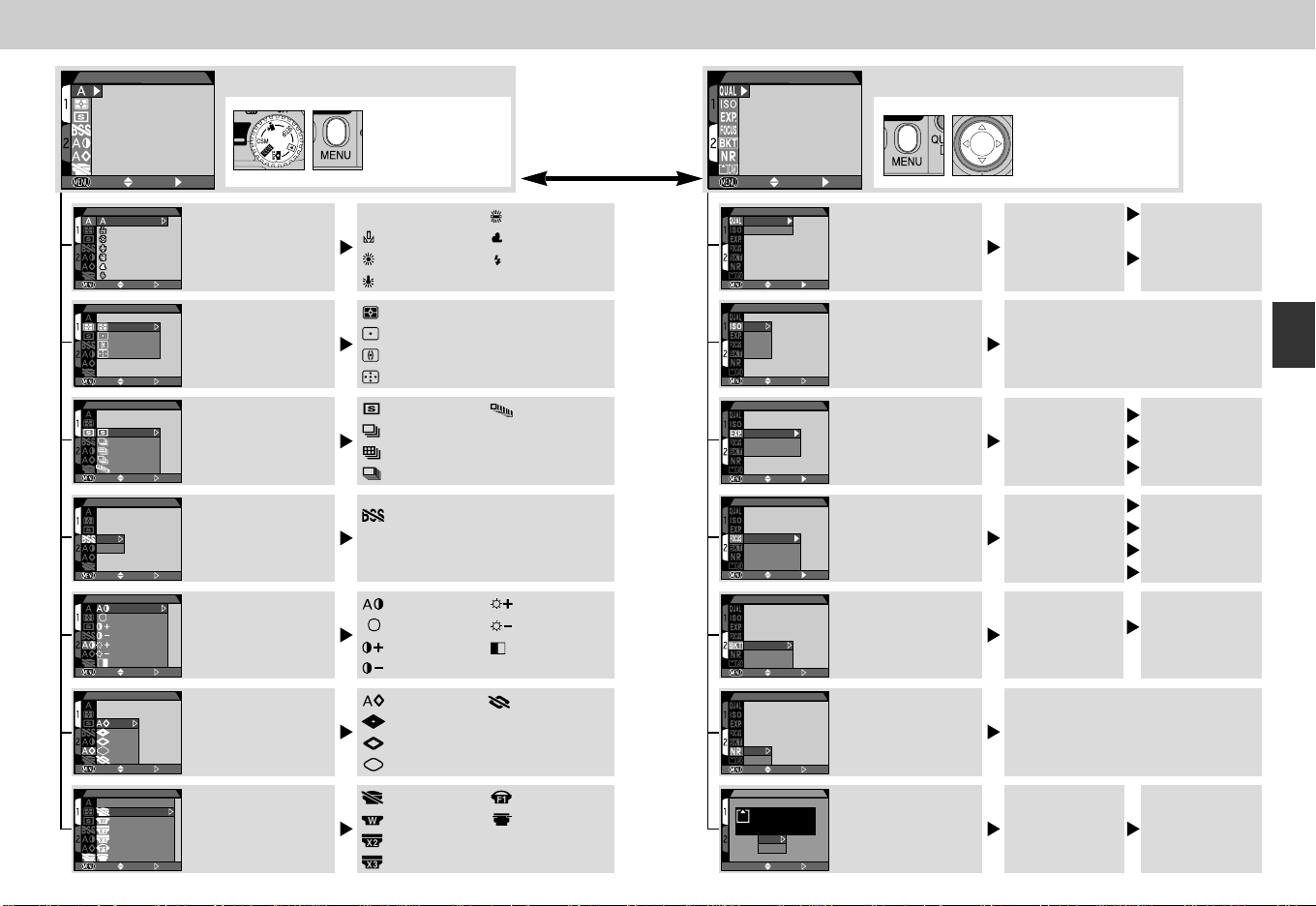
3736
IMAGE SIZE & QUALITY
OFF SELECT SET
IMAGE SIZE & QUALITY
Image Quality
Image Size
OFF SELECT SET
SENSITIVITY
AUTO
100
200
400
OFF SELECT SET
EXPOSURE OPTIONS
Exposure Mode
AE Lock
EXP. +/–
OFF SELECT SET
FOCUS OPTIONS
AF Area Mode
Auto-Focus Mode
Focus Confirmation
Distance Units
OFF SELECT SET
SELECT SET
AUTO BRACKETING
Off
On
WB Bracketing
OFF
SELECT SET
NOISE REDUCTION
On
Off
OFF
CF CARD FORMAT
WARNING !
All images will
be deleted !
No
Format
SELECT SET
Shooting Menu 2 (CSM)
Image Quality and Size
Set image quality and size
used for all modes (p. 103)
Sensitivity
Adjust sensitivity setting for
current mode (mirrors setting
made with 1 button)
(p. 147)
Exposure Options
Set exposure mode, turn AE
Lock and Auto Bracketing on
or off, set exposure compen-
sation (p. 148)
Focus Options
Select AF Area, change
Autofocus mode, confirm
focus, distance unit displayed
(p. 150)
Auto Bracketing
Set Auto Bracketing (on or off)
or White Balance Bracketing
(p. 152)
Noise Reduction
Turn Noise Reduction on or off
(p. 154)
CF Card Format
Format CF memory card
(p. 117)
Off
On
WB Bracketing
On
Off
3, ±0.3/3, ±0.7/
3, ±1.0/5, ±0.3/
5, ±0.7/5, ±1.0
Exposure mode
AE Lock
EXP. +/–
AF Area Mode
Auto-Focus Mode
Focus Confirmation
Distance Units
Auto/Manual/Off
Continuous AF/Single AF
MF/On/Off
m/ft
AUTO
100
200
400
WARNING!
All images will be
deleted!
No
Format
P/M
Off/On/Reset
+2.0 to –2.0
WHITE BALANCE
PAGE2 SELECT SET
WHITE BALANCE
SELECT SETOFF
Auto
White Bal Preset
Fine
Incandescent
Fluorescent
Cloudy
Speedlight
Auto
White Bal Preset
Fine
Incandescent
Fluorescent
Cloudy
Speedlight
METERING
OFF SELECT SET
Matrix
Spot
Center-Weighted
Spot AF Area
CONTINUOUS
Single
Continuous
Multi-shot 16
VGA Sequence
Ultra HS
OFF SELECT SET
BEST SHOT SELECTOR
Off
On
OFF SELECT SET
IMAGE ADJUSTMENT
Auto
Normal
More Contrast
Less Contrast
Lighten Image
Darken Image
Black&Whine
OFF SELECT SET
IMAGE SHARPENING
Auto
High
Normal
Low
Off
OFF SELECT SET
Normal
Wide Adapter
Telephoto 1
Telephoto 2
Fisheye
Slide Copy Adptr
LENS
OFF SELECT SET
Set Mode dial to
CSM.
Press the MENU
button to select.
Press the MENU
button or Multi selector
to switch between the
Shooting menus.
Shooting Menu 1 (CSM)
White Balance
Select the white balance to
match lighting conditions
(p. 135)
Metering
Select metering mode (p. 137)
Continuous
Select Shooting mode (p. 139)
Best-Shot Selector
Turn best shot selection on or
off (p. 141)
Image Adjustment
Adjust brightness or contrast
of image (p. 142)
Image Sharpening
Select the level of image
sharpening to be performed
(p. 144)
Lens
Select type of optional lens
converter or Slide Copy
Adapter (p. 145)
AUTO
Normal
More Contrast
Less Contrast
Auto
High
Normal
Low
Lighten Image
Darken Image
Black & White
Off
BSS
On
Single
Continuous
Multi-shot 16
VGA Sequence
Ultra HS
Fluorescent
Cloudy
Speedlight
Matrix
Spot
Center-Weighted
Spot AF Area
A Auto
White Bal Preset
Fine
Incandescent
Off
Normal
Wide Adapter
Telephoto 1
Telephoto 2
Fisheye 1
Slide Copy Adptr
Introduction—Menu Guide
Shooting
menu
contains two
pages of
options.
Image Quality
Image Size
HI/FINE/NORMAL/
BASIC
FULL/XGA/VGA
COOLPIX885 (E) 01.10.22 5:59 PM Page 36
Loading ...
Loading ...
Loading ...