Loading ...
Loading ...
Loading ...
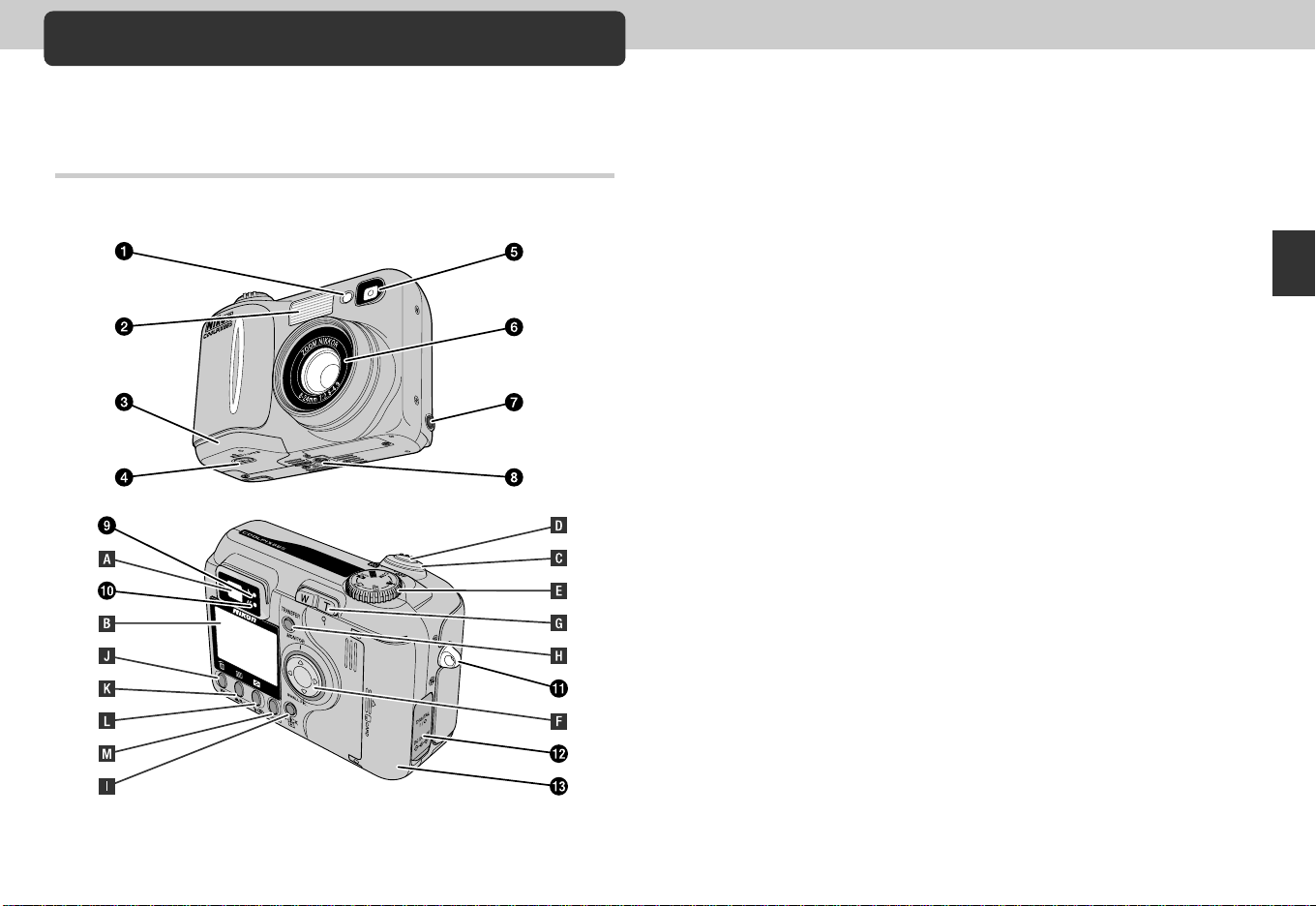
2120
1 Red-eye reduction/Self-timer lamp.........................p. 98/95
2 Built-in Speedlight.......................................................p. 97
3 Battery chamber cover................................................p. 44
4 Battery chamber cover latch.......................................p. 44
5 Viewfinder...................................................................p. 58
6 Lens..........................................................................p. 197
7 Video output connector ............................................p. 176
8 Tripod socket
9 Red light .....................................................................p. 22
10 Green light ..................................................................p. 22
11 Camera strap eyelet....................................................p. 43
12 DC-in connector/USB connector cover................p. 46/176
13 Memory card slot cover ..............................................p. 47
A Viewfinder ..................................................................p. 22
B Monitor.......................................................................p. 23
C Power switch .............................................................p. 24
D Shutter release button...............................................p. 24
E Mode dial...................................................................p. 25
F Multi selector .............................................................p. 26
G Zoom button..............................................................p. 27
H TRANSFER button.....................................................p. 27
I QUICK
p button......................................................p. 28
J 1/5 button ............................................................p. 28
K 2/6 button.......................................................p. 29
L 3/7 button..........................................................p. 29
M MENU button.............................................................p. 29
Introduction—Getting to Know the COOLPIX885
Take a few moments to familiarize yourself with camera controls and
displays. You may find it helpful to bookmark this section an refer to it
as you read through the rest of the manual.
Where to Find It—Parts of the COOLPIX885
The parts of the camera are identified below. For more information on the function
of each part, refer to the page number that follows it.
The functions of the controls and displays that are labeled with a letter of the
alphabet are outlined in the following section.
Getting to Know the COOLPIX885
The Parts of the Camera and Their Functions
COOLPIX885 (E) 01.10.22 5:59 PM Page 20
Loading ...
Loading ...
Loading ...