Loading ...
Loading ...
Loading ...
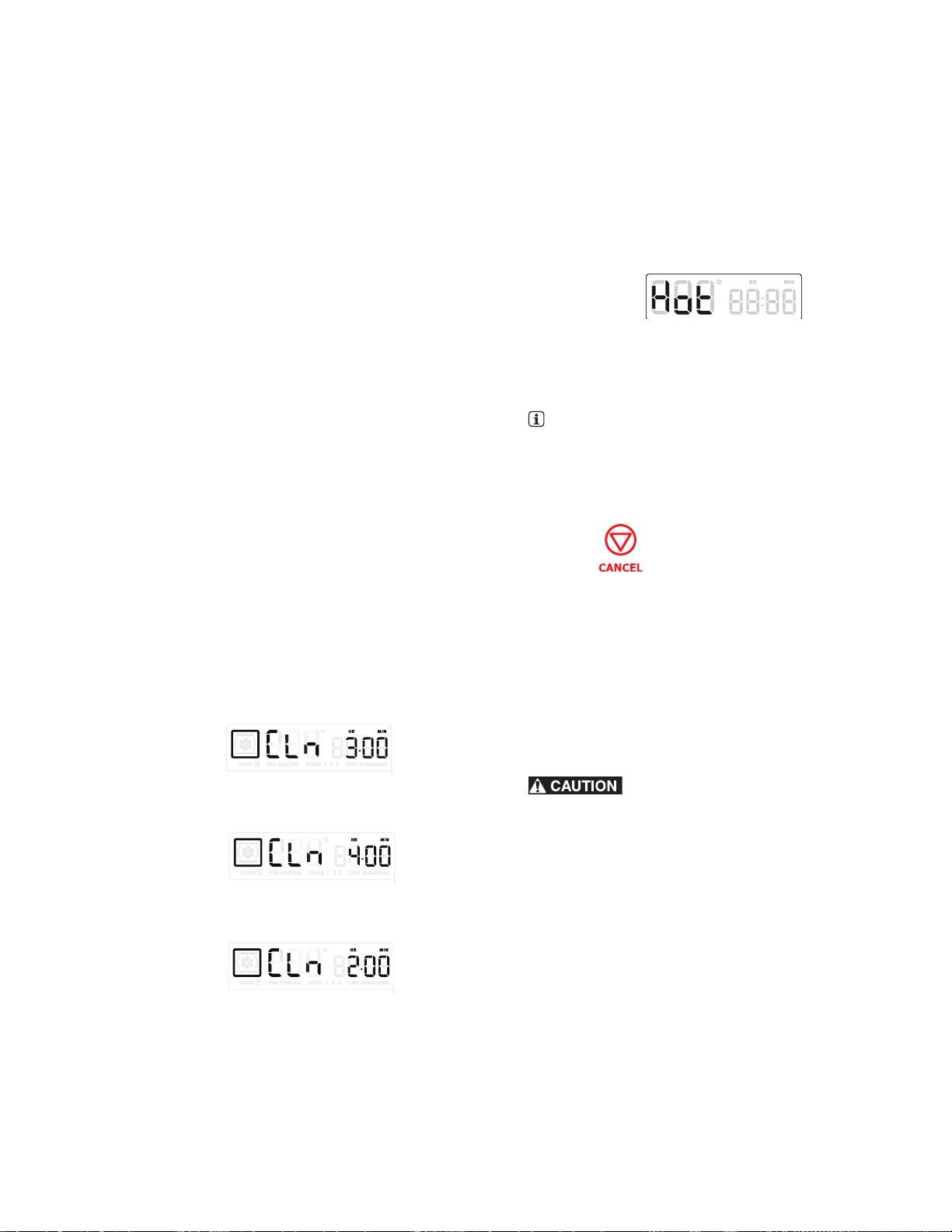
32 Setting Oven Controls
Setting Clean
A self cleaning oven automatically cleans itself using much
higher temperatures than those used for cooking. The clean
feature eliminates soils completely or reduces them to a fine
powdered ash that, when the oven has cooled, can be wiped
away easily with a damp cloth.
The clean function provides 3 different clean time settings for
self cleaning. Set clean for 2 hours for light, 3 hours for normal
or 4 hours for heavier soils.
To start a clean:
Once active, the door lock motor will begin locking the oven
door. Loc will appear in the display.
• Do not try to open the door when the Loc message is on
(allow about 15 seconds for the oven door to completely
lock).
• Do not force the oven door open. This could damage the
door locking system. Once the oven door is locked the CLn
message will appear in the display for the entire clean
cycle.
When the clean cycle is finished:
1. The time of day and Hot will show in the display
(Figure 36).
2. Once the oven has cooled (usually about 1 hour) and Hot is
no longer displayed. When this message stops flashing in
the display, the door is finished unlocking and may be
opened.
3. When the oven is cool, wipe away any residue or powdered
ash from the oven interior using a damp cloth or paper
towel.
A clean cycle will not start if the control lock feature is active. If a
clean cycle was started but did not finish due to a power outage,
your oven may not have completely cleaned.
To cancel clean:
1. Press .
2. If the clean cycle has heated the oven to a high enough
temperature, Hot (Figure 36) will appear in the display.
Allow enough time for the oven to cool and the door to
unlock before the oven door may be opened.
IMPORTANT! When the clean is over and the door unlocks,
the oven may still be very hot. Be sure to stand to the side of the
oven door when opening after a clean to allow hot air to escape.
Wait until the oven has cooled thoroughly before wiping any
residue from the oven bottom.
The oven bake and broil elements may appear to have cooled
after the oven door is unlocked. The elements may still be hot
and burns may occur if these elements are touched before they
have cooled.
1. The oven should be empty and all oven racks removed.
Be sure the oven door is completely closed.
2. Press the clean key first, then select clean preference:
•med (normal) for a 3-hour clean
• heavy for a 4-hour clean or
• lite for a 2-hour clean.
3. REMOVE RACKS will flash in the display for several
seconds as a reminder to remove the racks before
starting a clean cycle. It is recommended to remove
racks from the oven during clean cycles, but porcelain
racks may be left in the oven if they are soiled. After a
clean cycle, or anytime the gliding is rough, the glide
racks should be treated with graphite lubrication. For
instructions on how to care for your oven racks, see
“Caring for your porcelain enameled glide racks” on
page 37.
4. Press START.
Figure 33: 3 hour normal clean
Figure 34: 4 hour heavy clean
Figure 35: 2 hour light clean
Figure 36: Oven too hot for door to unlock
Loading ...
Loading ...
Loading ...