Loading ...
Loading ...
Loading ...
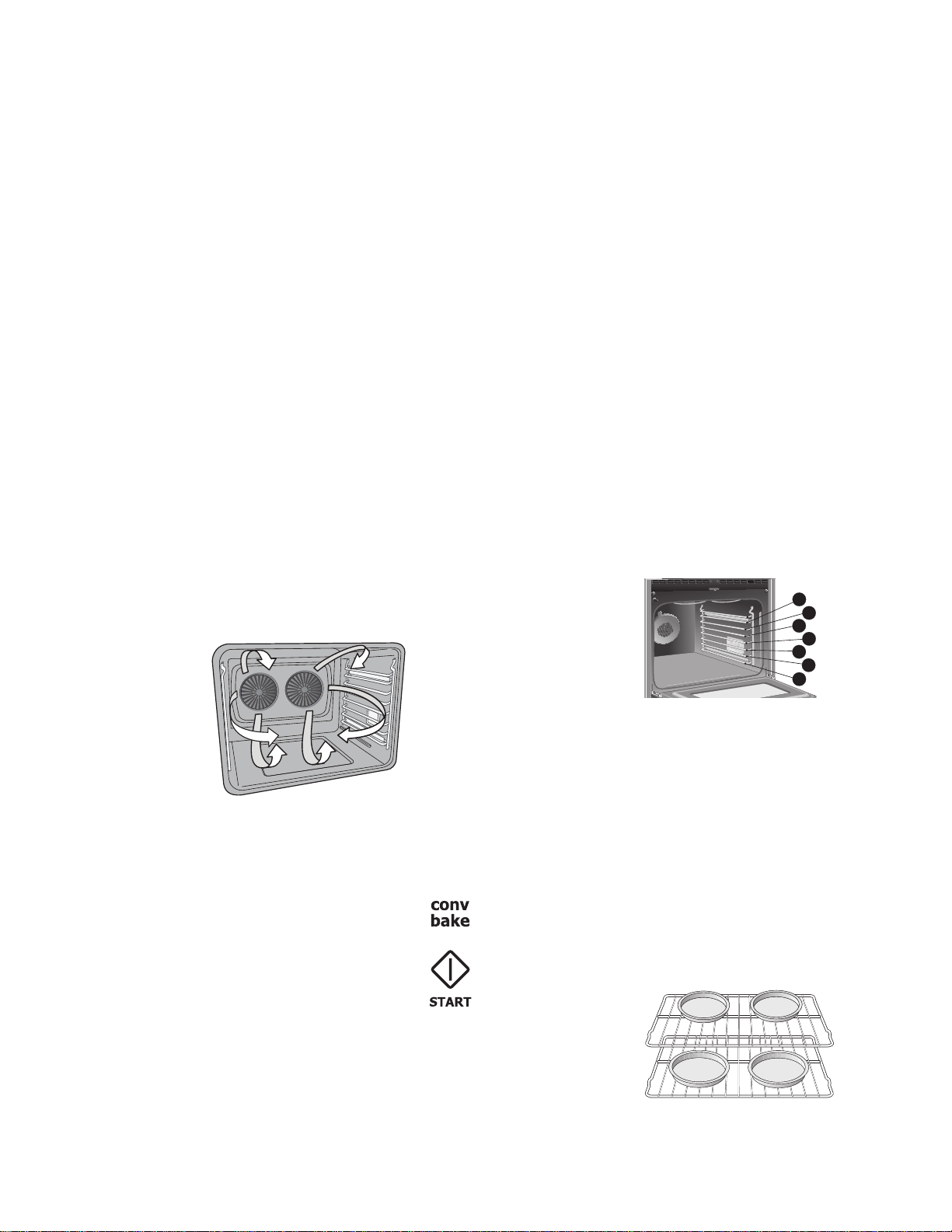
Setting Oven Controls 15
Convection Bake
Convection Bake uses a fan and three elements to circulate
the oven heat evenly and continuously (Figure 16) throughout
the oven. The improved heat distribution allows for even cook-
ing with excellent results. Multiple rack cooking may slightly
increase cook times for some food types, but the overall result
will be time saved.
The convection bake feature should only be used when your
recipe instructions have been written especially for convection
baking. If your recipe instructions are for regular baking and you
wish to use convection bake, follow the convection convert
option instructions. The convection convert option will automati-
cally adjust the oven temperature so that convection baking will
provide the best possible results.
Benefits of convection bake:
• Superior multiple oven rack performance
• Foods cook more evenly
Convection bake may be set with convection convert, rapid
preheat, cook time or cook time with end time settings and
probe.
The following temperature settings apply to the convection
bake feature:
• Factory default setting: 350°F (176°C)
• Minimum bake setting: 170°F (77°C)
• Maximum bake setting: 550°F (288°C)
To set convection bake with the factory default temperature
of 350° (176°):
IMPORTANT! When preheating oven is needed before baking,
be sure to press cook options after selecting conv bake, then
press rapid preheat before pressing START.
To stop convection bake at anytime press CANCEL.
Convection baking tips:
• When baking with a single rack use rack position 3 and
center the food in the oven cavity.
• Layer cakes will have better results using the convection
bake feature. Fully preheat the oven before baking items
like cookies, cakes, biscuits, and breads.
• When using two glide racks use rack positions 2 and 6.
• When using a flat rack with a glide rack, use position 7 for
the flat rack and 2 for the glide rack, or place the flat rack in
position 2 and the glide rack in position 6.
• Bake cookies and biscuits on pans with no sides or very low
side to allow heated air to circulate around the food. Food
items baked on pans with a dark finish will cook faster.
• When placing multiple food items in the oven allow 2 - 4
inches (5-10cm) of space between the food items for
proper air circulation.
• For best results when baking cakes using 2 glide racks,
place bakeware on rack positions 2 and 6, (Figure 17) and
position cookware allowing 2-4 inches (5-10cm) of space
between the food items to ensure proper
circulation.(Figure 18)
• Dark or dull pans and glass absorb more heat than shiny
bakeware resulting in dark or over browning of foods. To
prevent this it may be necessary to reduce the oven tem-
perature or cook time to prevent over browning of some
foods. Dark pans are recommended for pies. Shiny pans
are recommended for cakes, cookies and muffins.
• Do not open the oven door often. Doing so will reduce the
oven temperature and may increase cook time. The
convection fan will turn off when the door is opened and
resume operation when the door is closed.
•
For multiple-rack convection baking, place items on racks
as shown in Figure 18.
Figure 16: Convection air flow
1. Press conv bake.
2. Press START.
.
Figure 17: Rack positions
Figure 18: Spacing with multiple pans
1
2
3
4
5
6
7
Loading ...
Loading ...
Loading ...