Loading ...
Loading ...
Loading ...
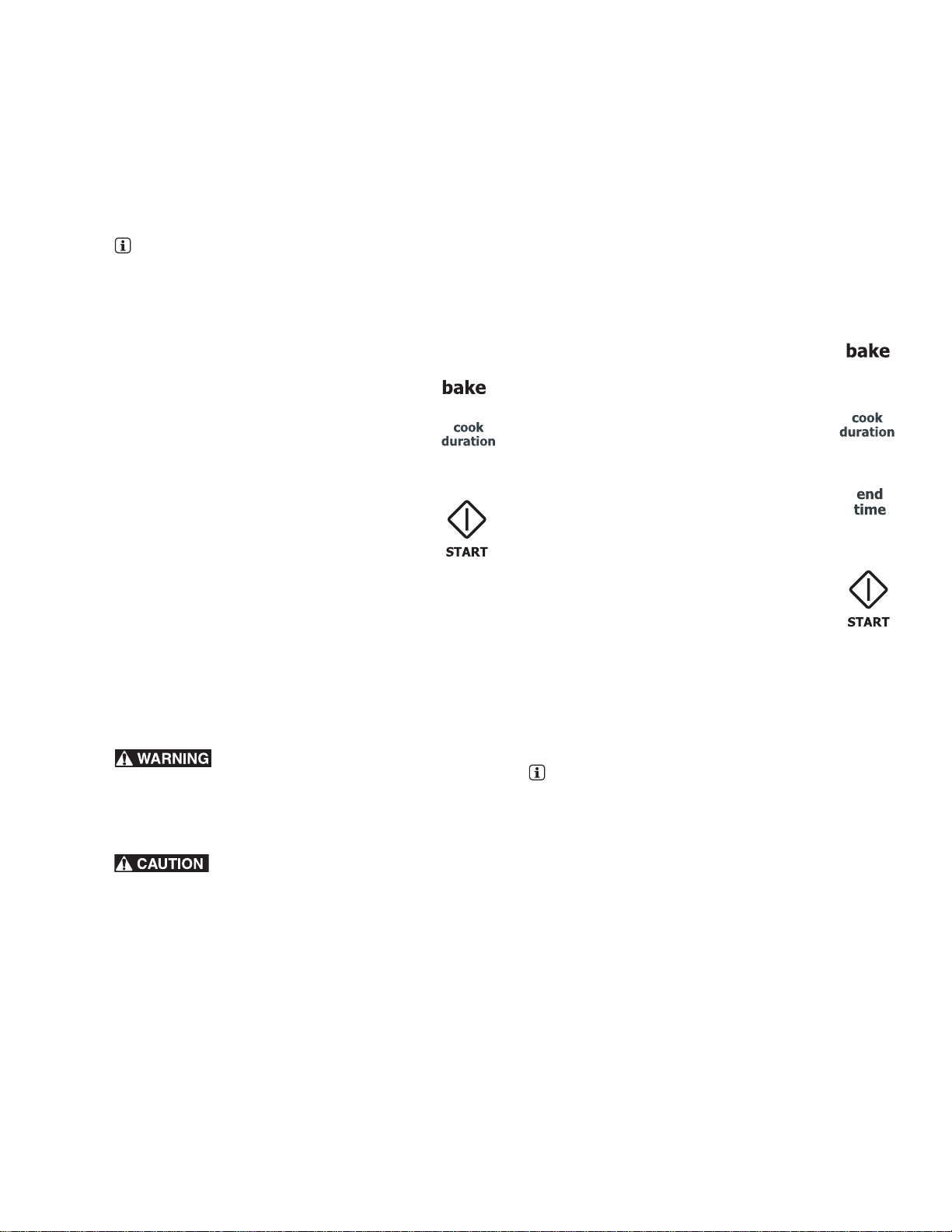
Setting Oven Controls 17
Cook Duration
The cook duration feature is used when a recipe calls for a spe-
cific temperature and cook duration. The maximum cook dura-
tion setting is 11 hours, 59 minutes. Cook duration instructions
may be set with bake, convection bake, convection roast, slow
cook, warm oven, rapid preheat, and my favorite.
Cook duration settings are not allowed in the broil (except
when using broil as part of a multi-stage setting) or clean
features.
To bake for 30 minutes with the oven at default temperature
setting of 350°F (176°C):
Once active, oven will bake at the set temperature for the full 30
minutes and then automatically shut off. The timed bake can be
ended at any time by pressing CANCEL.
When the cook duration runs out:
End will appear in the display window and the oven will shut off
automatically. The control will sound an end chime every few
seconds until the CANCEL is pressed.
To stop cooking at any time press CANCEL.
FOOD POISONING HAZARD. Do not let food sit for more than
one hour before or after cooking. Doing so can result in food
poisoning or sickness.
Use caution when preparing foods with cook duration and end
time instructions. Foods that can easily spoil such as milk, meat,
fish or poultry, should be chilled in the refrigerator first. Even
when chilled, they should not stand in the oven for more than
one hour before cooking begins, and should be removed
promptly when cooking ends.
Setting Cook Duration with End Time
Adding a cook duration with a specific end time allows the user
to control exactly when the cooking process will begin and end.
Cook duration and end time instructions may be set with bake,
Convection bake, convection roast, slow cook, defrost, dehy-
drate, bread proof, multi-stage, and warm oven. Before setting
end time instructions be sure the time of day is set correctly on
the oven clock.
To set the oven to bake at 375°F (190°C) for 50 minutes and
t o a ut om at ic al l y s hu t o ff at 5: 30 :
Once START is pressed, the oven will calculate the delayed
start time. When the oven clock reaches the delayed starting
time, the oven will automatically turn on and heat to the set tem-
perature. The oven will maintain the set temperature throughout
the set cook time until the set end time cancels the cooking
function.
To change temperature settings during the cooking process,
use the
hi + or lo - keys on either side of the zero (0) on the
numeric keypad to increase or decrease the oven temperature.
The oven temperature will change by 5° (F) with each press of
the
hi + or lo - key.
When cook duration runs out:
The display will show the
End message and the oven will shut
off automatically. The control will chime every few seconds until
CANCEL is pressed.
To stop cooking at any time press CANCEL.
1. Press bake.
2. Press cook options.
3. Press cook duration.
4. Enter
30 using numeric keypads.
30
5. Press START.
1. Press bake.
2. Enter 375 using numeric keys.
375
3. Press cook options.
4. Press cook duration.
5. Enter
50 using the numeric keys.
50
6. Press end time.
7. Enter 5 3 0 using numeric keys. 530
8. Press START.
Loading ...
Loading ...
Loading ...