Loading ...
Loading ...
Loading ...
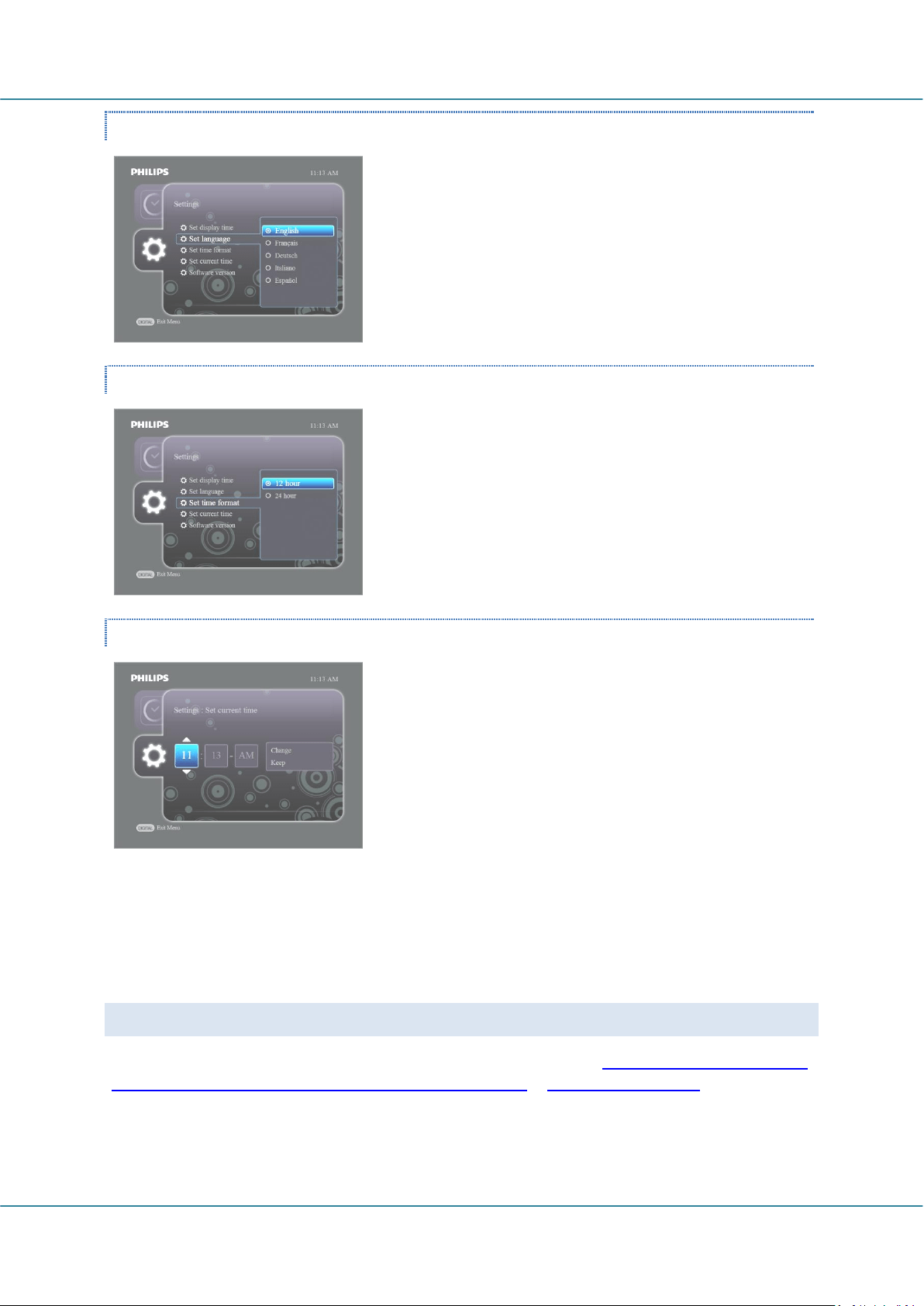
English Easy Advertiser (CRD01/00)
Page 28 Revision 32| 22 December 2008
LANGUAGE
Press the down arrow navigation key to highlight a
language.
Highlight the selection of your choice.
To confirm this selection press OK.
You will return to the Settings menu.
TIME FORMAT
Press the down arrow navigation key to highlight a time
format.
Highlight the selection of your choice.
To confirm this selection press OK.
You will return to the Settings menu.
CURRENT TIME
Press the up or down arrow navigation key to adjust the
hour.
Set the hour and press the right arrow navigation key to
highlight the minutes.
Press the up or down arrow navigation key to adjust the
minutes.
(If 24 hour time format) Press right arrow navigation key to
select AM/PM and press the up or down navigation key to
adjust.
Press the right arrow navigation key to highlight ‘Change
time now’.
Press the down arrow navigation key to highlight ‘Keep
time’ and press OK to keep the current time shown.
FIRMWARE UPGRADE
New updates of Easy Advertiser will be available online at http://www.support.philips.com,
http://www.support.philips.com/support/html/index_global.html or http://www.philips.com.
At the website, search for model (CRD01/00). You will then be presented with the firmware upgrade binaries
and instructions to perform the upgrade.
Loading ...
Loading ...
Loading ...