Loading ...
Loading ...
Loading ...
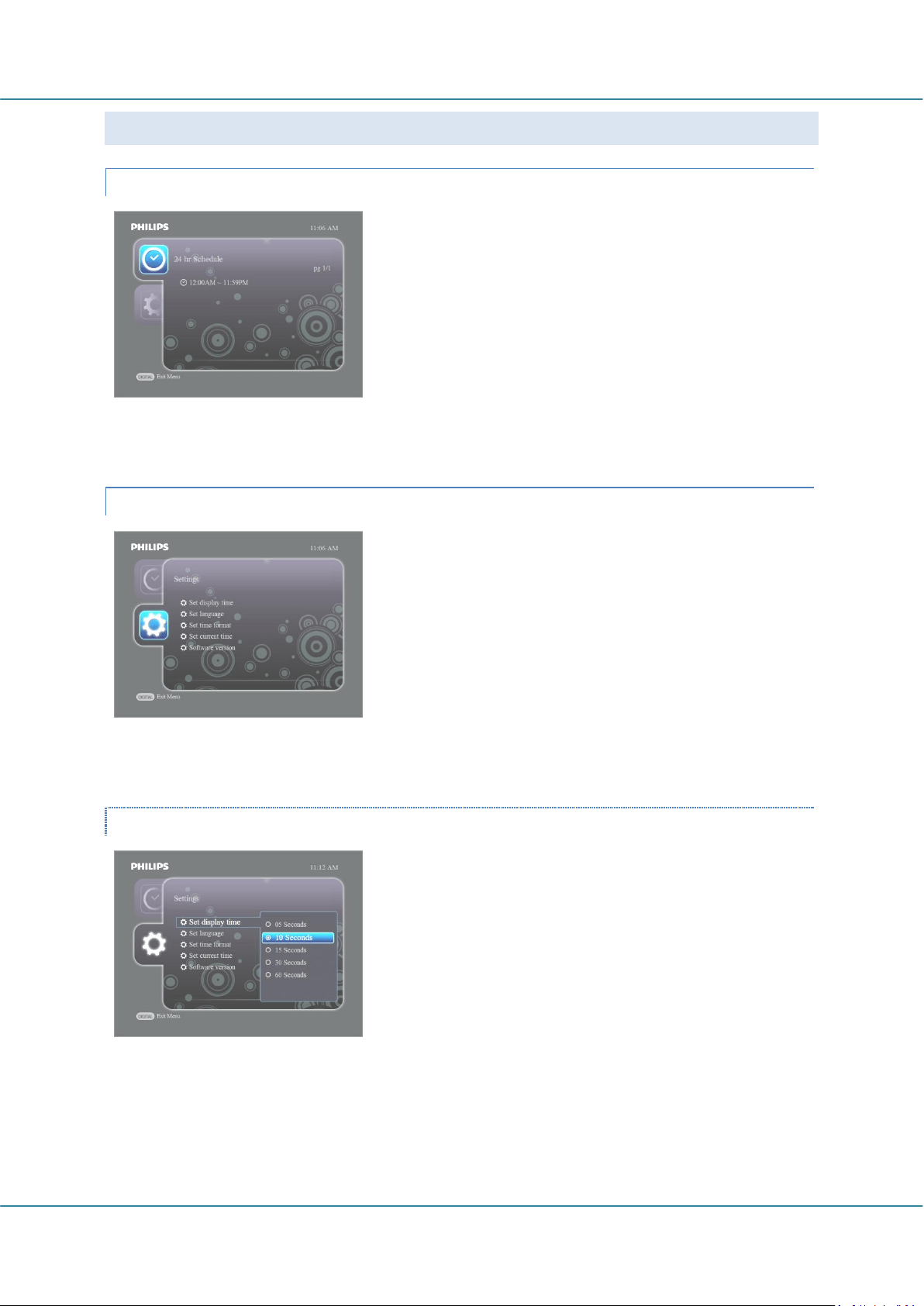
Easy Advertiser (CRD01/00) English
Revision 32 | 22 December 2008 Page 27
DIGITAL MENU SETTINGS
24 HOUR SCHEDULE
Press right navigation key to view all time slots available.
Press down navigation key to highlight the different time
slots.
Press right navigation key to select a time slot and activate
manual view.
You will be able to view the contents set to play during that
time slot (eg.09:00AM – 11:00AM) Please refer to later
chapters for details.
SETTINGS
Press the down arrow navigation key to highlight ‘Settings’.
Under this section, you may modify the monitor application
settings.
DISPLAY TIME
From previous step, press the right arrow navigation key to
select the ‘Set display time’ option.
Press the down arrow navigation key to highlight a display
time which still images will appear before transitioning to
the next slide.
Highlight the selection of your choice.
To confirm this selection press OK.
You will return to the Settings menu.
Loading ...
Loading ...
Loading ...