Loading ...
Loading ...
Loading ...
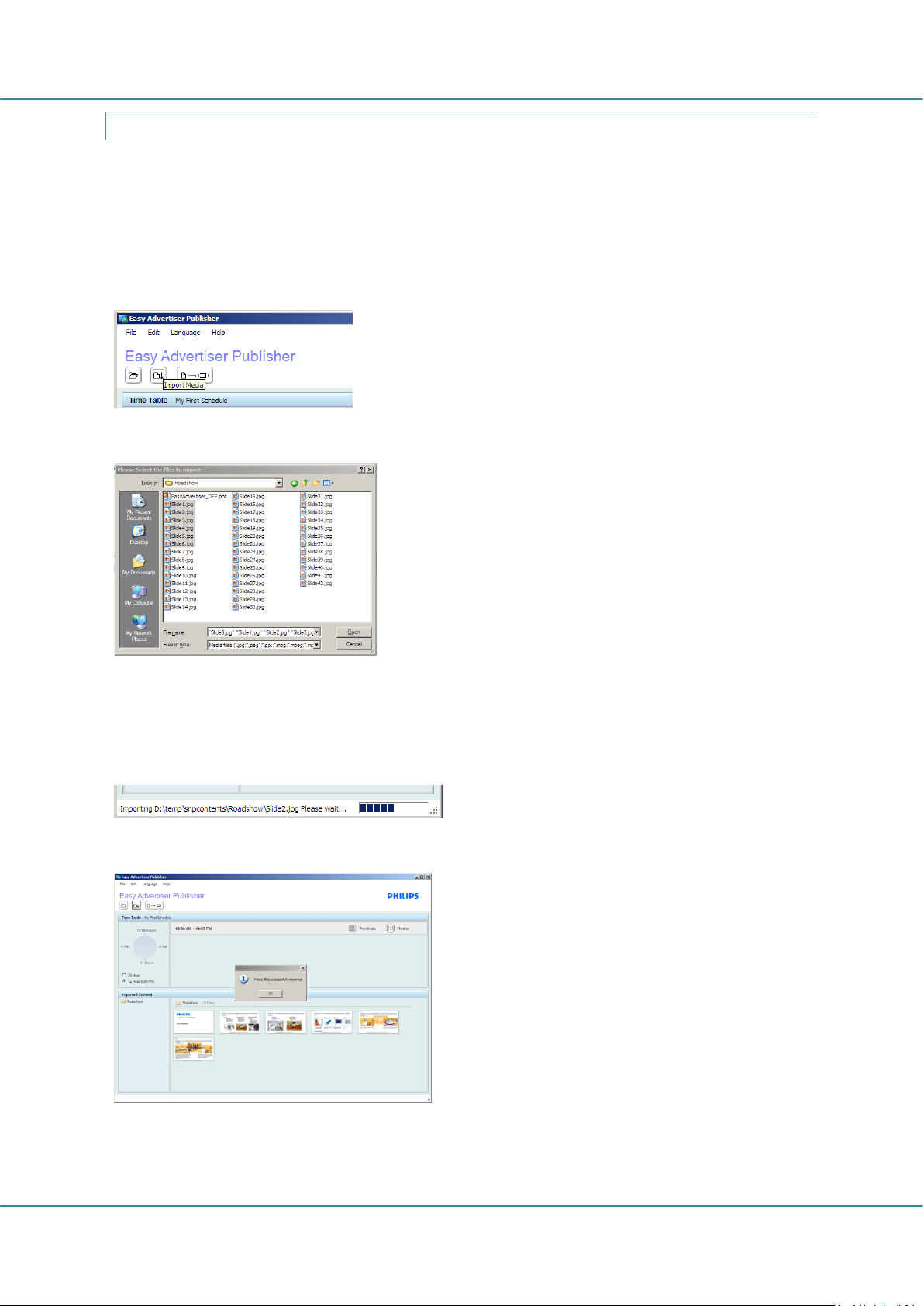
English Easy Advertiser (CRD01/00)
Page 18 Revision 32| 22 December 2008
IMPORTING MEDIA
Please make sure your contents, either in Microsoft PowerPoint 2003, digital camera photos in JPEG format or
MPEG2 movies are ready for import.
Should you make any updates in the Microsoft PowerPoint 2003 slides after import, you must re-import the
Microsoft PowerPoint 2003 file into Easy Advertiser Publisher.
After opening the application single click on the
‘Import button’.
A dialog box will open to access different drives.
Select a drive. (e.g. C Drive).
Open a folder.
Select a file by clicking on it.
To select more than one file hold Ctrl and click
on the files you want one by one.
To select a sequence of files, hold Shift, select
the first desired file (e.g. File 1), and then select
the last desired file (e.g. File 10). All the files
from 1 – 10 will be highlighted.
To select all the files in the folder, hold Ctrl and
press the keyboard key A.
Click on ‘Open’.
An import progress bar will be shown at the
bottom of the application window. Please be
patient and wait for the media to be imported.
Microsoft PowerPoint files will be automatically
converted to JPEG images and saved. JPEG
images will be resized to an optimal dimension
and saved. MPEG2 are not saved and will be
required later during export to USB operation
due to its large file size.
You will be informed once the import process is
completed.
Duplicate PowerPoint slides and/or JPEG
images will not be imported into the
application. You will be informed of the list of
duplicates.
Loading ...
Loading ...
Loading ...