Loading ...
Loading ...
Loading ...
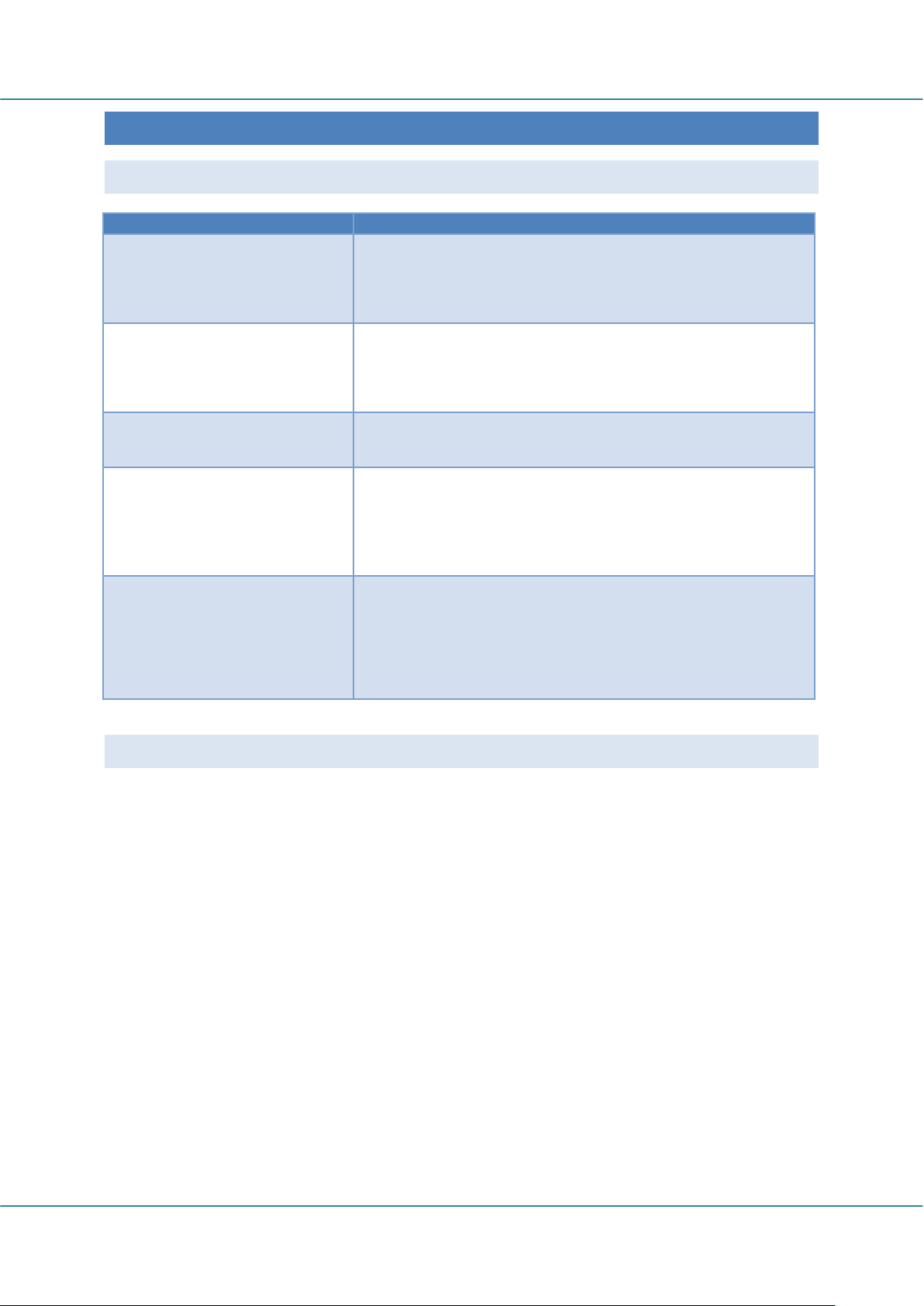
Easy Advertiser (CRD01/00) English
Revision 32 | 22 December 2008 Page 15
EASY ADVERTISER PUBLISHER (PC APPLICATION)
SYSTEM REQUIREMENT
Type
Requirement
Operating system supported
Microsoft Windows XP with Service Pack 2/3
and Microsoft .NET Framework 2.0 installed
Processor
Recommended Intel Pentium Core Duo at 1.60 GHz or higher,
AMD equivalent processors are also supported
RAM
Recommended to be more than 1GB
Storage space
Minimum required 100MB of free space
Recommended to have more than 1GB of free space for storage of
imported media
Supported import formats
JPEG
MPEG2
Microsoft PowerPoint 2003
INTRODUCTION
Working with Easy Advertiser is easy and can be done by anyone. There are four basic authoring steps to take
from initial idea to final publishing on your public signage monitor shown in the illustration below.
If the words 'content' or 'media' are mentioned in this document these are defined as:
imported Microsoft PowerPoint slides
JPEG pictures
MPEG2 movies
If the word 'time schedule' or 'schedule' is mentioned in this document it is defined as a 24 hour cycle, starting
at 12 o'clock at night in which many slots can be made. In these slots you select the content you want to show
during the 24 hour cycle. The Easy Advertiser SmartCard has an on board real-time clock so it can make use of
time information saved on USB. If no content is planned, the monitor will automatically be switched to
standby, saving power and cost.
Schedules with content will be saved on a USB device that you will insert in the Easy Advertiser card after
which the created schedule will be played. The schedule will repeat 'forever' unless you save a new one with
the Easy Advertiser Publisher PC application on the USB stick.
The following chapters will explain in more detail how to create schedules and how to import content.
Loading ...
Loading ...
Loading ...