Loading ...
Loading ...
Loading ...
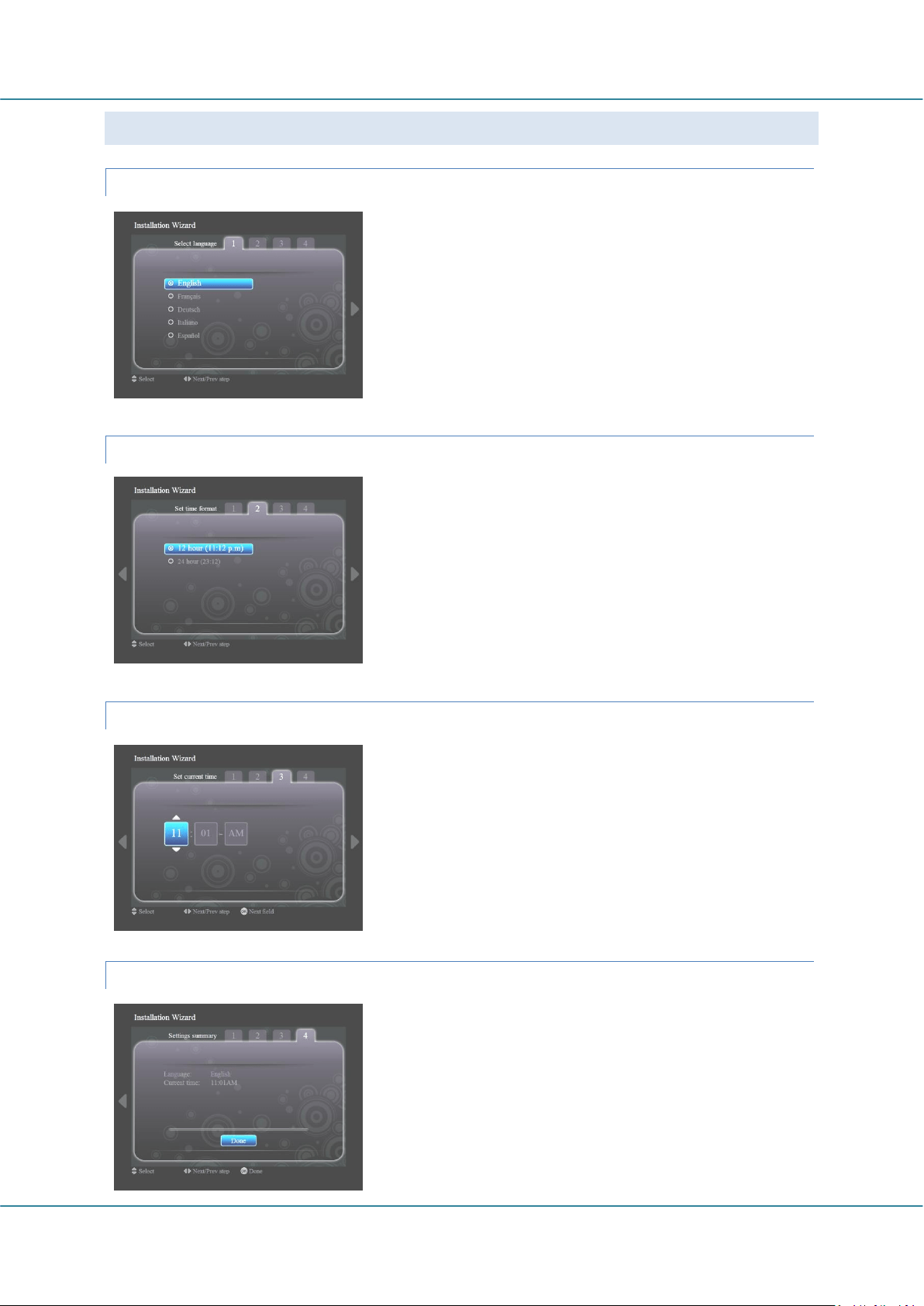
English Easy Advertiser (CRD01/00)
Page 10 Revision 32| 22 December 2008
EASY ADVERTISER VIRGIN INSTALLATION
SELECT LANGUAGE
SET TIME FORMAT
SET CURRENT TIME
SETTINGS SUMMARY
Select from English, French, German, Italian and Spanish.
Use navigation keys to highlight the different languages.
Highlight the language of your choice.
Press OK to confirm.
Select either the 12 hour or 24 hour format.
Press up/down navigation keys to highlight your choice.
The hour box will be highlighted.
Press up/down navigation keys to change the hour.
Press right navigation key to highlight the minute box and
up/down to change the minutes.
Press right navigation key to highlight the am/pm box and
up/down to change from am to pm.
Press OK to confirm the current time.
Note: You may need to periodically synchronize the time
to ensure timely schedule playback.
View the language and current time settings
Confirm your settings by pressing OK.
Note: This product is designed with an internal battery
that will maintain the clock operation up to 7 days in the
event of a power failure. You may need to reset the time
after this period.
Loading ...
Loading ...
Loading ...