Loading ...
Loading ...
Loading ...
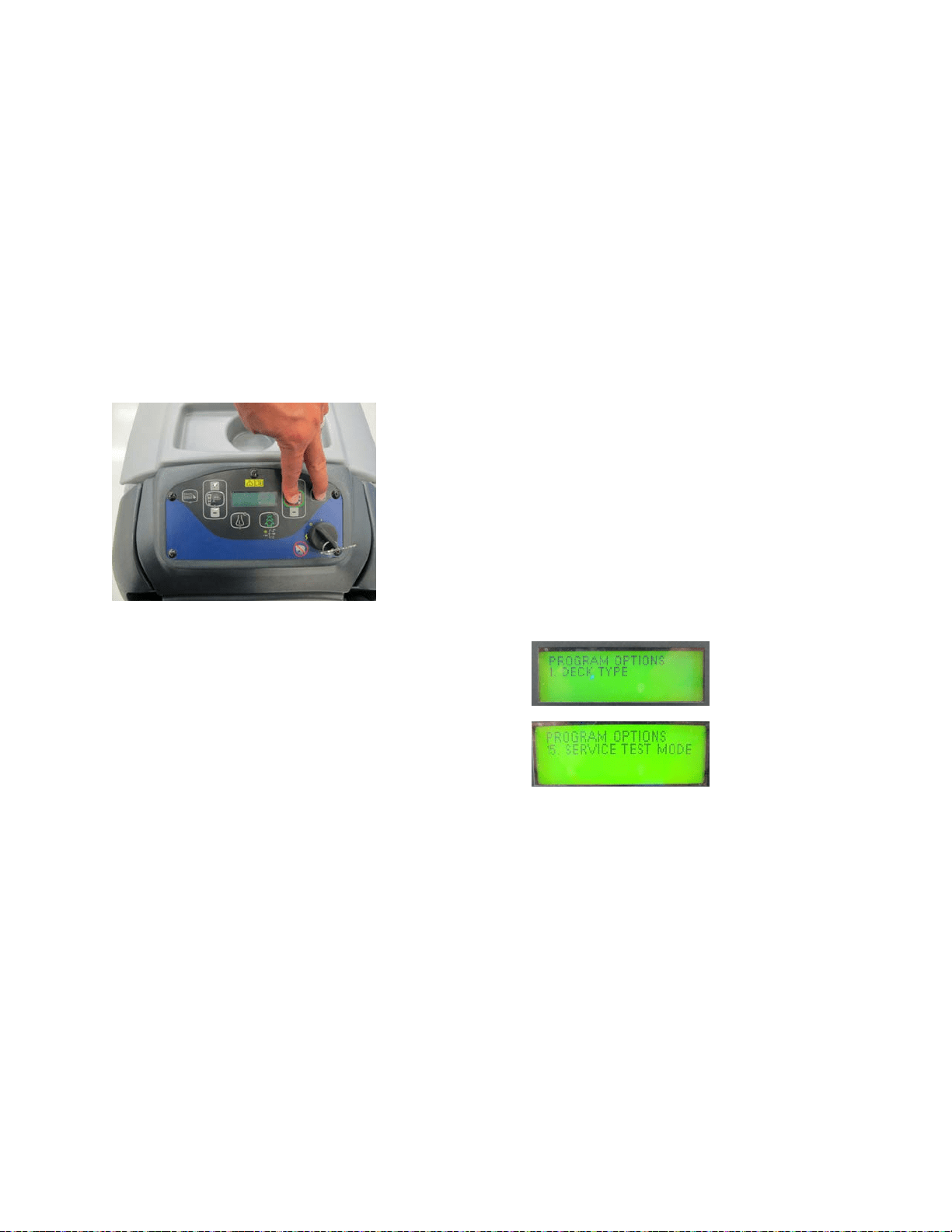
Service Manual: SC750, SC800, SC 750 ST, SC800 ST
Form Number 56043150 Page 27
Input Tests
Speed Control Forward/Reverse Signal –The yellow Baery LED turns on when in the service test mode whenever the
speed controller tells the Main Machine Controller that it is aempng to drive the machine either forward or reverse.
This is useful when diagnosing a no drive problem. If the light comes on when you aempt to drive the machine forward,
it means that the Drive Controller has seen the request and responded to it.
Speed Control Reverse Signal – The green Baery LED turns on when in the service test mode whenever the speed con-
troller tells the Main Machine Controller that it is aempng to drive the machine in reverse.
Service Test Mode – SC750 and SC 800 Models (Control Panel with membrane switches)
To enter the service test mode: (Start with the baery charger unplugged and the key o)
1. Press and hold the scrub on/o switch and vacuum/wand switch together.
2. While holding both switches, turn the main power key switch to the on posion.
3. Connue to hold both switches about 3 seconds unl the
display shows “Programming Opons”, then release the
switches.
4. Press the soluon decrease buon unl you see “SERVICE
TEST MODE” then press the soluon on/o switch to
enter the Service Test Mode. (Note: Turn Key Switch o to
exit mode).
Now that you are in service test mode, you can request that the controller operate the various outputs and verify certain
inputs via the LCD display. If any faults occur during tesng, they will be displayed as well.
Output Tests
Brush Deck Li Actuator – Press the Scrub Increase Switch to move the actuator downward to the next posion. Watch
for the actuator to move. Press the Scrub Decrease Switch to move the actuator up one posion. The LCD display for
“DECK” will show “On” when the controller is trying to move the actuator and “O” when it is not. Machines with disc
scrub decks have three posions while cylindrical decks have only two. Note: If the switch inputs are not reporng cor-
rect informaon, the controller will not understand the current actuator posion and will not aempt to move the actua-
tor.
Brush Remove Contactor (Relay) – Press the Brush Remove Switch to energize the brush remove relay. (During this test
the Brush Motor Contactor will be de-energized) Listen closely for the relay to click. (It is a so click. It won’t be heard
in a noisy room.) Press the switch again to de-energize the relay. The LCD display for “BREM” will show “On” when the
controller is trying to energize the relay and “O” when it is not.
Loading ...
Loading ...
Loading ...
