Loading ...
Loading ...
Loading ...
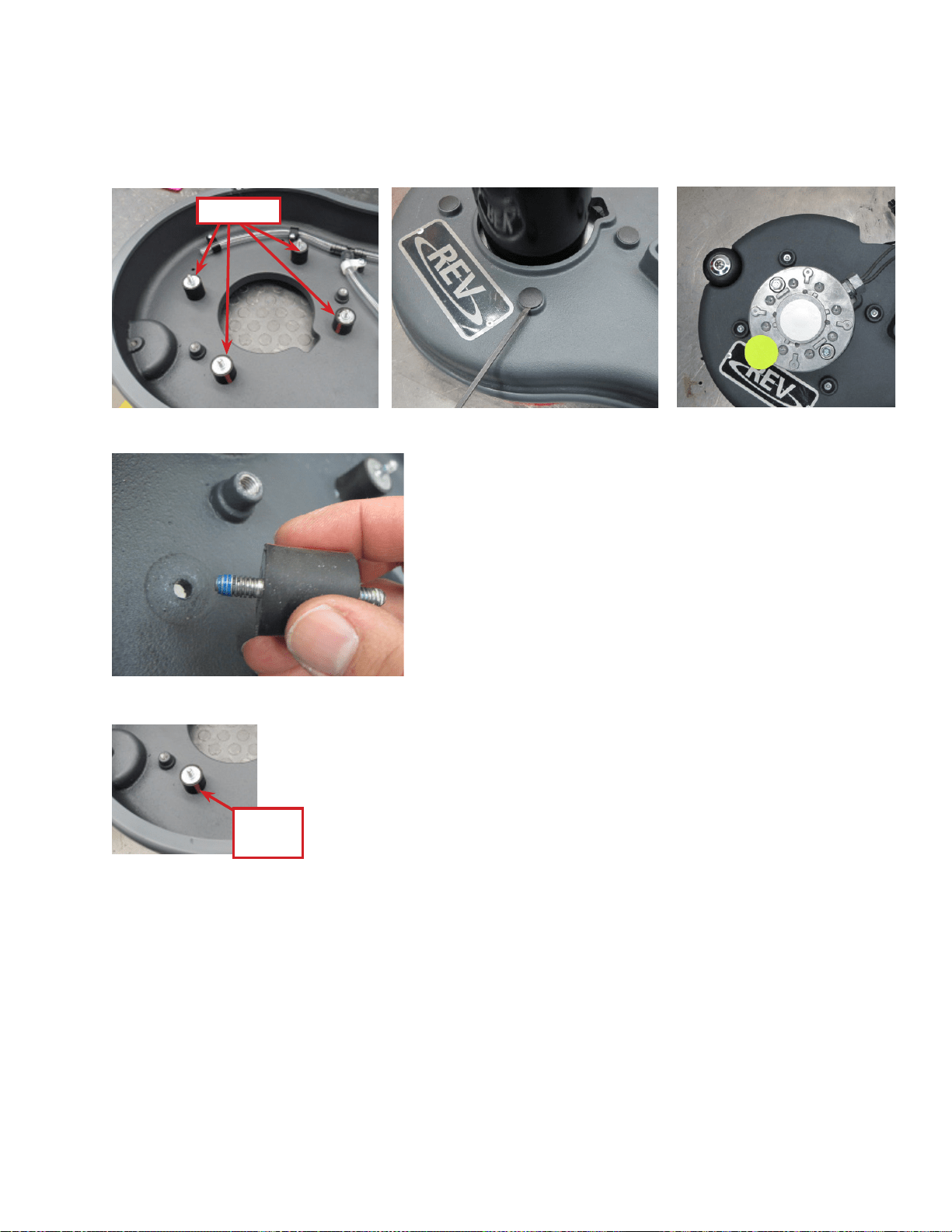
Service Manual: SC750, SC800, SC 750 ST, SC800 ST
Form Number 56043150 Page 124
5. Inspect the splash shield and replace if damaged.
6. Flip the scrub head upright and remove each of the isolators from the brush head by removing the plasc cover
and the aaching nut.
Installation
1. Apply Locte blue 243 threadlocker or equivalent to the threads of each isolator.
2. Install the isolators in the brush head. Posion each one so that the color stripe it will be visible when the motor
plate is installed. Torque each nut to 8-10 . lbs. (10.8- 13.5 N m). Install the 4 plasc covers over the nuts.
3. Apply Locte blue 243 threadlocker or equivalent to the threads of each isolator. Install the motor plate and 4
isolator nuts. Torque each nut to 8-10 . lbs. (10.8- 13.5 N m). Ensure that the isolator rubber does not twist
when you ghten the nuts. Visually inspect the color stripe to make sure that it is straight line and not twisted.
If it is twisted, loosen the nut and repeat the procedure. It may be necessary to hold the isolator in posion with
your hand while ghten the nut.
Isolators
Color
Stripe
Loading ...
Loading ...
Loading ...
