Loading ...
Loading ...
Loading ...
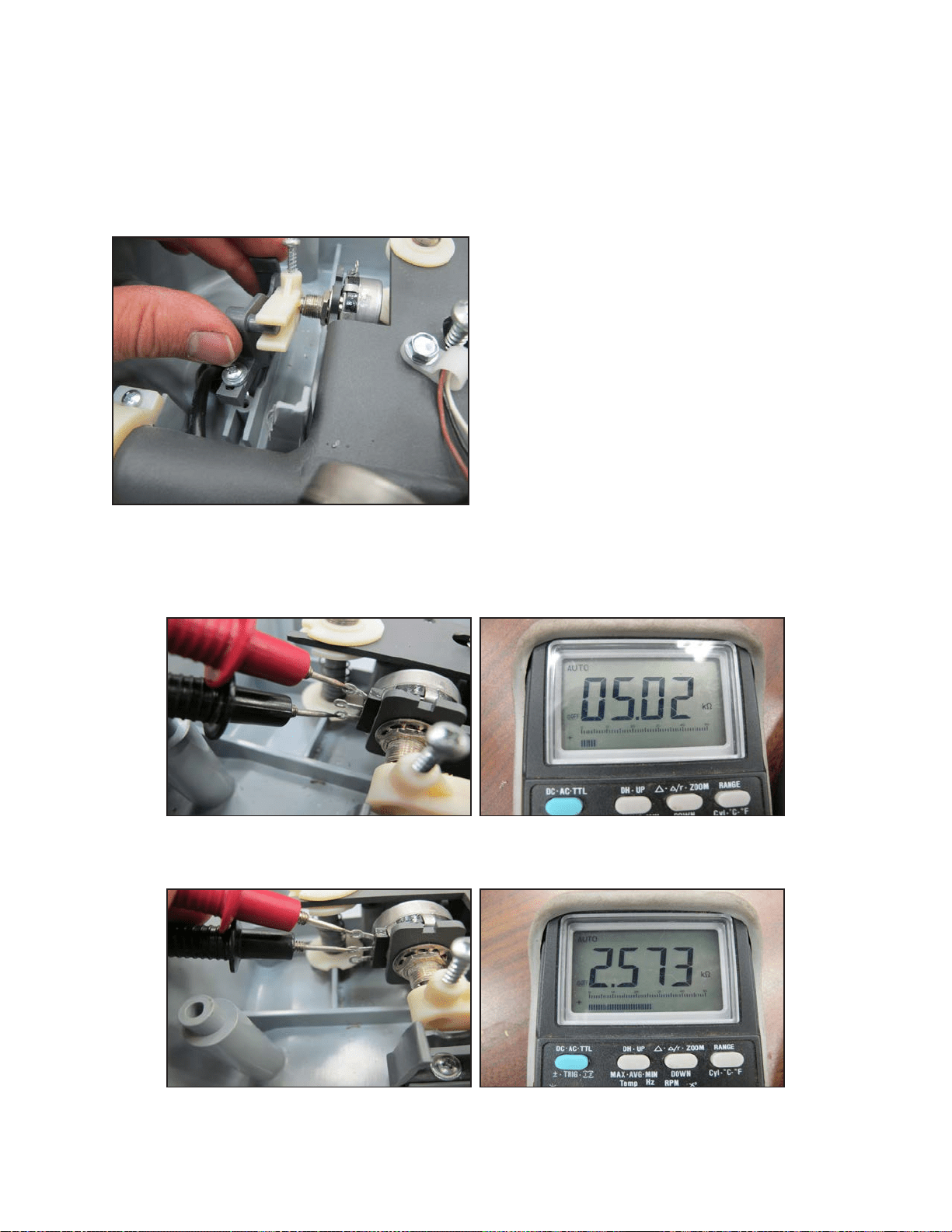
Service Manual: SC750, SC800, SC 750 ST, SC800 ST
Form Number 56043150 Page 160
6. Loosen set screw and remove the potenometer fork.
7. Remove the potenometer mounng nut and washer.
8. Install the potenometer.
9. Loosely install the potenometer fork.
10. Install the cam controller inserng the pin end into the fork.
11. Adjust the potenometer posion.
a. Measure the resistance between the two outer terminals and write the value down.
b. Hook up your ohmmeter leads between the center terminal and one of the outer terminals. Using a
small sloed screwdriver in the end of the potenometer sha, rotate the sha unl the value on the
ohmmeter is exactly ½ of the value wrien down in step a.
c. Tighten the fork set screw.
Loading ...
Loading ...
Loading ...
