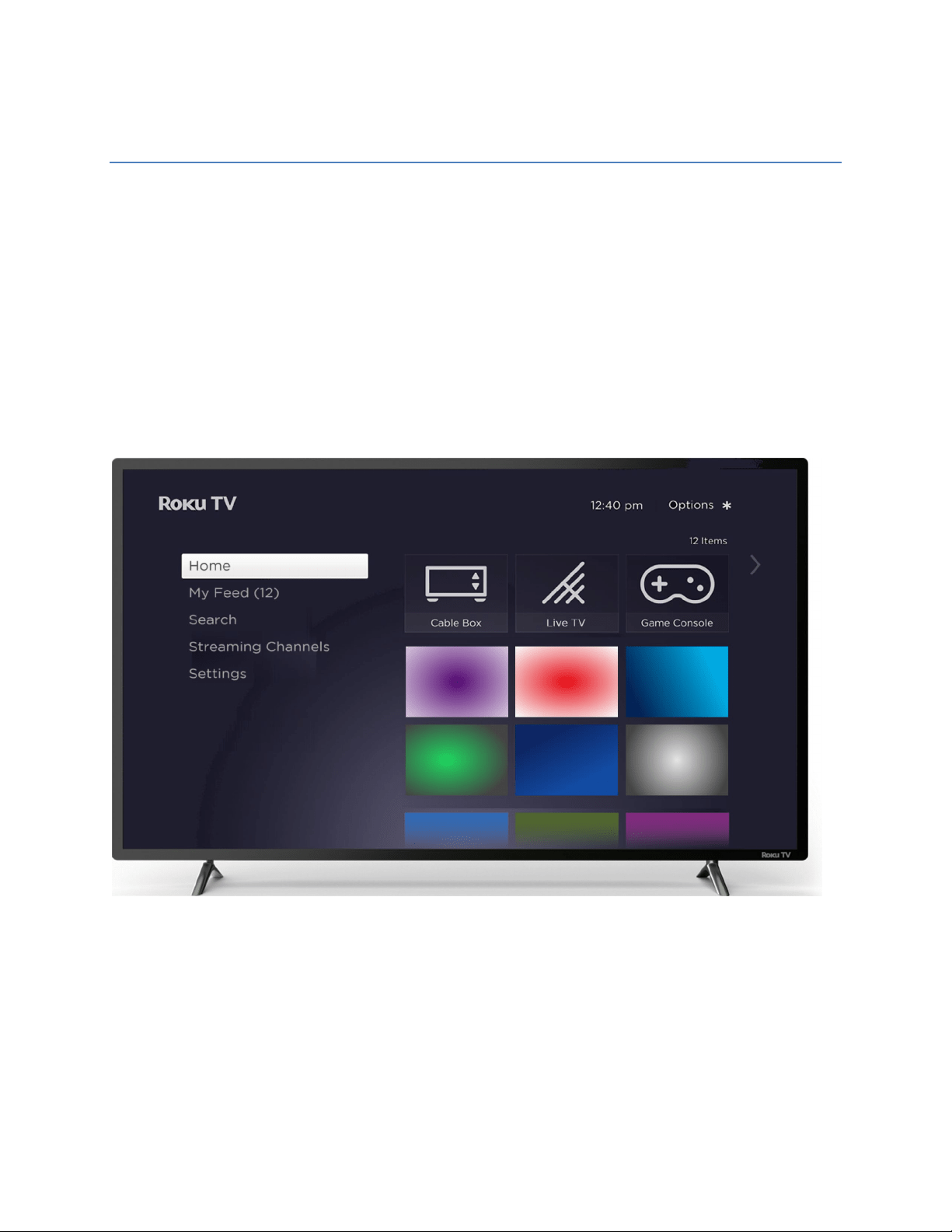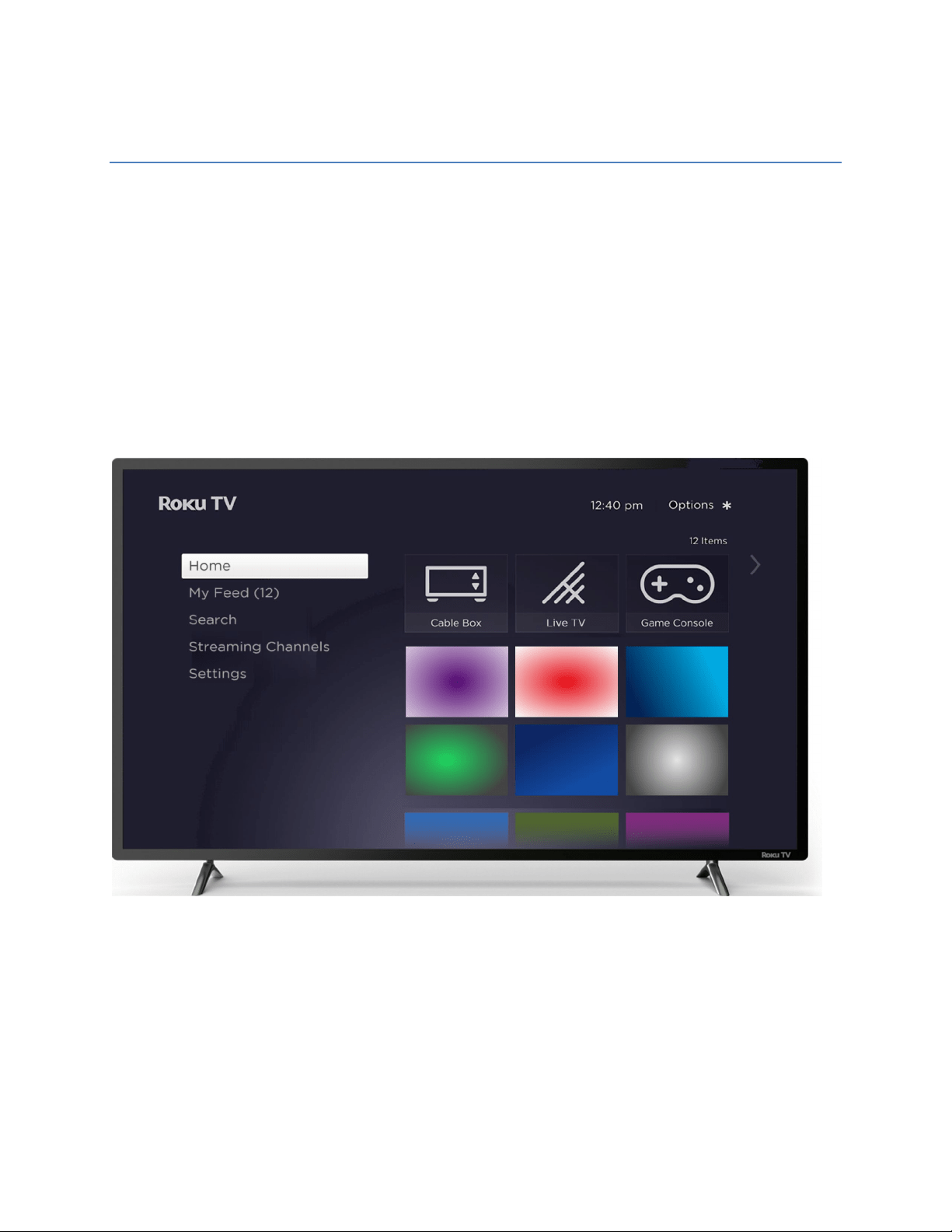#1 What is your warranty on televisions?
Our warranty on our televisions is one-year parts and labour. If your unit is under 45” screen size, it is a carry-in warranty – and you’ll be required to take your unit into the nearest authorized service centre (we will provide this information to you when you reach out to our customer care team). If your TV is larger than 45” screen size, your unit will be serviced in-home. Please note, our warranty does not cover physical damage.
*Always open your new TV within 24 hours of purchasing it, even if it is a gift for someone.*
If you receive a TV with a damaged screen out of the box, please reach out to the retailer where it was purchased immediately. You may be asked to provide images. If a unit is damaged in shipping or while stored in a retailer’s warehouse, they are responsible for assisting you. Please note, screens cannot be repaired. If you wait too long after purchasing it, your warranty is void because it does not cover physical damage.