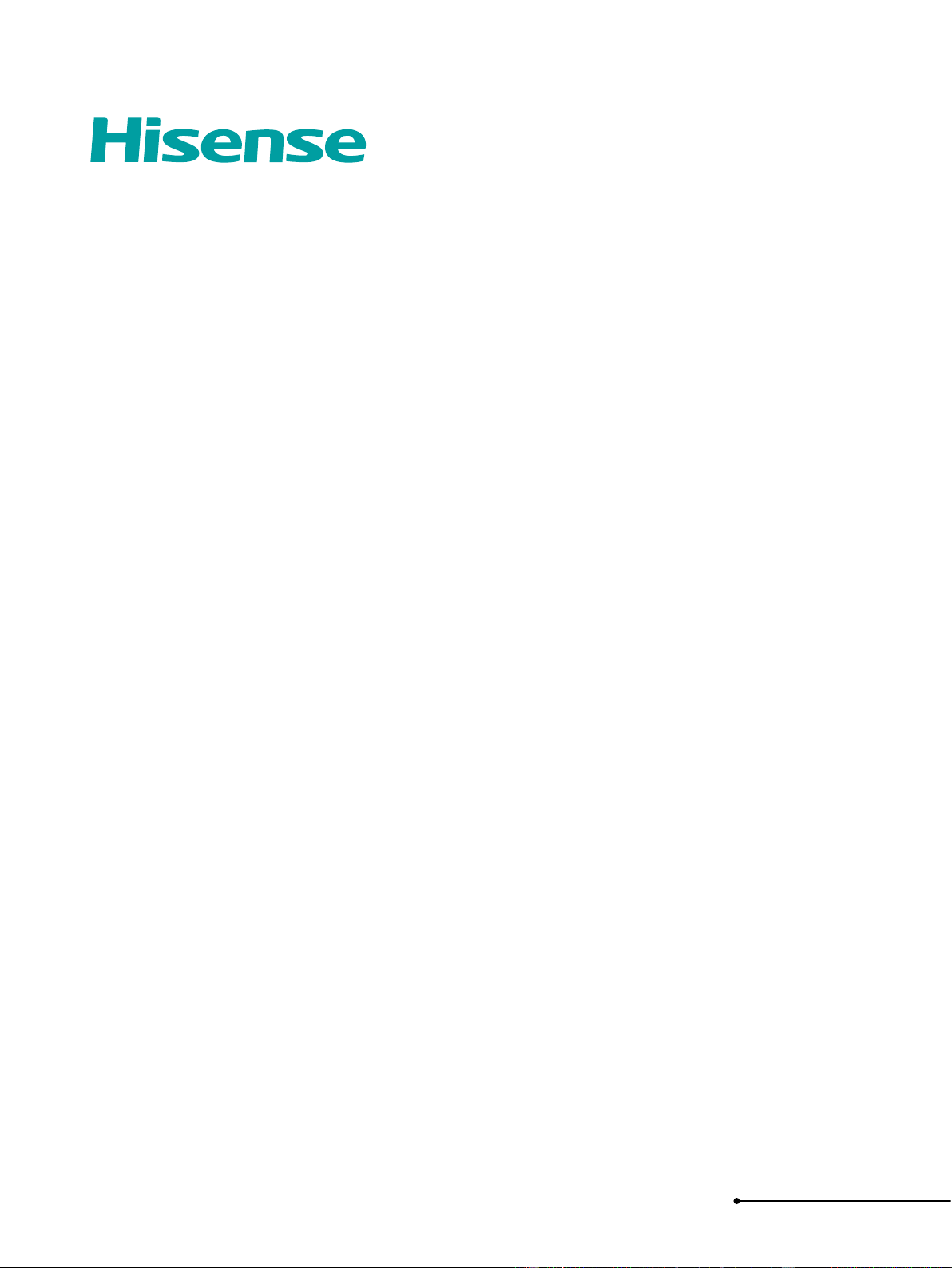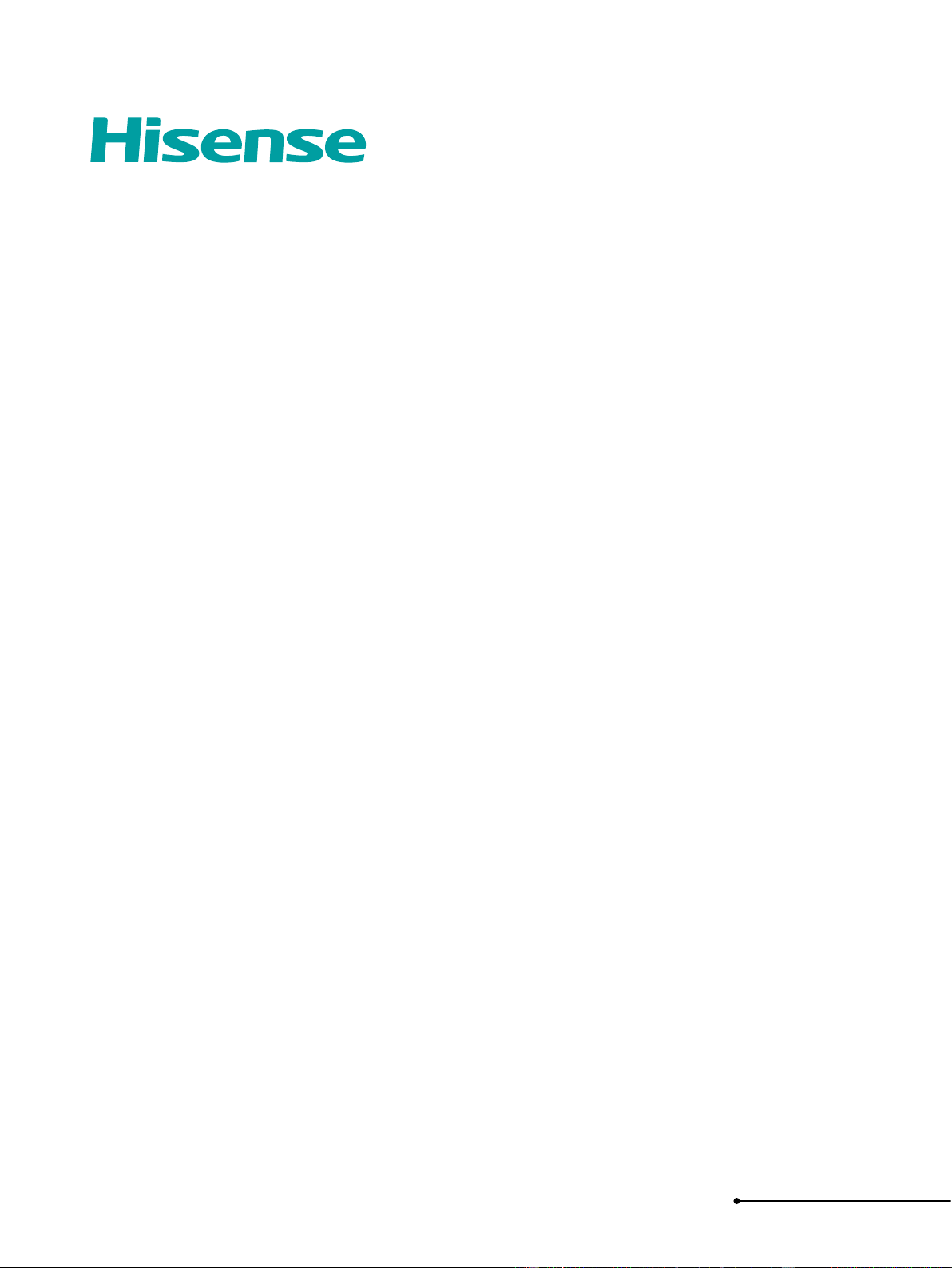#1 What is your warranty on televisions?
Our warranty on our televisions is one-year parts and labour. If your unit is under 45” screen size, it is a carry-in warranty – and you’ll be required to take your unit into the nearest authorized service centre (we will provide this information to you when you reach out to our customer care team). If your TV is larger than 45” screen size, your unit will be serviced in-home. Please note, our warranty does not cover physical damage.