Loading ...
Loading ...
Loading ...
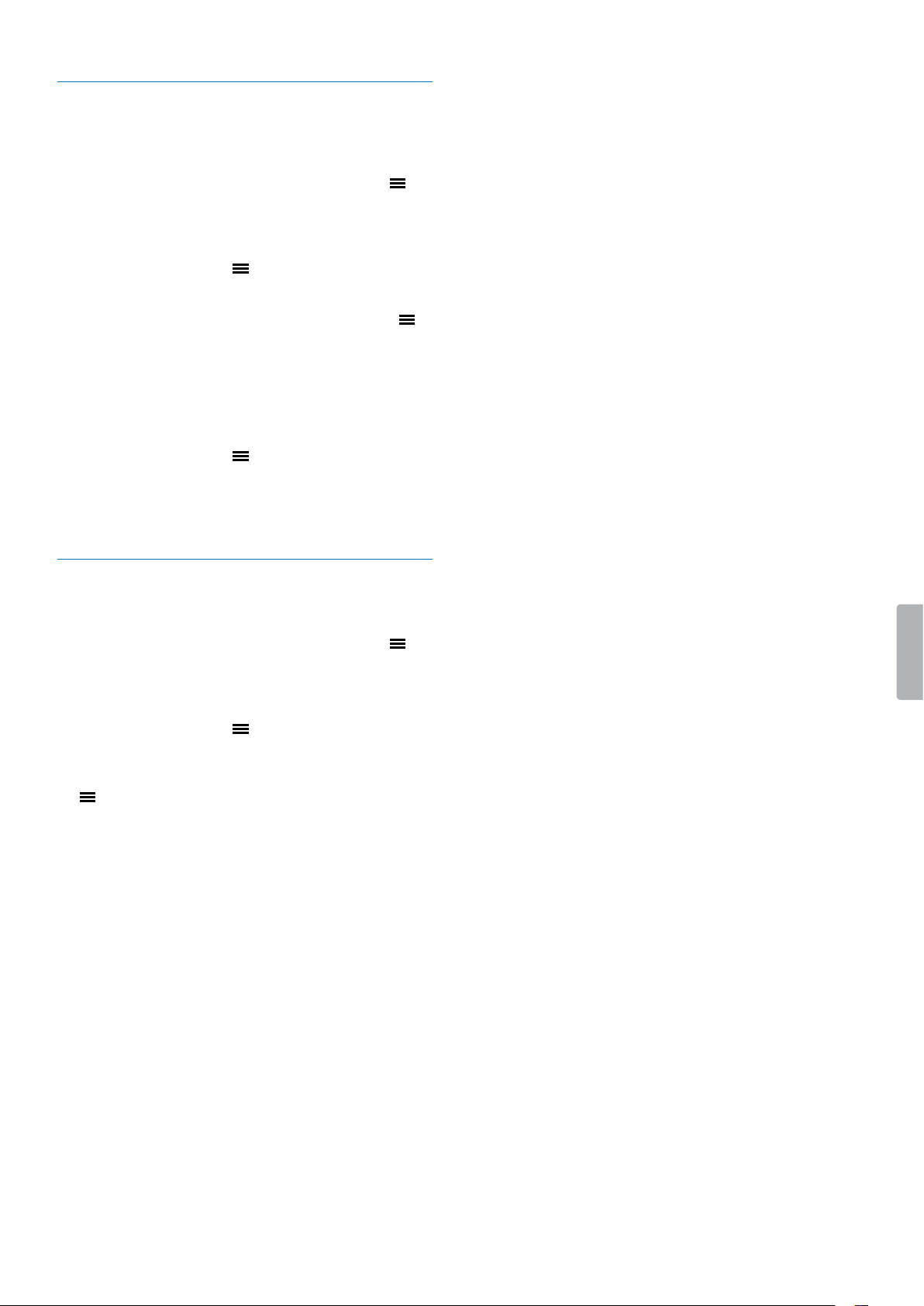
8 Getting started
Set the date and time
You cn lwys chnge the dte nd time s well s the
time formt on your device.
1
In stop mode, press nd hold the Menu button .
2
Press the Fst forwrd button to scroll to the Device
menu.
3
Press the Menu button to select Date/time.
4
Press the Volume down button to scroll to your
desired setting, nd then press the Menu button to
conrm your selection.
5
Use the Volume up or Volume down button to select
the time formt. Use the Volume up, Volume down,
Fst forwrd, nd Fst rewind button to set the dte
nd time.
6
Press the Menu button to conrm your setting.
7
To return to the stop mode screen, press the Stop
button.
Set the device language
You cn lwys chnge the lnguge of your device.
1
In stop mode, press nd hold the Menu button .
2
Press the Fst forwrd button to scroll to the Display
menu.
3
Press the Menu button to select Language.
4
Press the Volume down button to scroll to your
desired lnguge, nd then press the Menu button
to conrm your selection.
5
To return to the stop mode screen, press the Stop
button.
Loading ...
Loading ...
Loading ...